How can we help?
Installed Software
- what it is:
All the installed software details can be access by using installed software feature.
- what it looks like
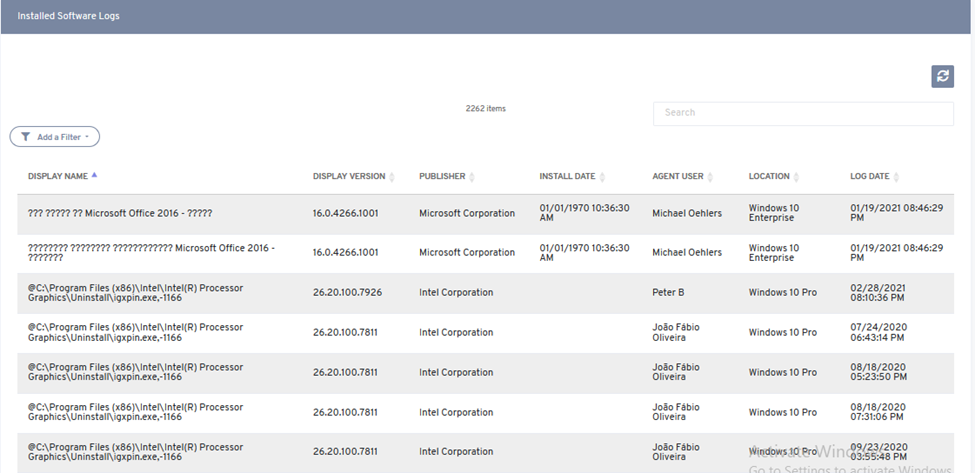
- why do you use it:
This feature shows the details of all the installed software in the web application. These details can be search by different ways.
How you can do it:
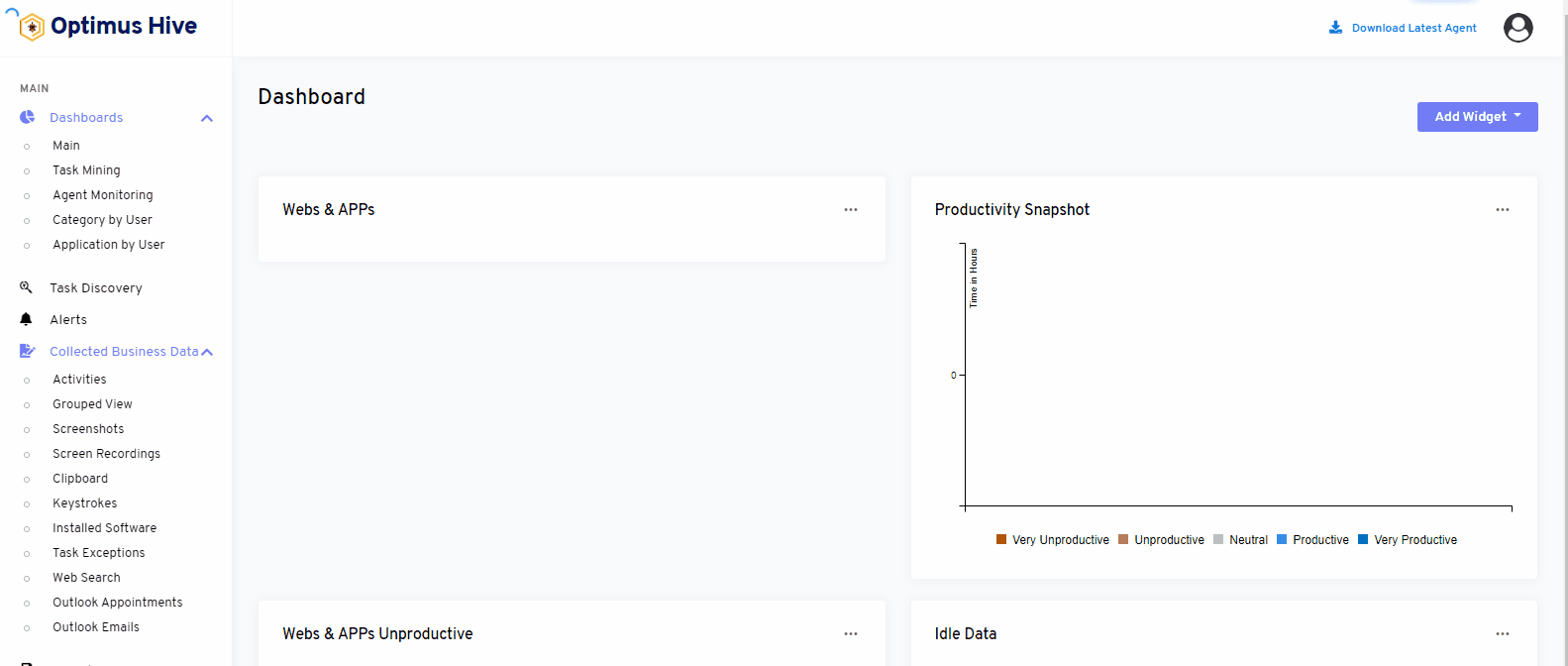
Adding A Column Filter To Installed Software:
The column filter can also be used to search data by different filtered column lists.
What is each of the columns in the list?
- Location / Application: Denote the region/origin of the software/application
- Display Version: show details about the installed software’s version, likewise the chassis model and device information.
- Publisher: Publishing company of the software
- Install Date: installation date of the software
- Agent User: the agent that is using the software.
- Log Date: the time-stamped record of events pertinent to a specific software
Click here to learn how to apply a list filter to Installed Software.
