Optimus Hive - FAQ
Optimus Hive provides analytical reports with detailed insights of which websites user visits and for how long.
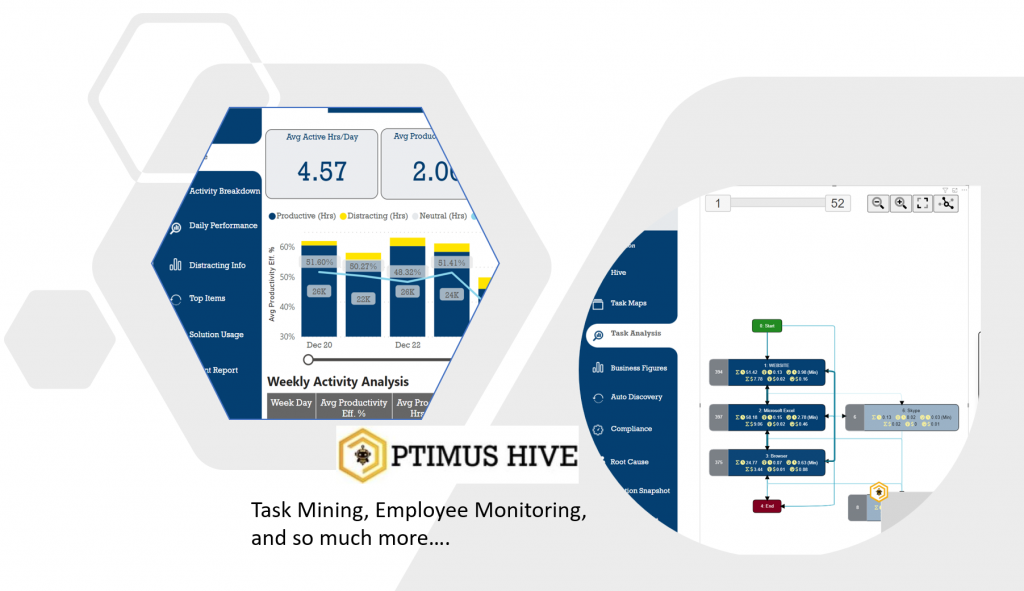
FAQ
Most frequent questions and answers
Yes, Optimus Hive provides analytical reports with detailed insights of which websites user visits and for how long. You can have it on your dashboard and thorough your subscribed email on a daily, weekly, monthly, or yearly basis.
You have two options.
Option #1 On-Premise: With this solution, we provide the installation files, and it’s fully deployed inside your own network. The data is still encrypted; it just puts its safety in your full control.
Option #2 Cloud: All the data stored in a secure cloud source that uses SSL encryption. A world-renowned enterprise data center provides Data Servers with 24/7 hosting and monitoring facilities.
Yes, Optimus Hive can work even the users are not online. The data will be saved locally and will upload when you are connected to the internet/intranet.
We follow a standard employee data collection policy that complies with the respective country’s labor law or personal data protection laws. The software is designed to track or monitor any employee’s activities during the working hour, not during the break time, and no personal data is stored out of the office hour.
It totally depends on the configuration of your Optimus Hive and the activity stream of your employees. One of the options you can choose to reduce the frame rate or the screenshots’ resolution will eventually reduce your internet usage. Most interestingly, Optimus Hive will automatically adjust internet usage for low, medium, and high internet speeds.
Yes, you can install Optimus Hive with a link generated from your dashboard and monitor their activities remotely.
A keystroke recording or keylogger is a kind of software used for surveillance to record all or any keystrokes of a computer user. Optimus Hive comes with full keystroke recording facilities to monitor employee activity, and the collected data are used to analyze their productivity. Alternatively, you can turn off the feature to avoid recording keystrokes for a particular group of users or all users or even limited to specific applications.
Our supported email platforms are Outlook (both desktop and web), Yahoo Mail, and Gmail. We are working to include more platforms, including Yandex Mail and Thunderbird.
You can turn on or off monitor applications and internet usage any time you want. You can add or remove as many software or websites as you want from your dashboard. Optimus Hive will track all the applications or sites you set the Monitor Activity mode to ON.
You can install Optimus Hive in hidden or revealed mode on demand.
Yes, Admins’ activity can be monitored as well using Optimus Hive Business Monitoring Application.
IN-APP: My Account > Support.
EMAIL: support@OptimusHive.com
