How can we help?
How to access the alerts
- What is it?
Alerts are the notifications that help the user to be instantly notified of all the latest updates, information, and other instructions.
- What it looks like:
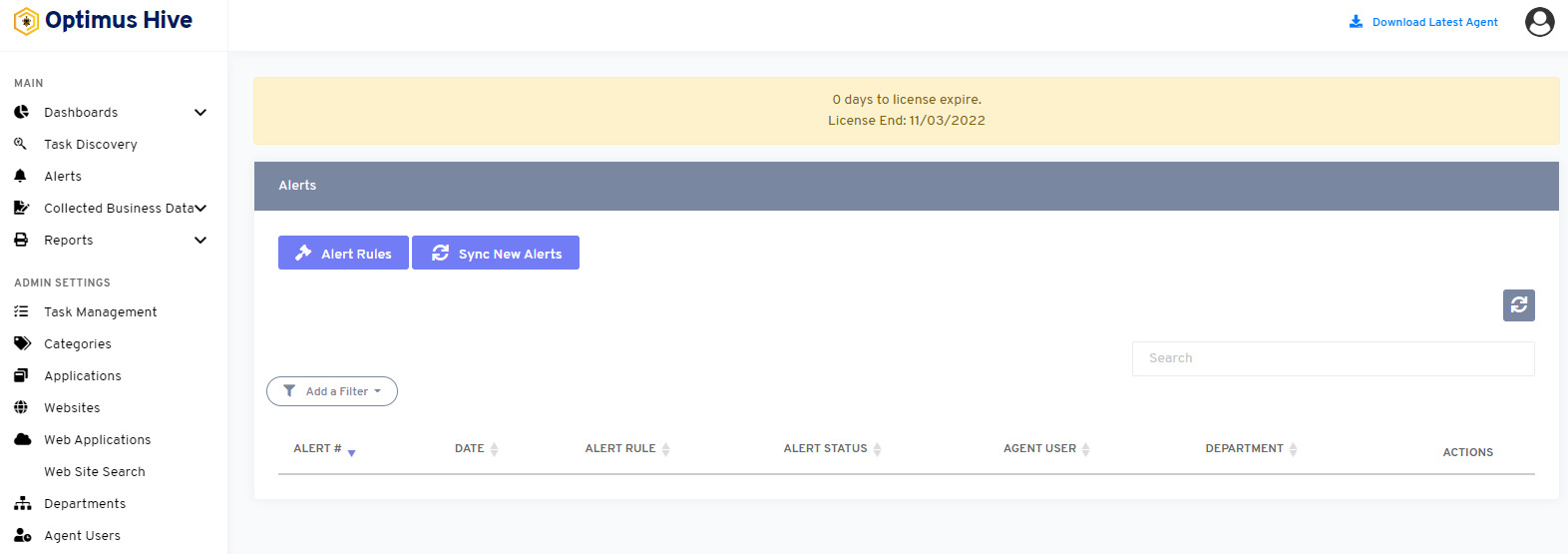
- Why it is important:
Administrators/Agents can get alerts for certain activities running on PCs while using Optimushive Solution’s alert feature. When these activities are noted, it is simple to observe what transpired and to provide them with the resources they need to understand how their team is operating.
- how to use:
To access Alerts, log in to the Optimushive app and use the left sidebar to browse the alert option. Click on alert and you will find the list of all the alerts.
Moreover, There you can also add sync with the new alerts and create new rule options for your agents.
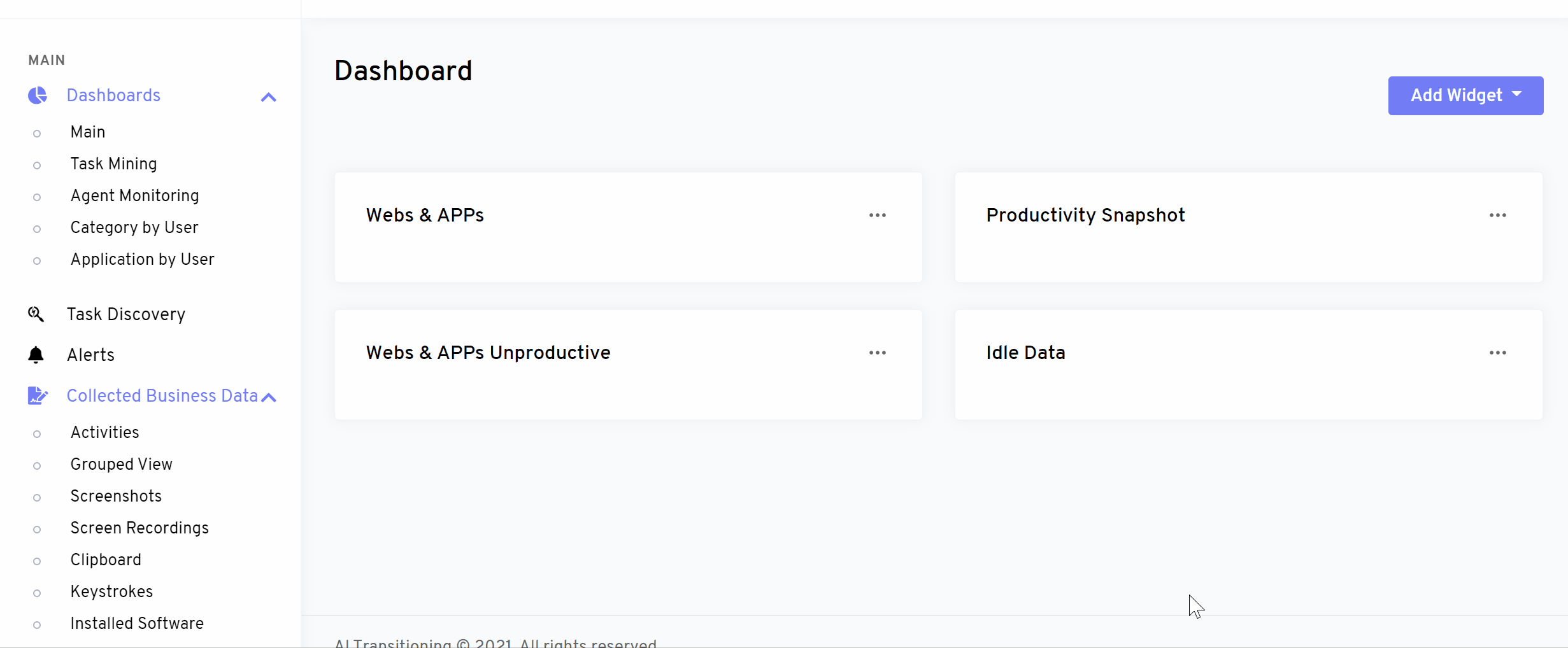
Adding new
