How can we help?
Outlook Appointments
- what it is:
The events you arrange in your calendar that don’t involve inviting guests or making reservations for resources are called appointments. By inviting participants, you can convert an appointment into a meeting.
what it looks like
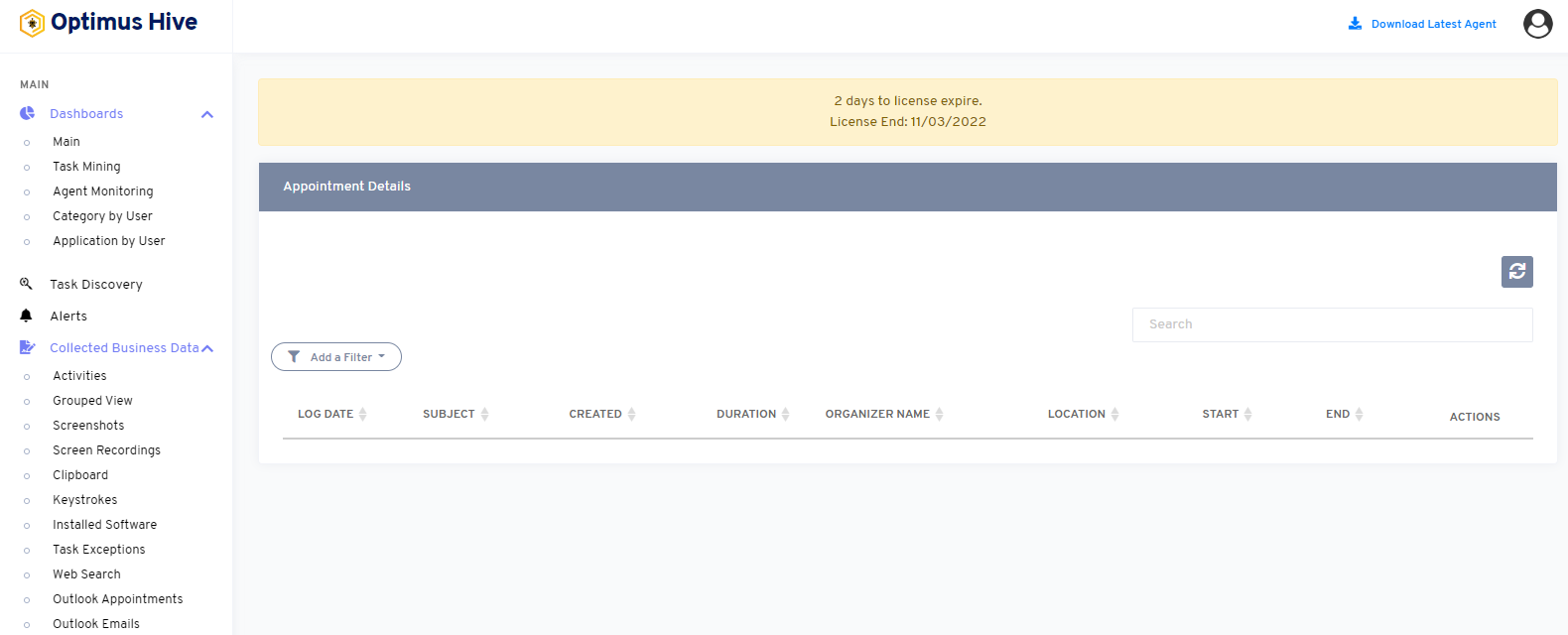
- why do you use it:
Using OptimusHive software, outlook appointments can easily be managed by the agent. So now users can easily track, organize, schedule, and capture all the appointments of their Outlook.
- how do you do it
Users can see this feature on the left side of the dashboard screen when they click on the Outlook appointments option by using OptimusHive Solution in their organization
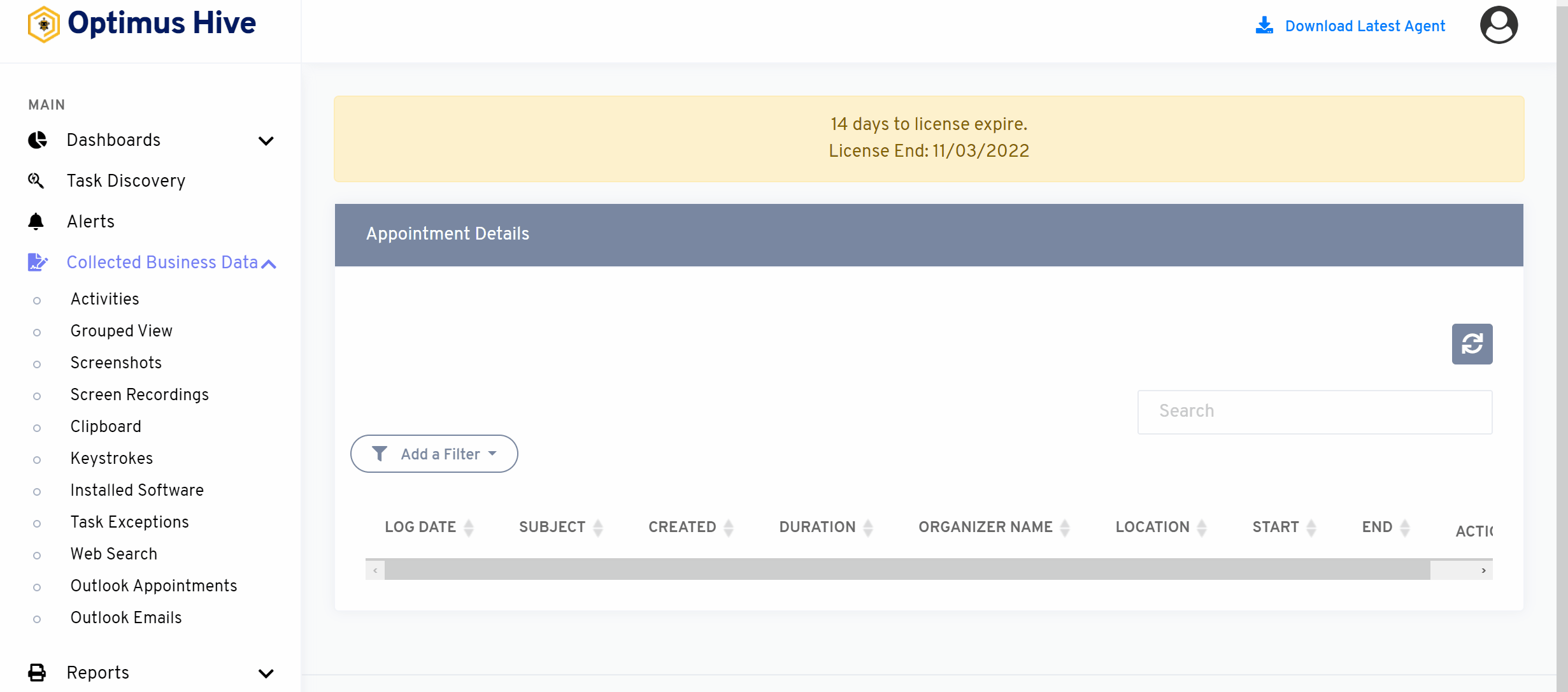
How you can add created option to the column filter:
You can access other options featured in the column filter. in this feature. You can filter down your search through Created, Duration, Organiser Name, Location, Start and End
Created: Is the date & time the appointment was arranged
Duration: Specific time span for an appointment.
Organizer Name: Name of a company/organization associated with any outlook appointment.
Location: Location-based appointments by the different agents.
Start: Initial dates of all the assigned appointment
End: End dates of all the assigned appointment
