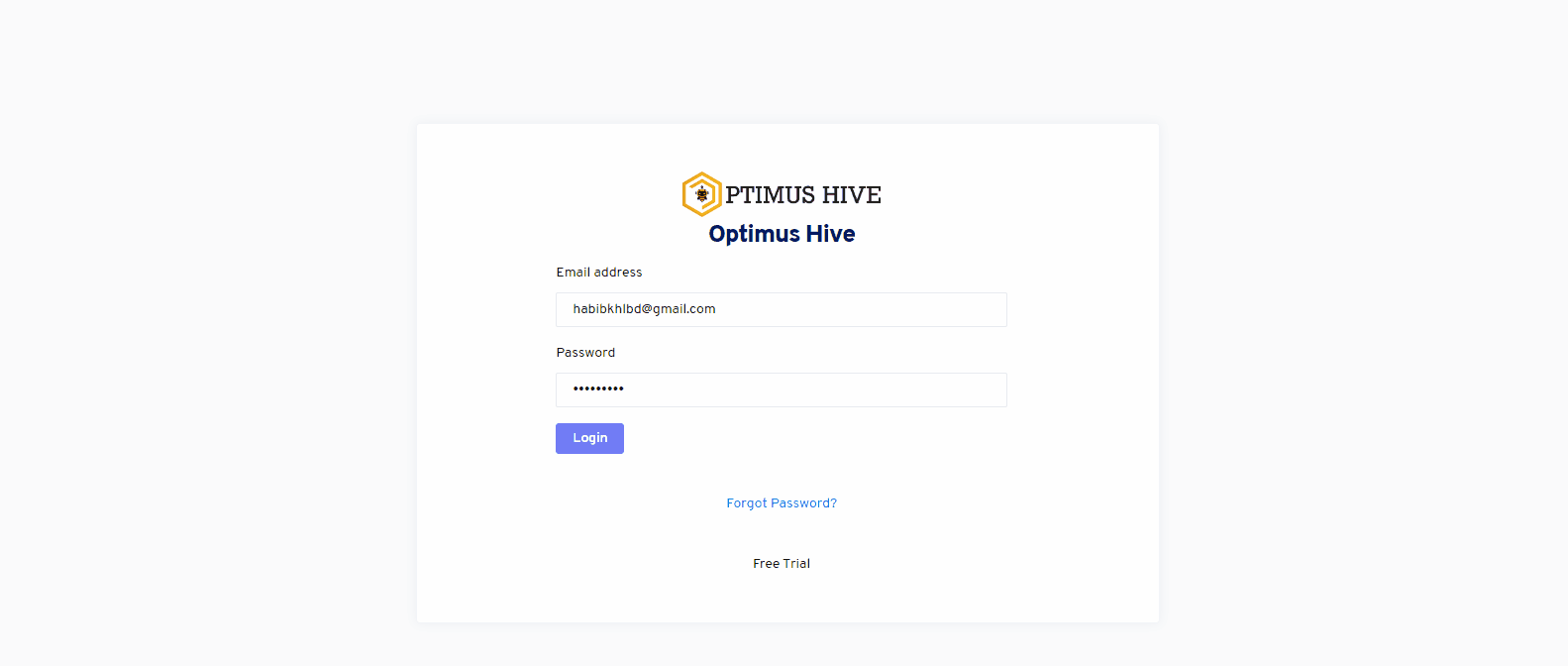How can we help?
Navigating the Dashboard
The Dashboard, which you will see right away after signing onto Optimus Hive, is intended to provide you with a rapid overview of how your business is performing. Additionally, here is where you may obtain the macOS and Windows agent installations.
The homepage’s top:
- Filtering options are available to display the relevant data, starting at the top left and extending to individuals and groups.
- Quick statistics are also available on the top right, which displays the total amount of time spent on applications and websites for the given time period. These statistics include productive, unproductive, and undefined time.
- For the operating system you are now using on that machine, the blue Download Agent button will download the appropriate agent installation (Windows or macOS).
- how do you do it