How can we help?
Business Position Apps report
What is it?
This feature enables the agents to view the report of different business positions in the organization. You can search and see business positions by using this feature.
What it looks like:
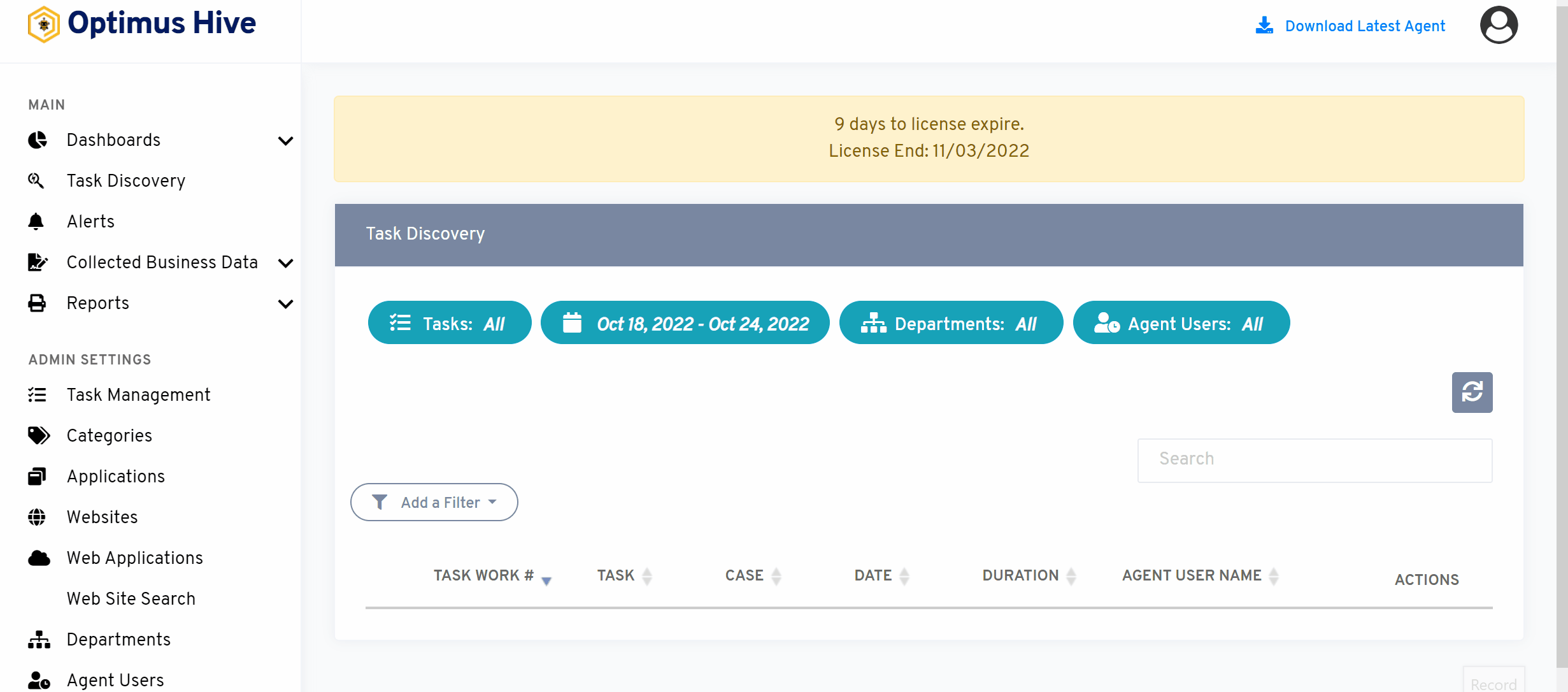
Why it is important
Business positions apps give users a clear report of agent activities on their systems while using the OptimusHive solution. Through the visual representation of data in the report, the agent can get the complete details of business positions for different activities, departments, and time duration.
how you do it:
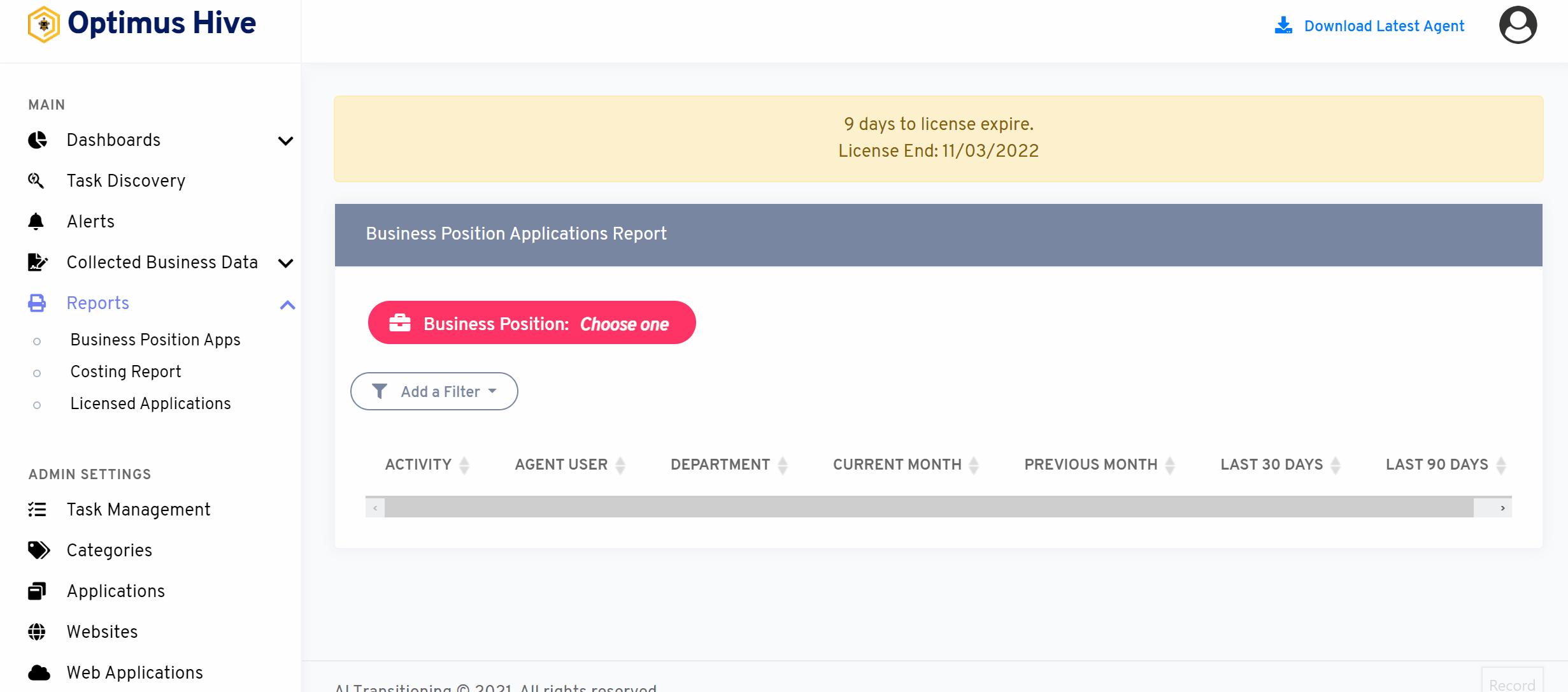
Export to excel:
In addition to column filters, agents can easily download by clicking on exporting the business position apps report to its excel file format.
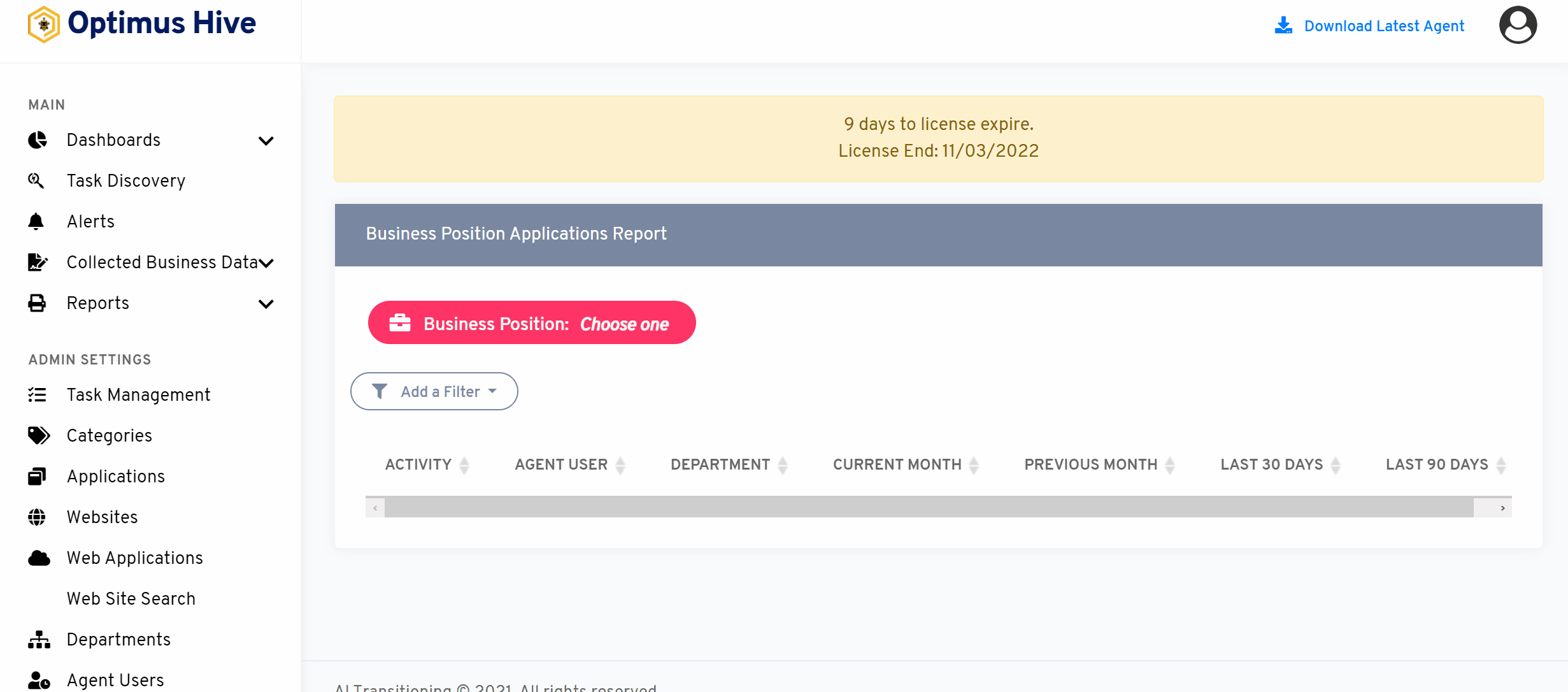
What is each of the columns in the list?
Moreover, agents can easily view the business application report by activity, agent user, department, current month, or previous month by using a Column Filter.
- Activity: List all the activities performed by agents
- Agent user: The agent that performed the actions associated with the different business positions.
- Department: This is the Department the Agent User is assigned to
- Current Month: Business position report for the current month
- Previous Month: Business position report for the previous month
- Last 30 Days: List all the activities performed by agents within the last 30 Days.
- Current 30 Days: View all the activities performed by agents within the current 30 Days.
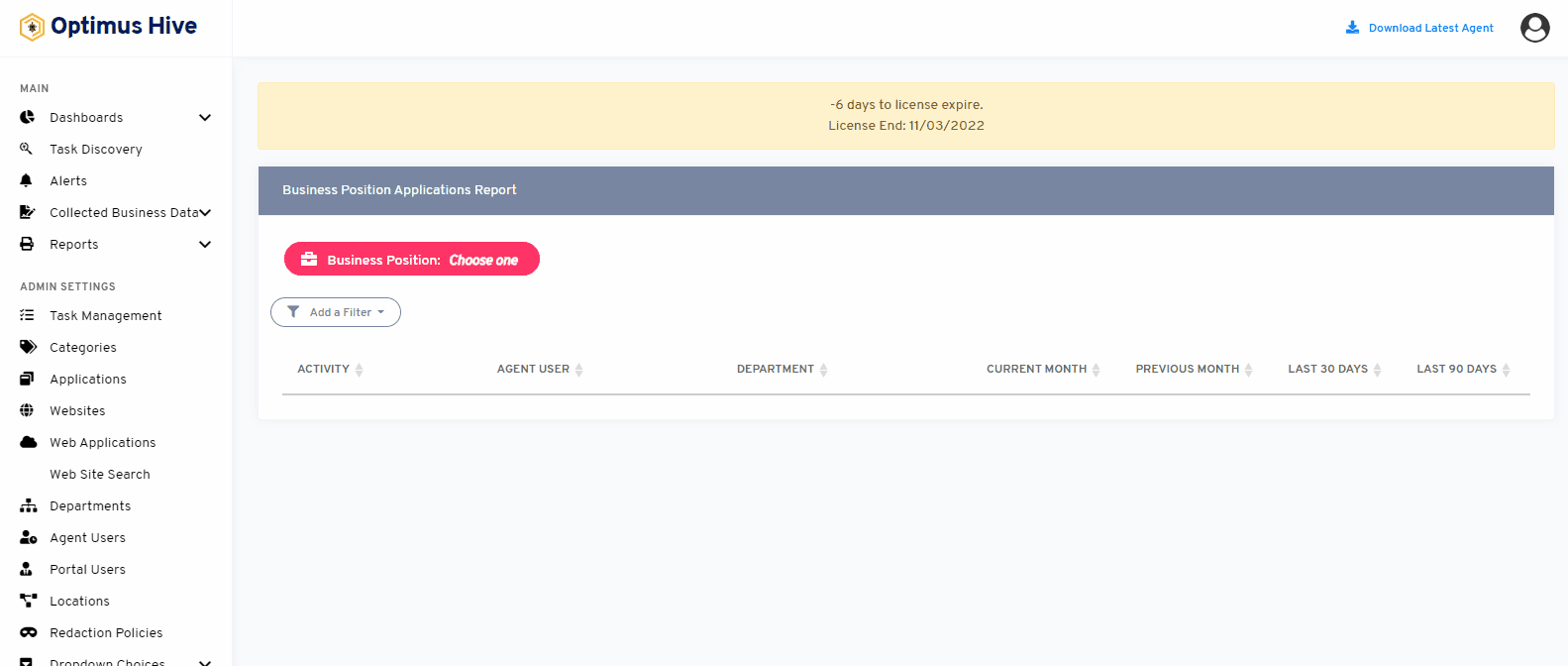
Click here to learn how to apply a list filter to Business Position Apps Report
