How can we help?
Outlook Emails
- what it is:
Businesses can view the records of employee emails that are sent thru the company’s network as part of email logs. Organisations may analyse emails using lookups and natural language processing techniques. The logs can be viewed by the manager.
what it looks like
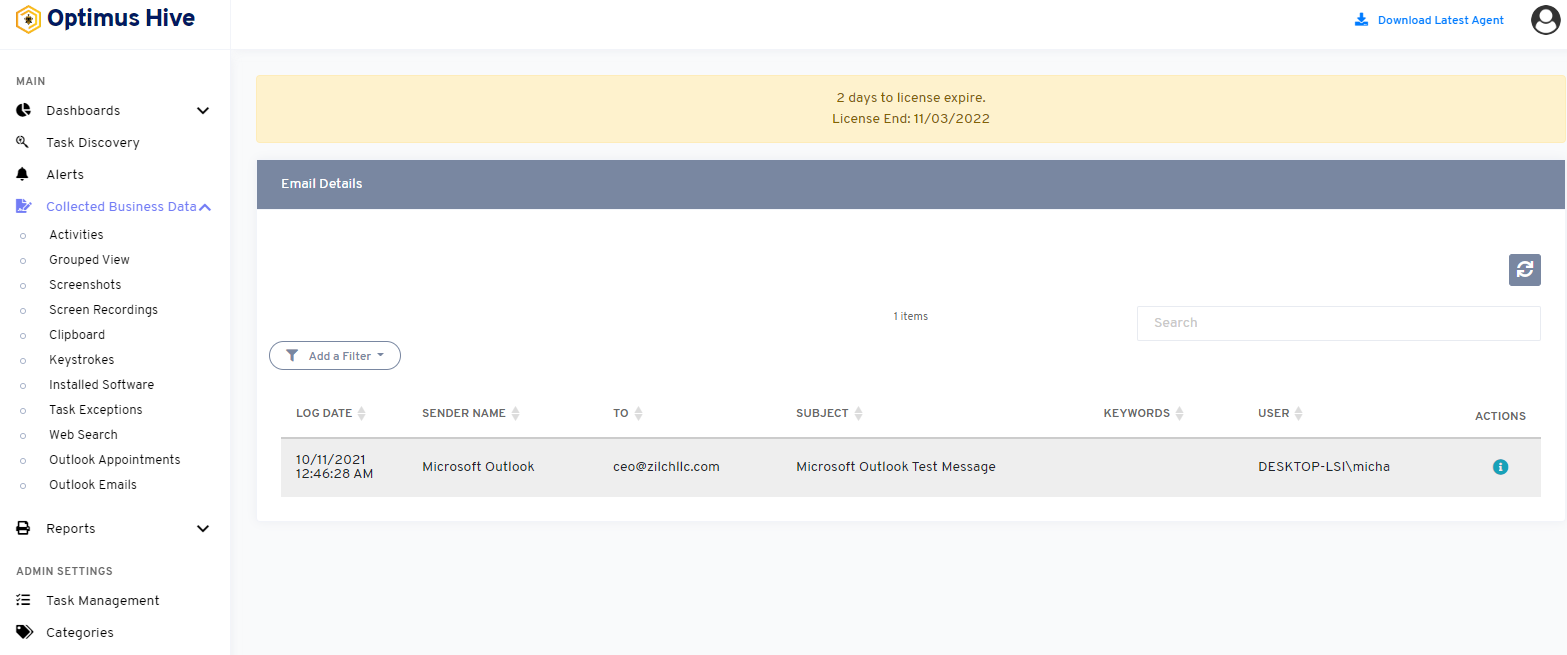
- why do you use it:
Email monitoring is crucial to safeguarding your business from any unfortunate incidents that could arise from bad employee behavior or outside threats like phishing, spam, etc. With OptimusHive software, agents can easily look and track outlook emails of any employee.
- how you do it
Users can see this feature on the left side of the dashboard screen, when you click on the Outlook Emails option. You can access other options featured in the column filter.
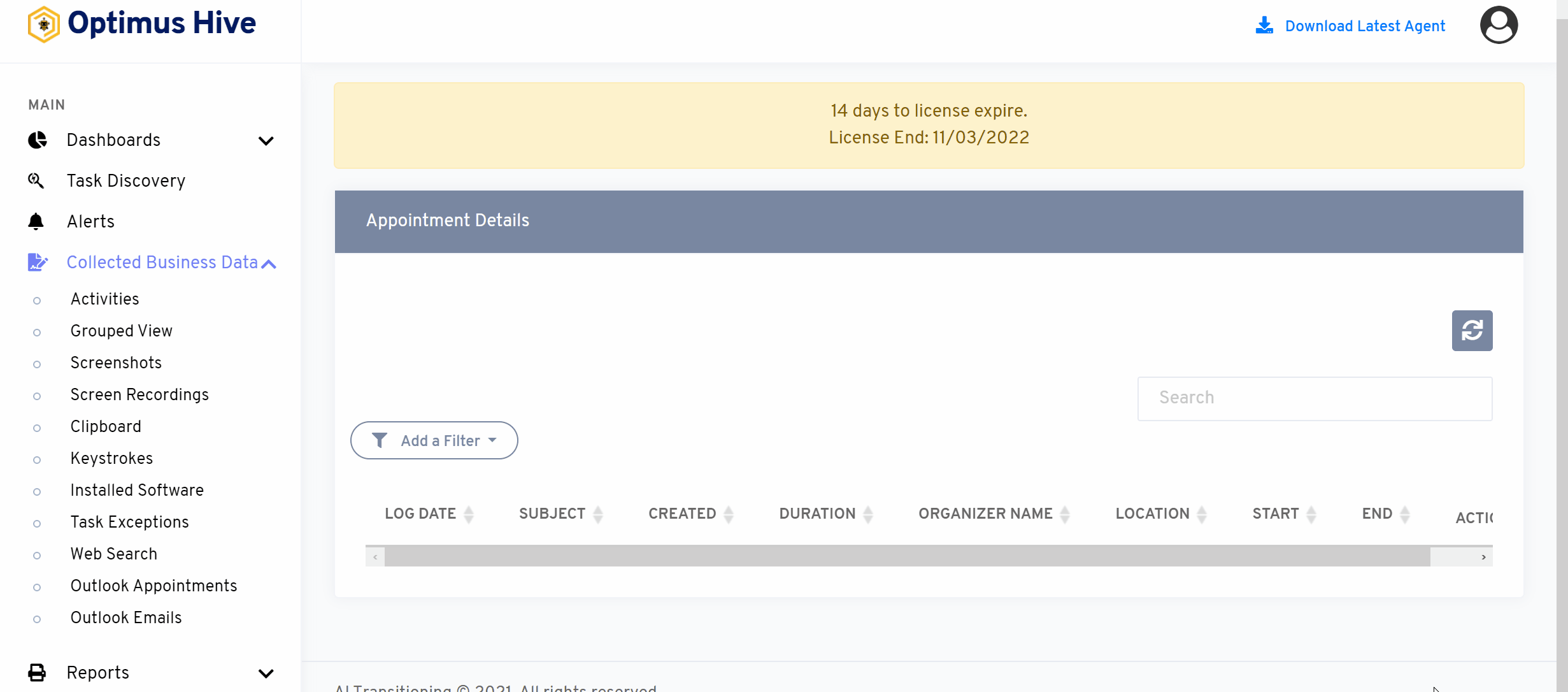
Adding a column filter to Outlook emails:
Thus, in this column filter feature the agent can notch down your search as Sender Name, To, Subject, Keywords, and User.
What is each of the columns in the list?
Sender Name: Agent that sends an email.
to: Name of the recipient.
Subject: Title of the email.
Keywords: Specific Buzzword/phrase associated with emails
User: Office Login User
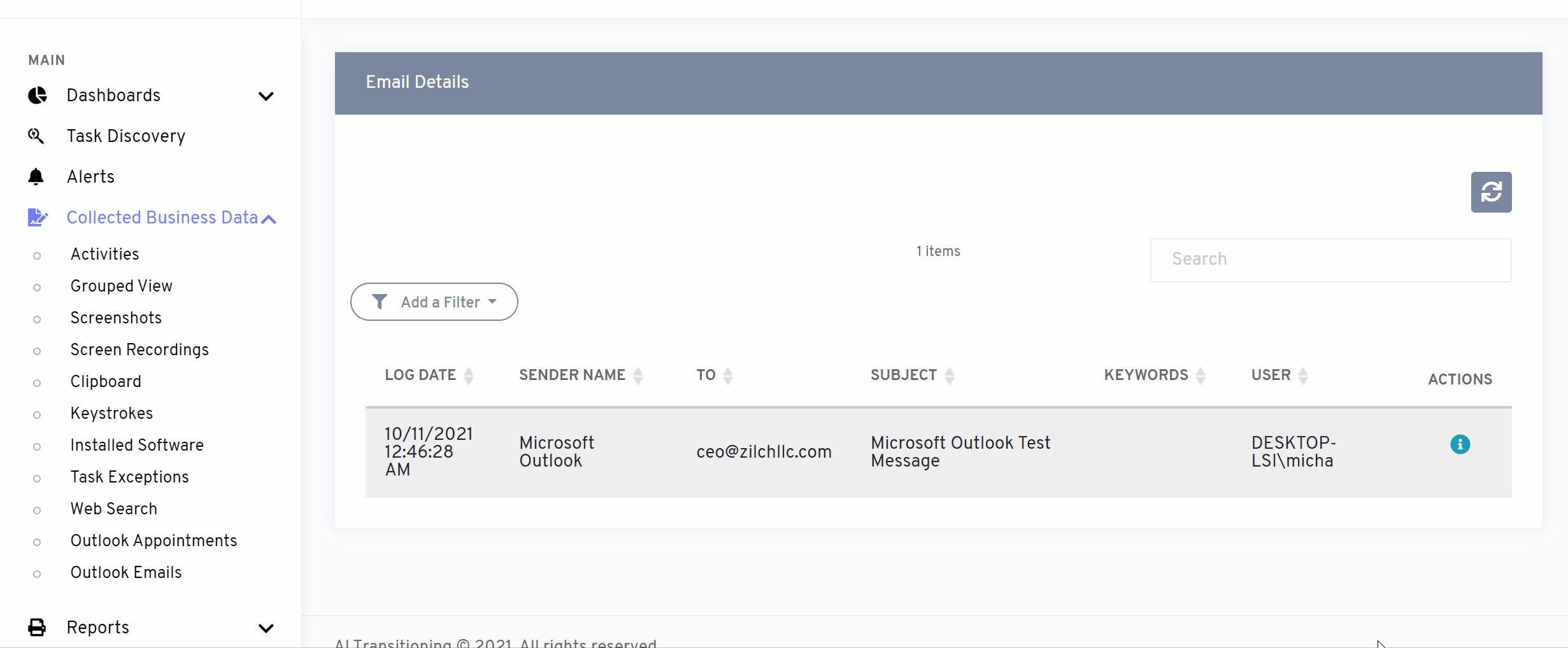
Click here to learn how to apply a list filter to Outlook email:
