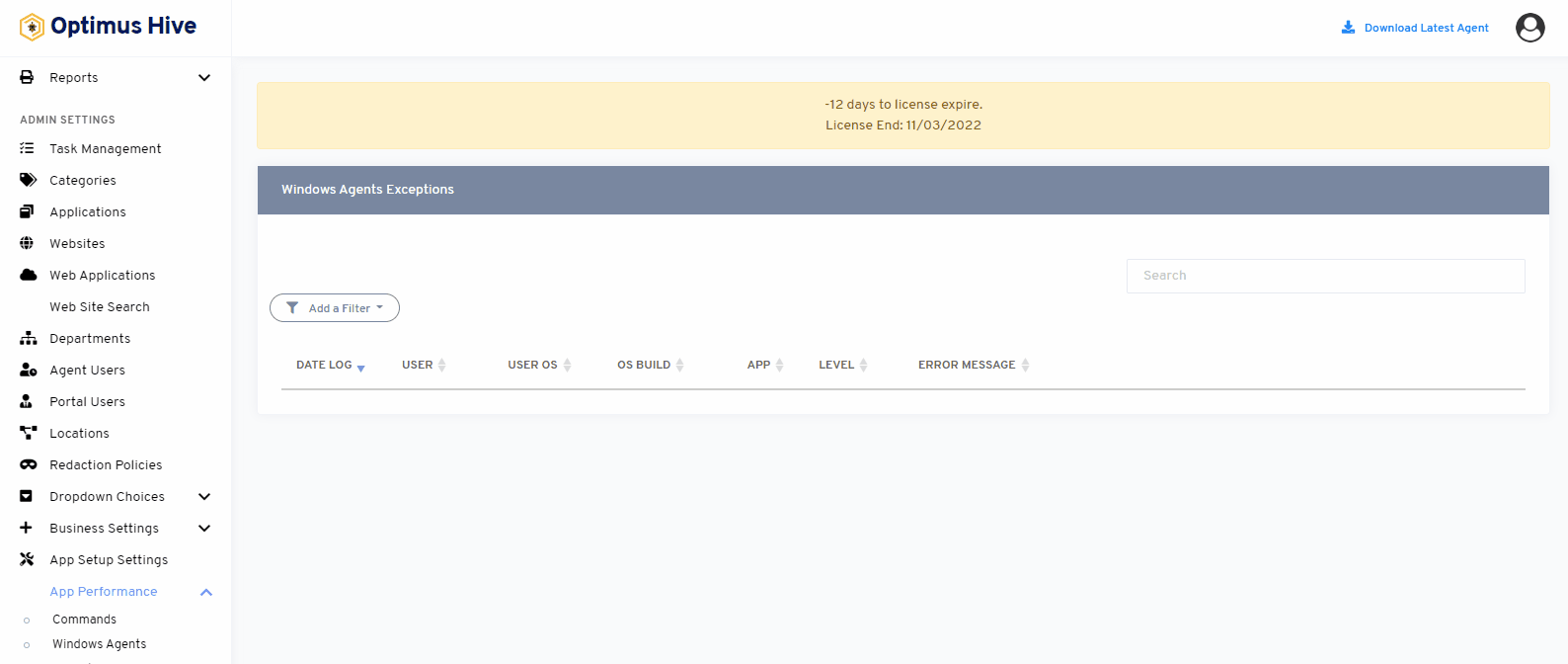How can we help?
Windows Agents
what it is :
This information will aid in troubleshooting any issues that the installed agent has encountered in the company’s network.
what it looks like :
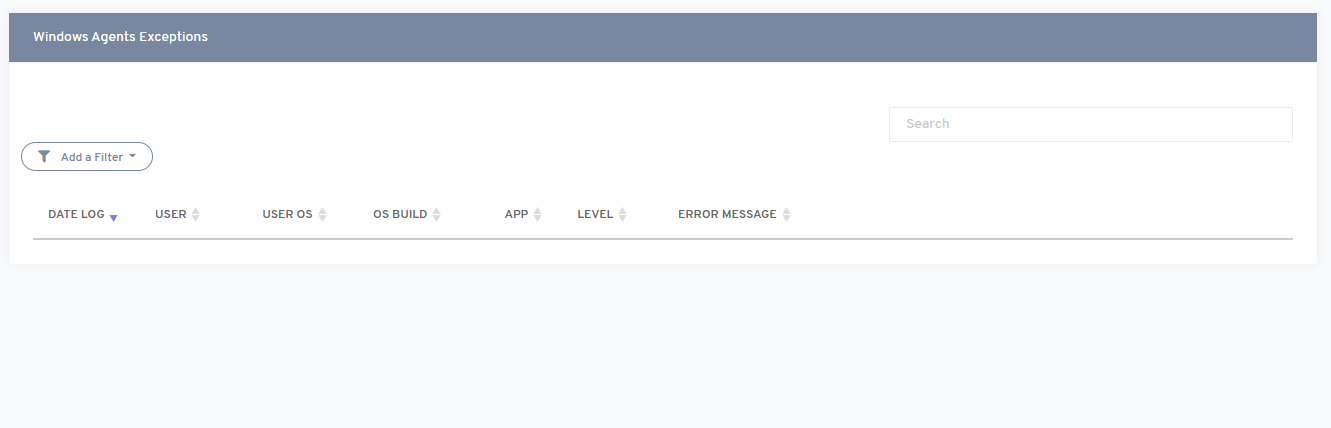
why do you use it :
This screen is used by the company administrator and the Optimus Hive support team to view any errors generated by the agents that have been installed on the various devices.
how you do it:
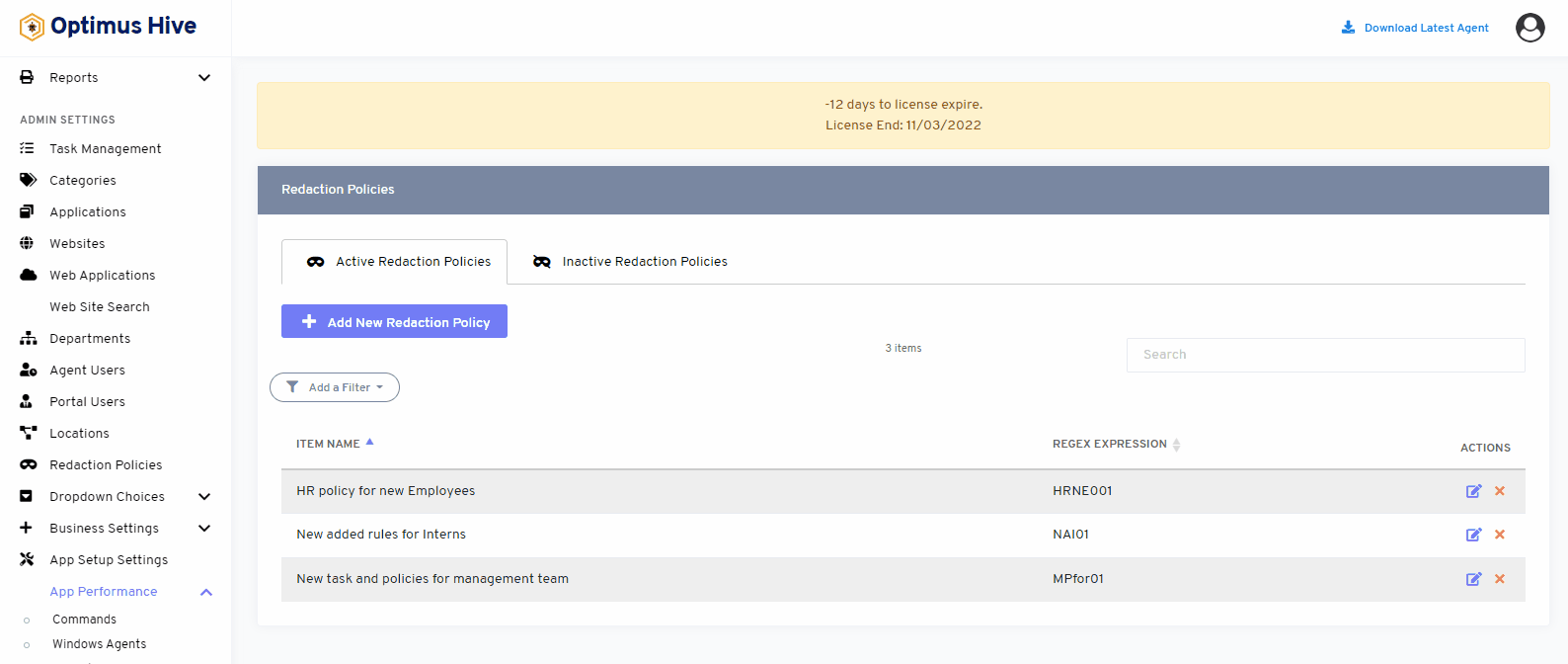
How to add a new filter to activities:
The Windows agent feature can further be filtered and portal users can add different filters to view more simplified data.
What is each of the columns in the list?
- Date Log: Details for all the date and time stamp
- User: the agent encountering the error
- User OS: Operating system used by the user
- OS Build: OS version
- App: Application associated with the agent where the error occurred
- Level: Sensitivity of error
- Error Message: Description or error statement.