How can we help?
Task Exceptions
- what it is:
Task exception means the rule to be followed by the user while login in web application. If the user does any mistake then an exception will occur.
what it looks like:
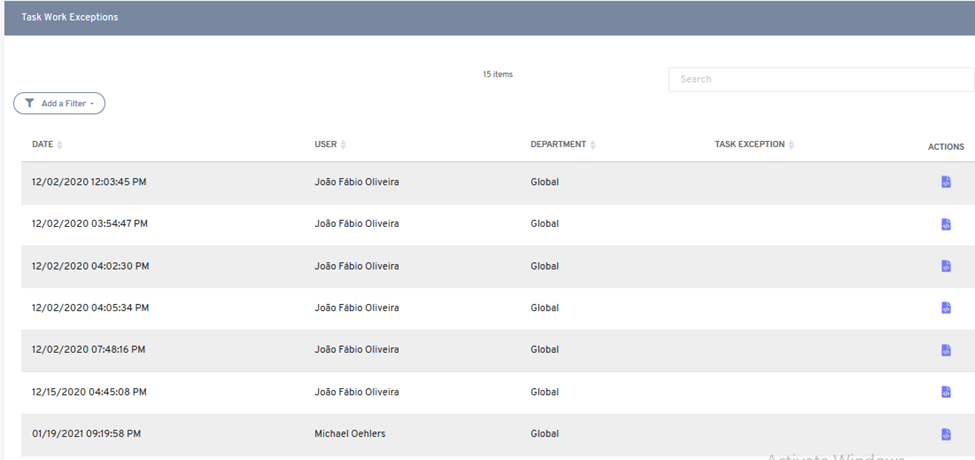
- why do you use it:
This feature allows the user to see the error message detail that will describe which type of error is occur while working on the web application.
- how do you do it:
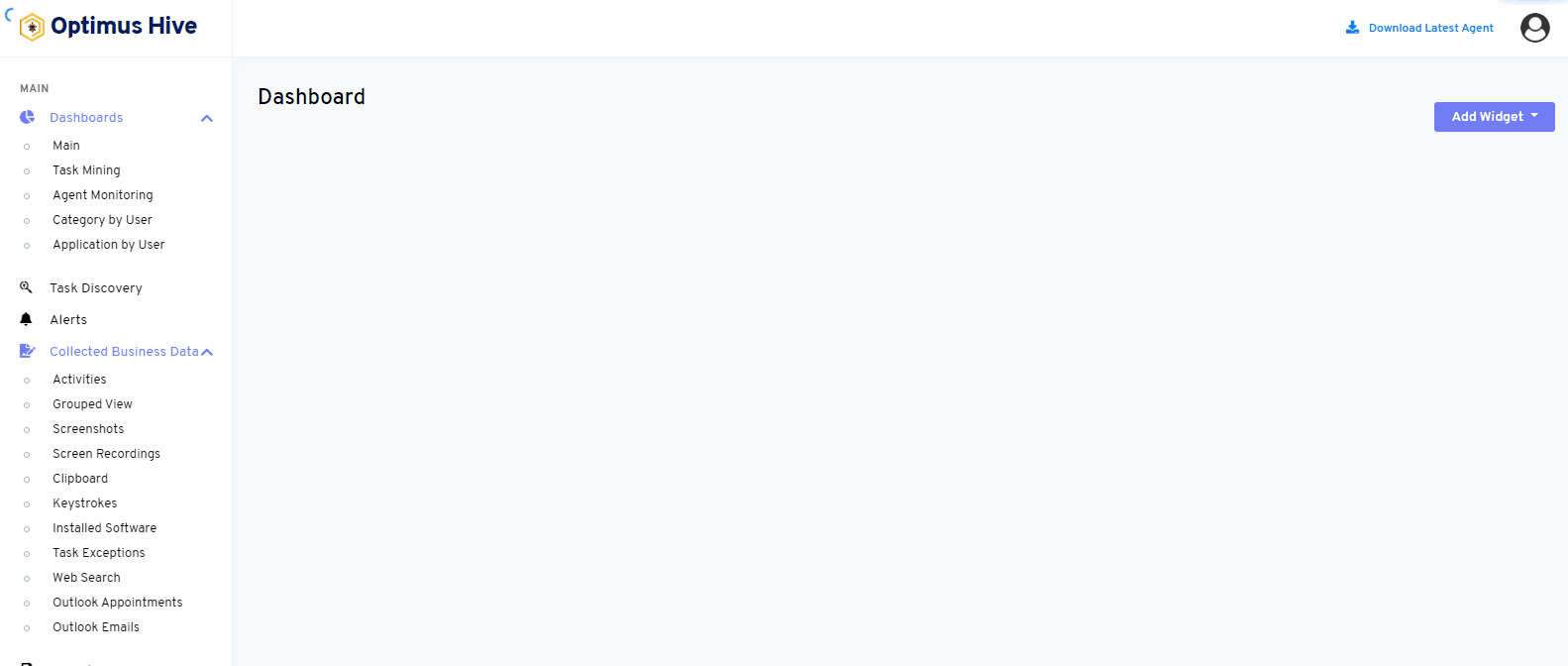
When we search Task Exceptions by tasks then a similar image will appear:
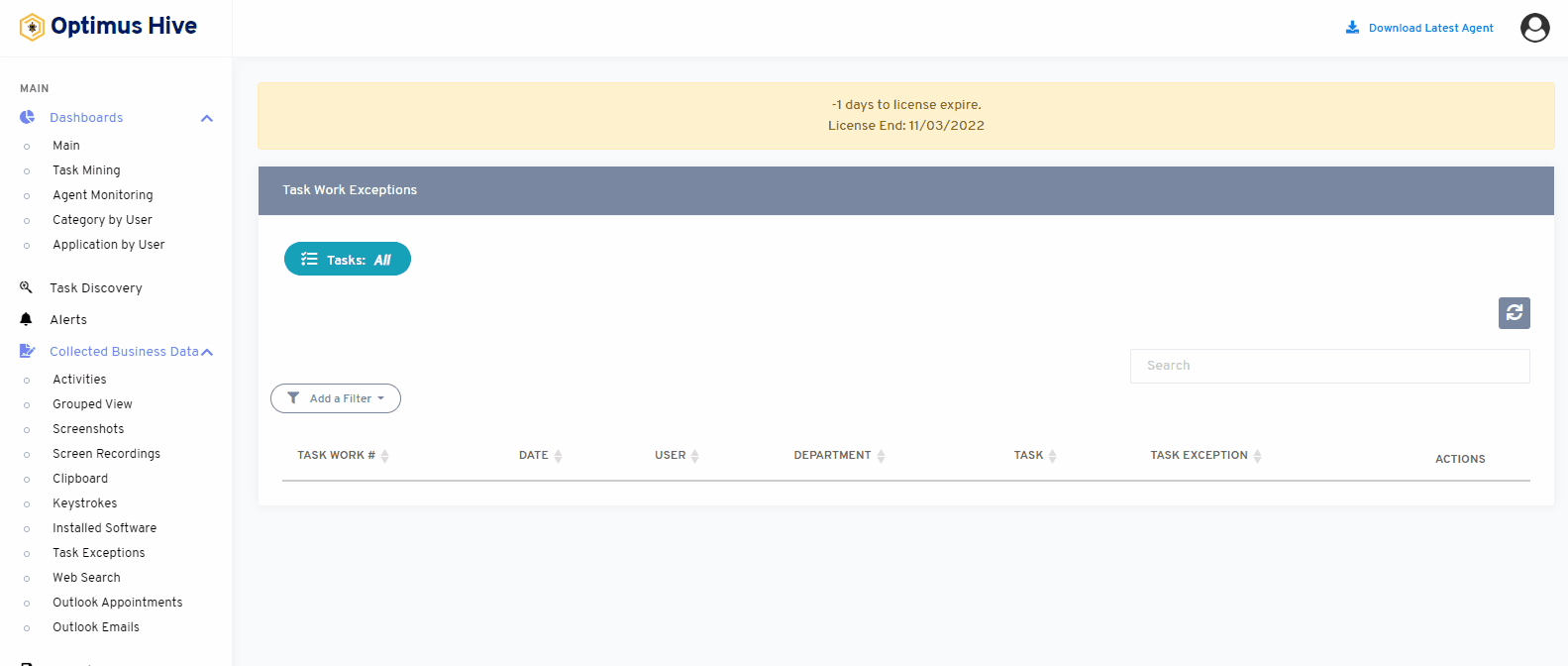
How to add a new filter to Task Exceptions:
Agents can easily add filters such as Date, User, Department, Task, and Task Exception through the column filter option to view more error messages in filtered data.
What is each of the columns in the list?
- Date: This is the date & time when the exception occurred.
- User: The agent that is responsible for causing task exception
- Department: This is the Department the Agent User is assigned to
- Task: List all the tasks/activities performed by agents
- Task Exception: List of exceptions that are propagated when the agent performs the invalid task
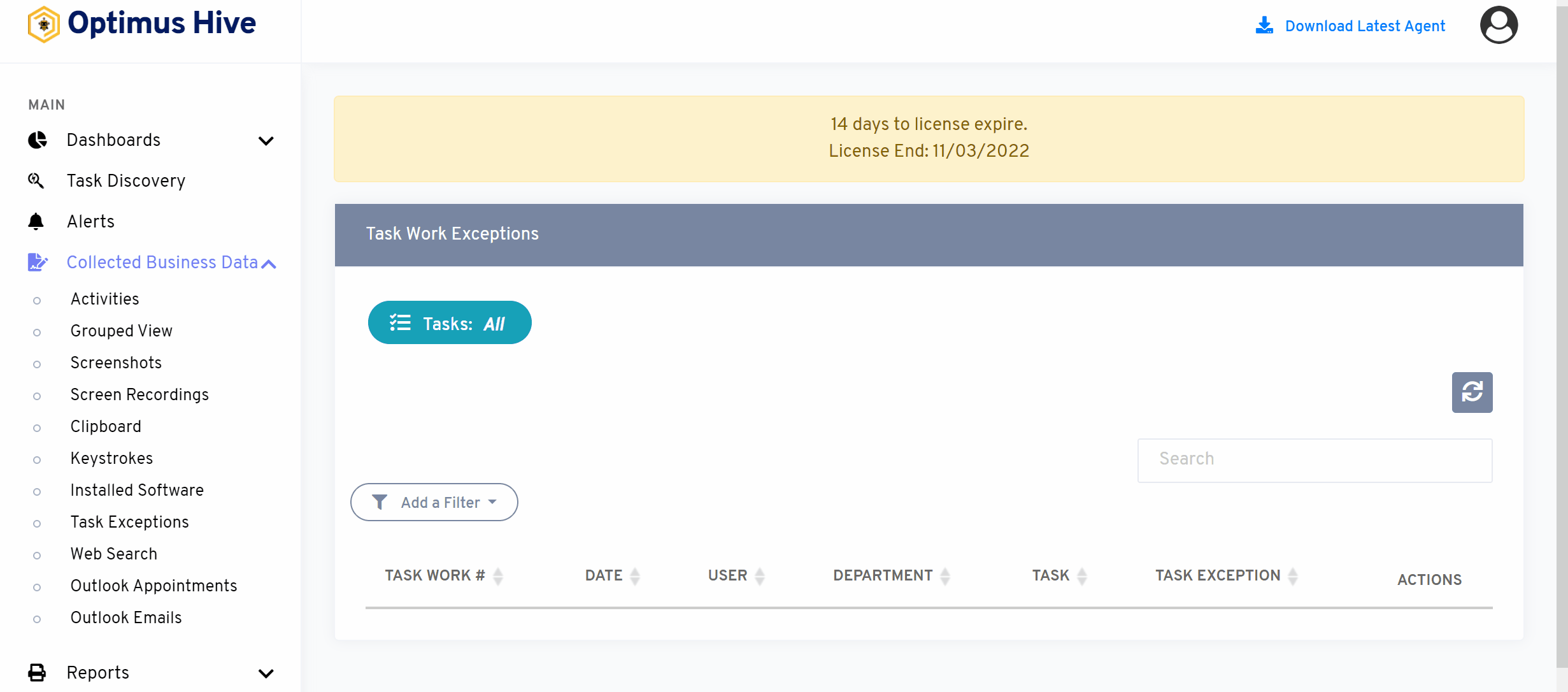
Click here to learn how to apply a list filter to Task exceptions:
- special notes
