How can we help?
Security Events
what it is :
This information will help troubleshoot any issues the user experiences in the Optimus Hive web portal.
what it looks like :
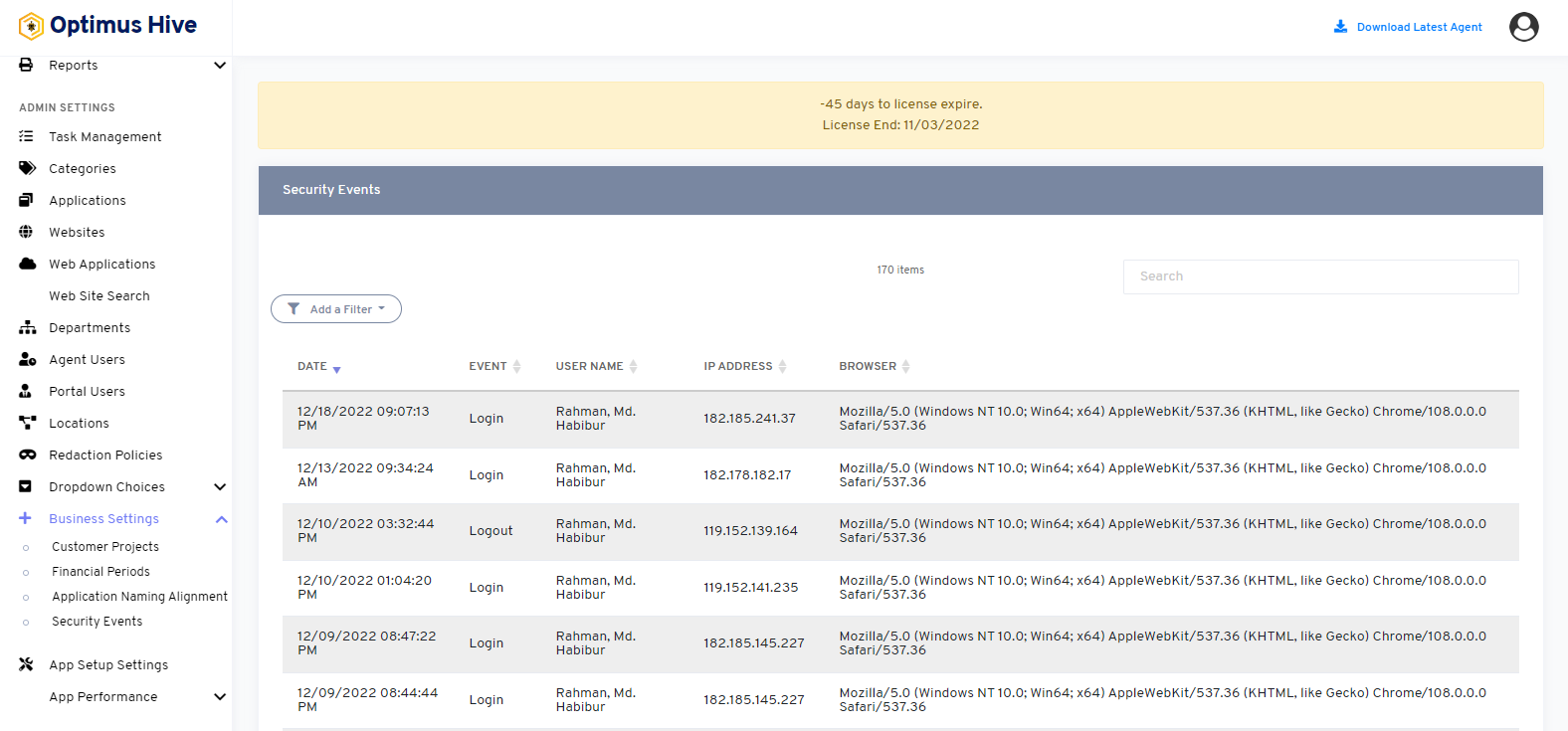
why do you use it :
This tooling area allows you to see who had logged into the Optimus Hive web portal when they logged in, the IP Address the login originated from and the web browser they used.
how you do it:
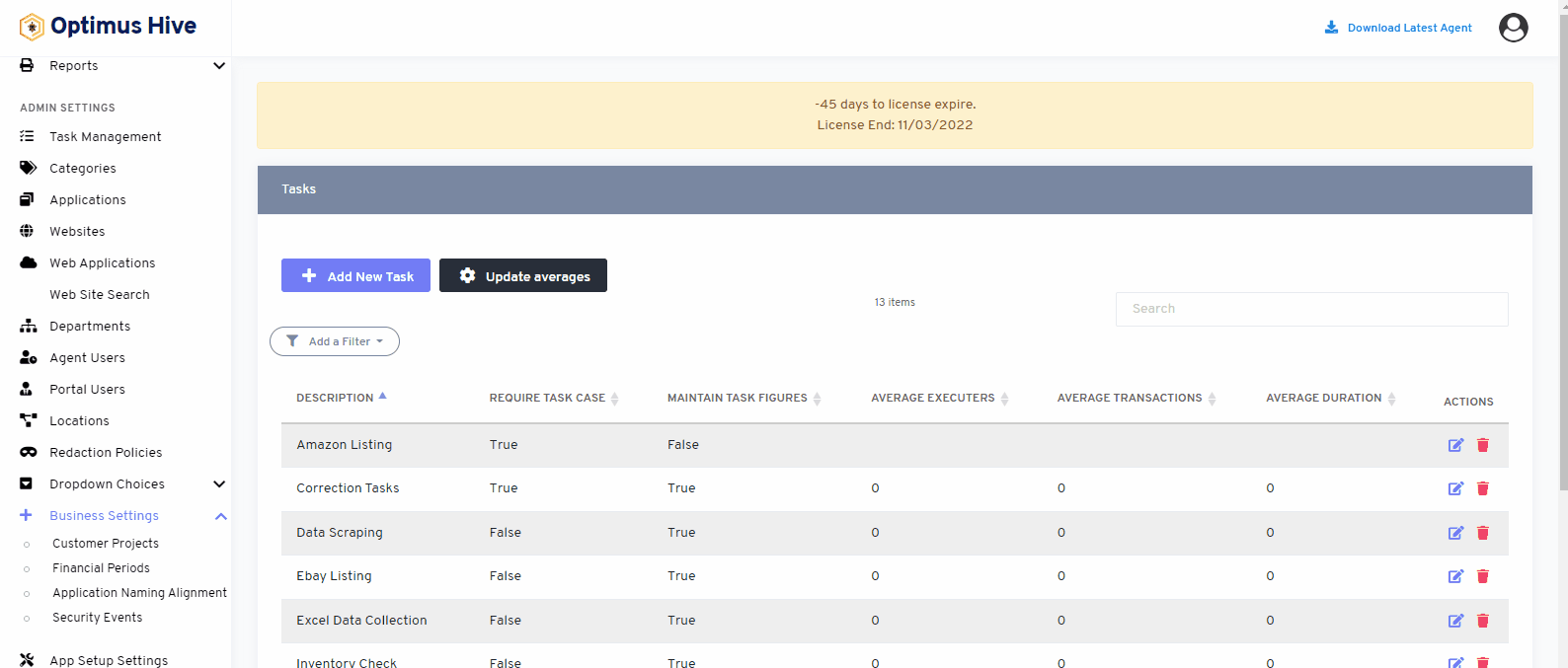
How to add a new filter:
You can add different filters to sort down the data.
What is each of the columns in the list?
- Date: Date and Time span at which the event has been performed.
- Event: Security event that has been triggered
- User Name: User that performed security event
- IP address: address of the particular internet or a local network associated with the security event
- Browser: Name of the particular internet or a local network associated with the security event

