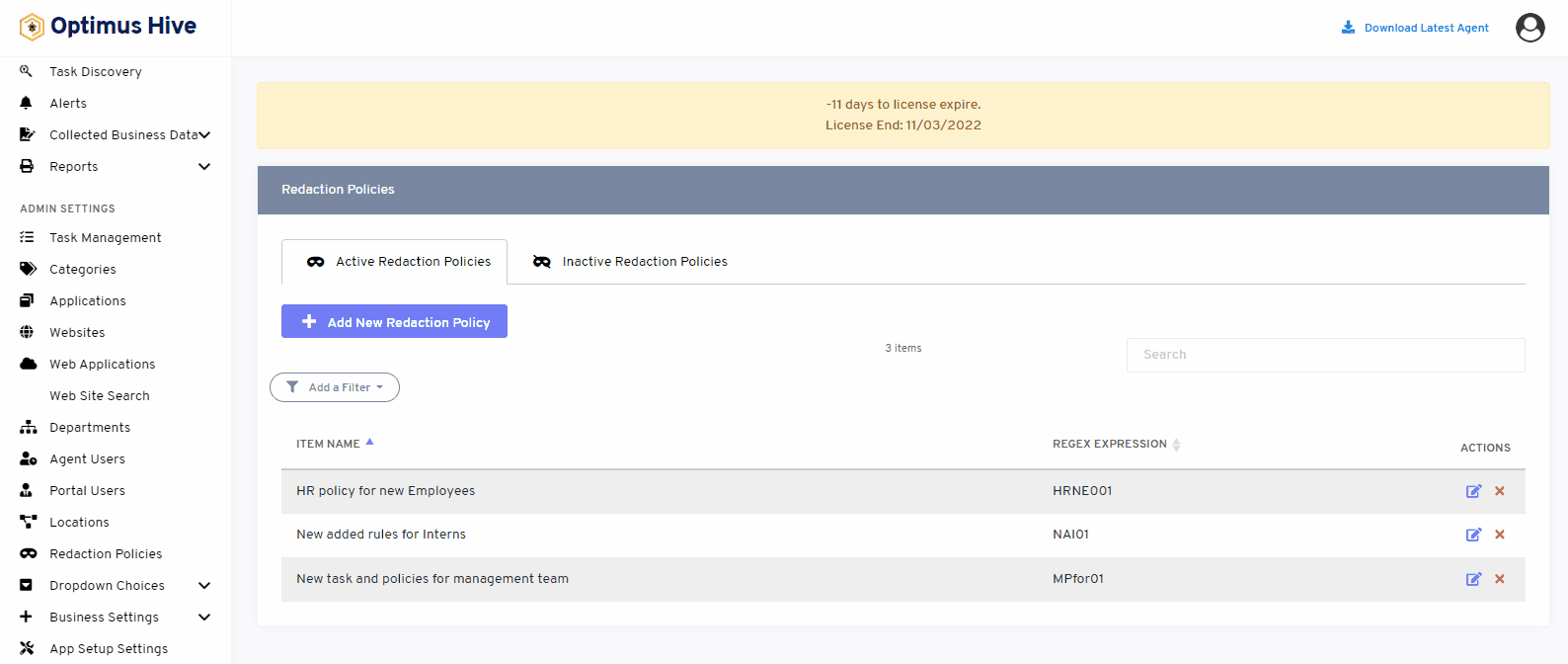How can we help?
Redaction Policies
what it is :
The redaction policies are the different documents assigned by the agent to read.
what it looks like :
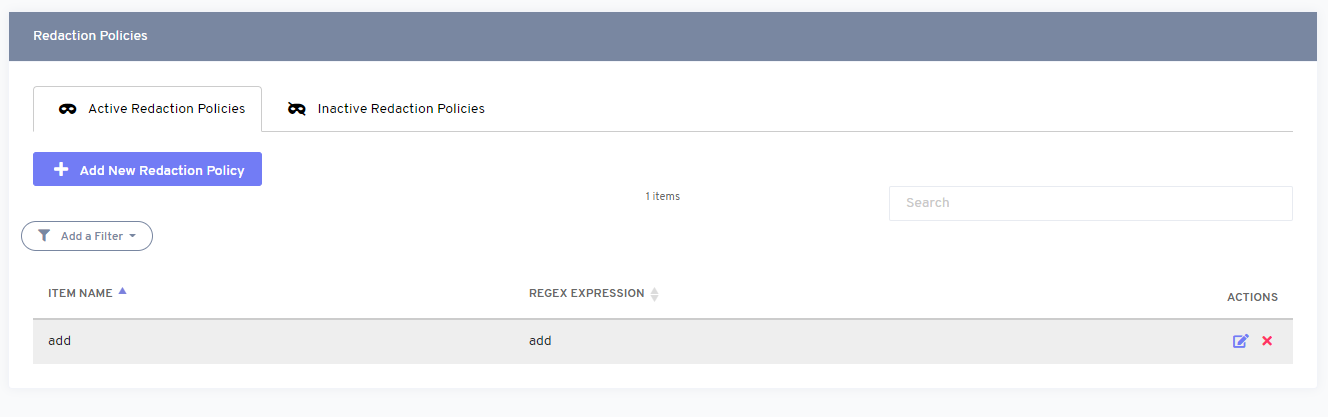
why do you use it :
It consists of multiple terms and conditions governing the rules. Each policy can further be categorized as active or inactive. Moreover, you can also be filtered as ITEM NAME and REGEX EXPRESSION
how you do it:
The redaction policies can be accessed from the left main menu under admin settings as “Redaction Policy”.
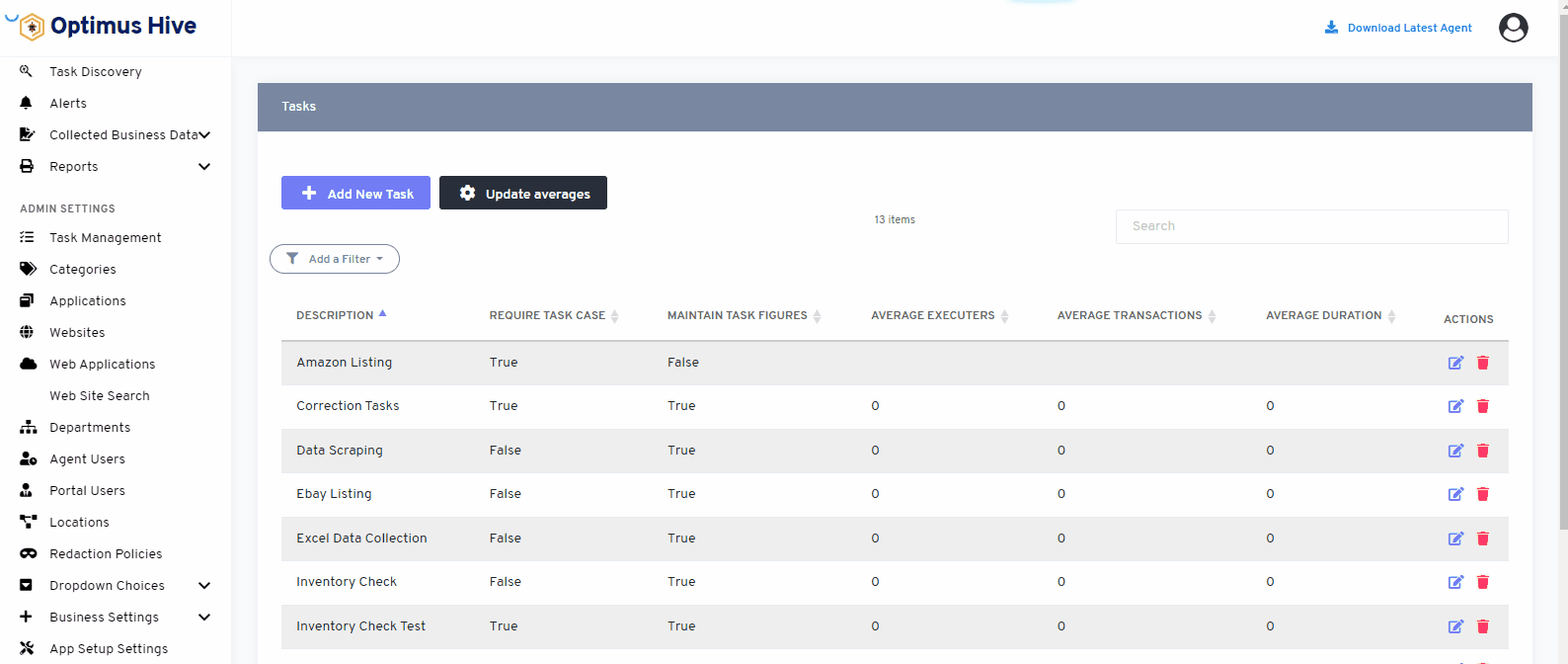
View Inactive redaction policy:
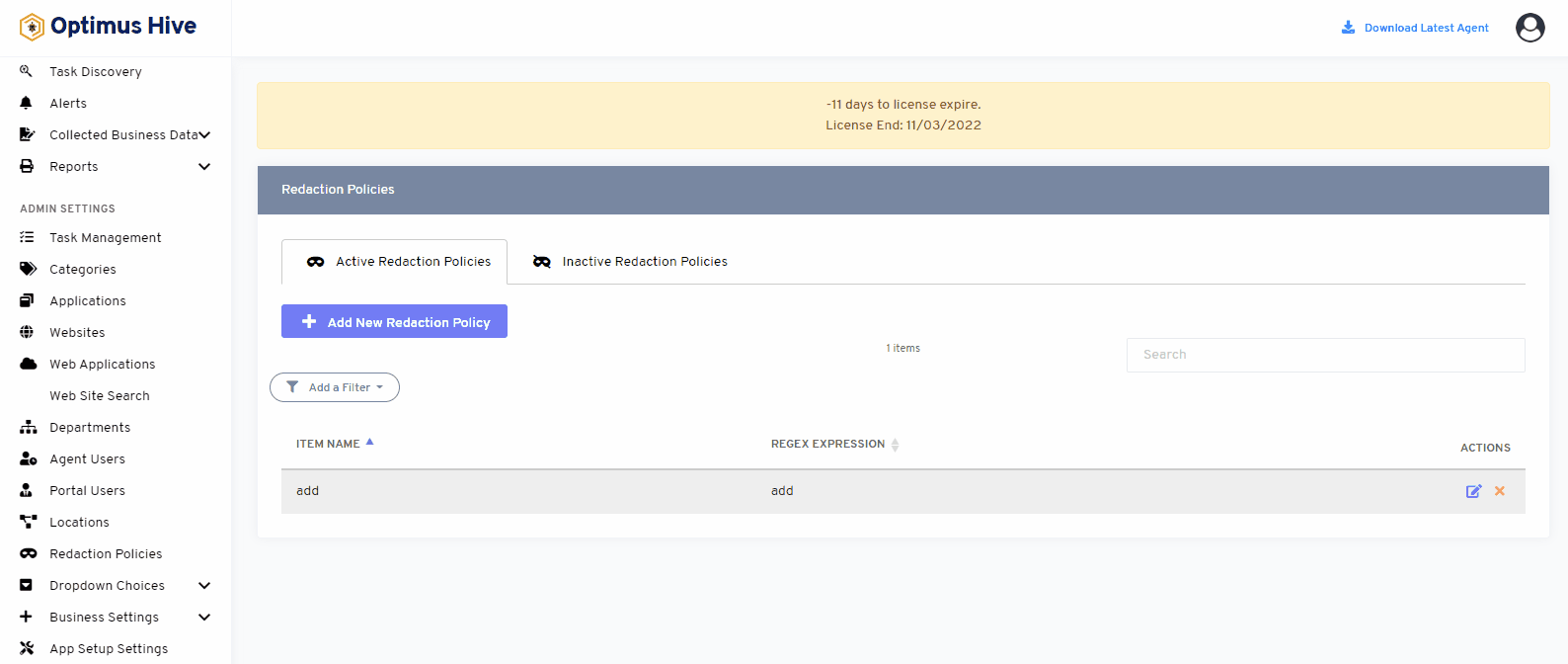
How to add the new both active and Inactive redaction policies:
- You can add the new Redaction policy by clicking on the “add the new redaction policy ” option.
- A new form page will pop up that includes mandatory fields to be completed by the agents.
- Fill in the information such as Description and Regex Expression.
For Example:
- Let’s say you want to add a new redaction policy as “New task and policies for management team” and regex expression “NPforM01”
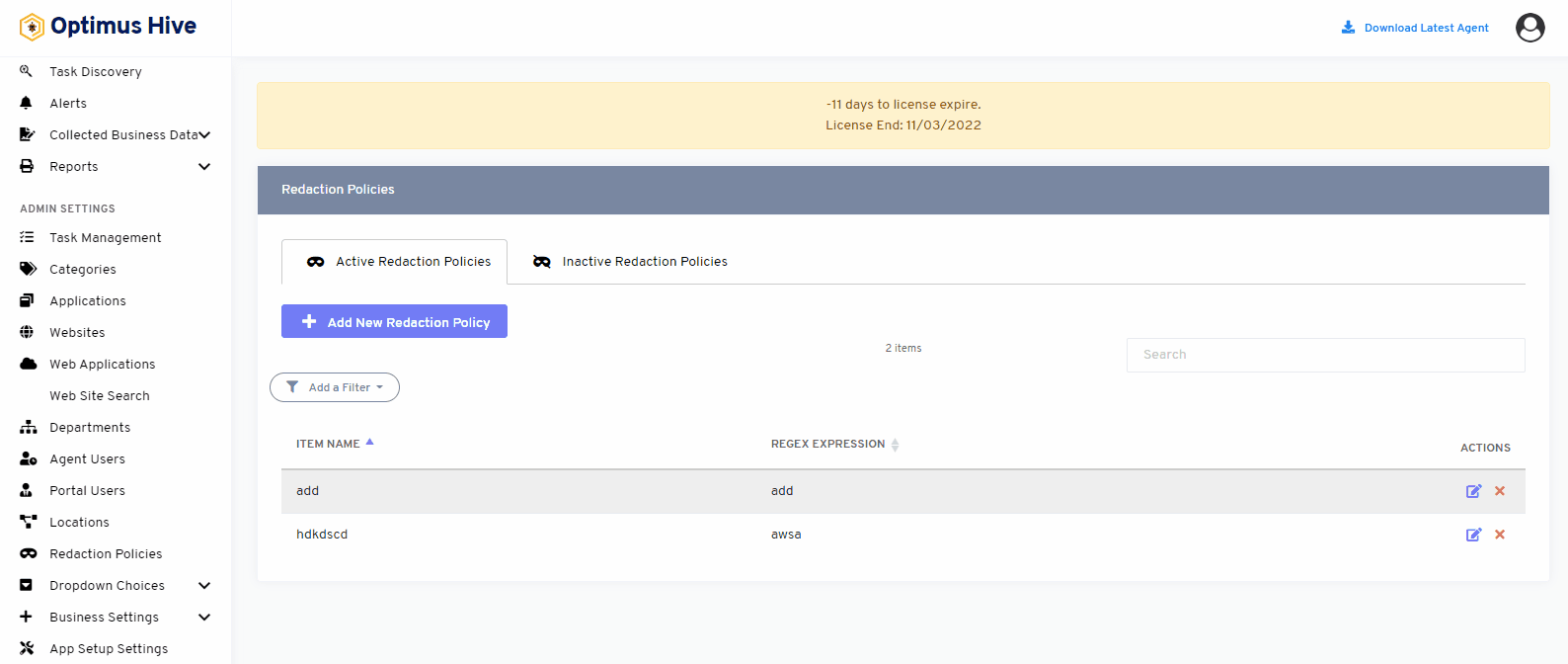
How to add the edit redaction policies:
To edit the detailed data related to the Redaction policy, you need to click on the Action icon.
What is each of the FIeld in the list?
- Description: Brief description of redaction policy.
- Regex Expression: Short abbreviation/expression for redaction policy.
For Example:
Let’s say you want to add a new redaction policy as “HR Policy for new EMployee” and regex expression “HRNE0001”.
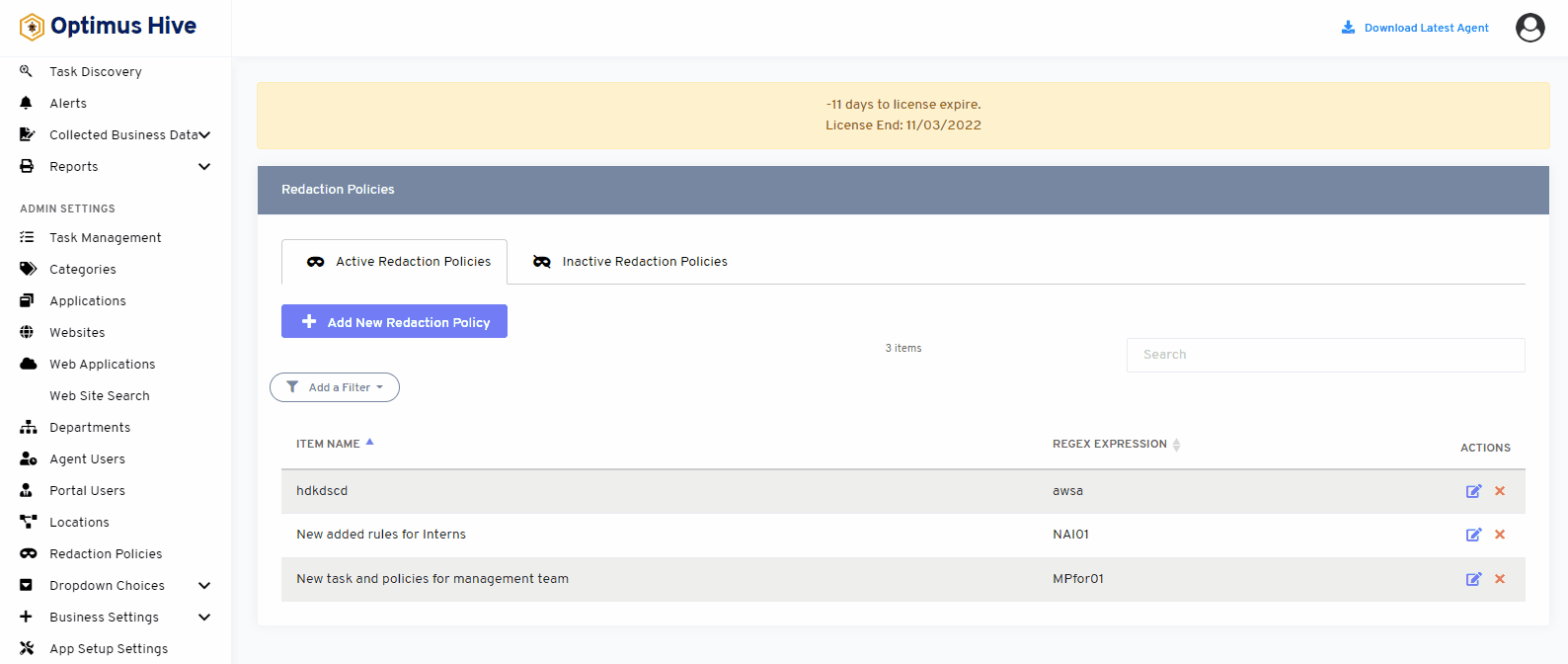
How to delete the redaction policies for both active and inactive:
To delete the Redaction policy for both active and inactive, you need to click on the Action icon.
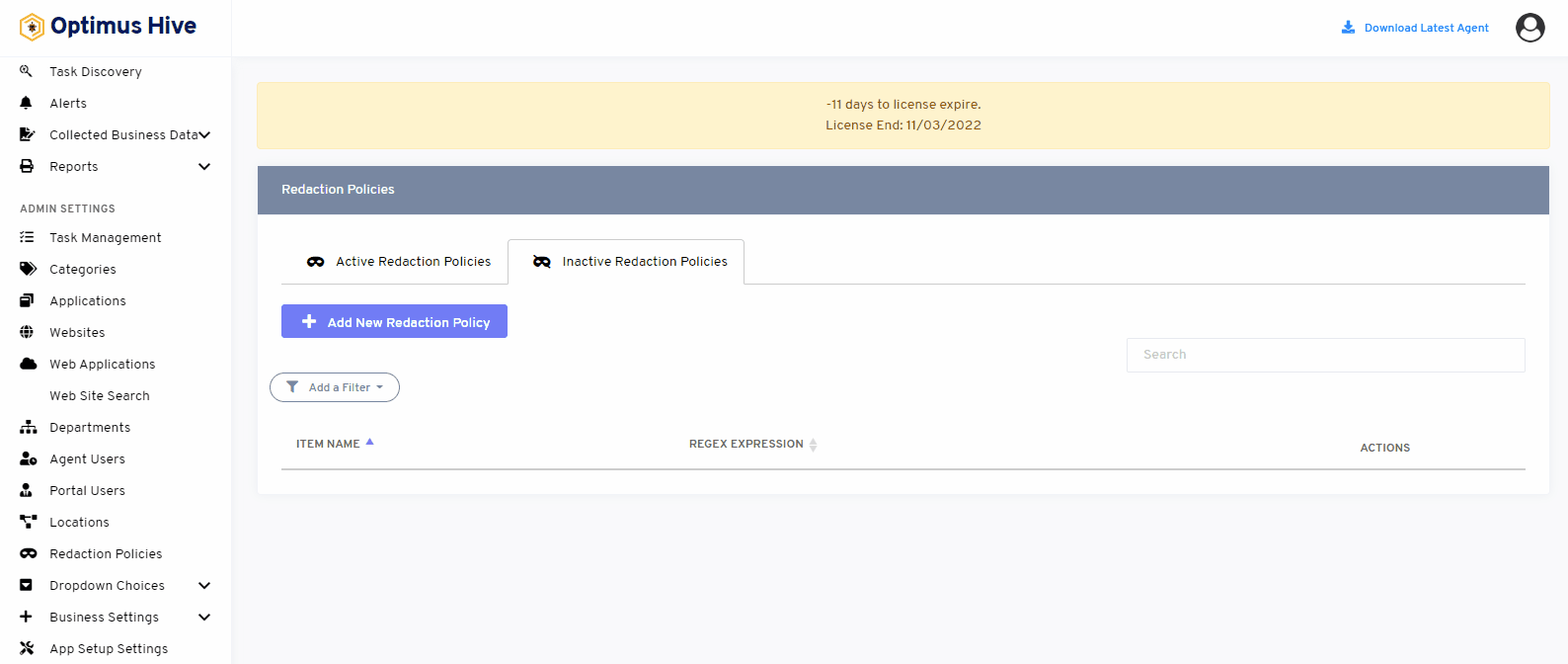
How to add a new filter to activities:
Redaction policy can be viewed with both active and inactive categories. This redaction policy can be filtered to represent data as ITEM NAME and REGEX EXPRESSION
What is each of the columns in the list?
- Description: Brief description of redaction policy.
- Regex Expression: Short abbreviation/expression for redaction policy.