How can we help?
Group View
- what it is:
A set of activities things, persons combined in a group is called grouped view.
- what it looks like:
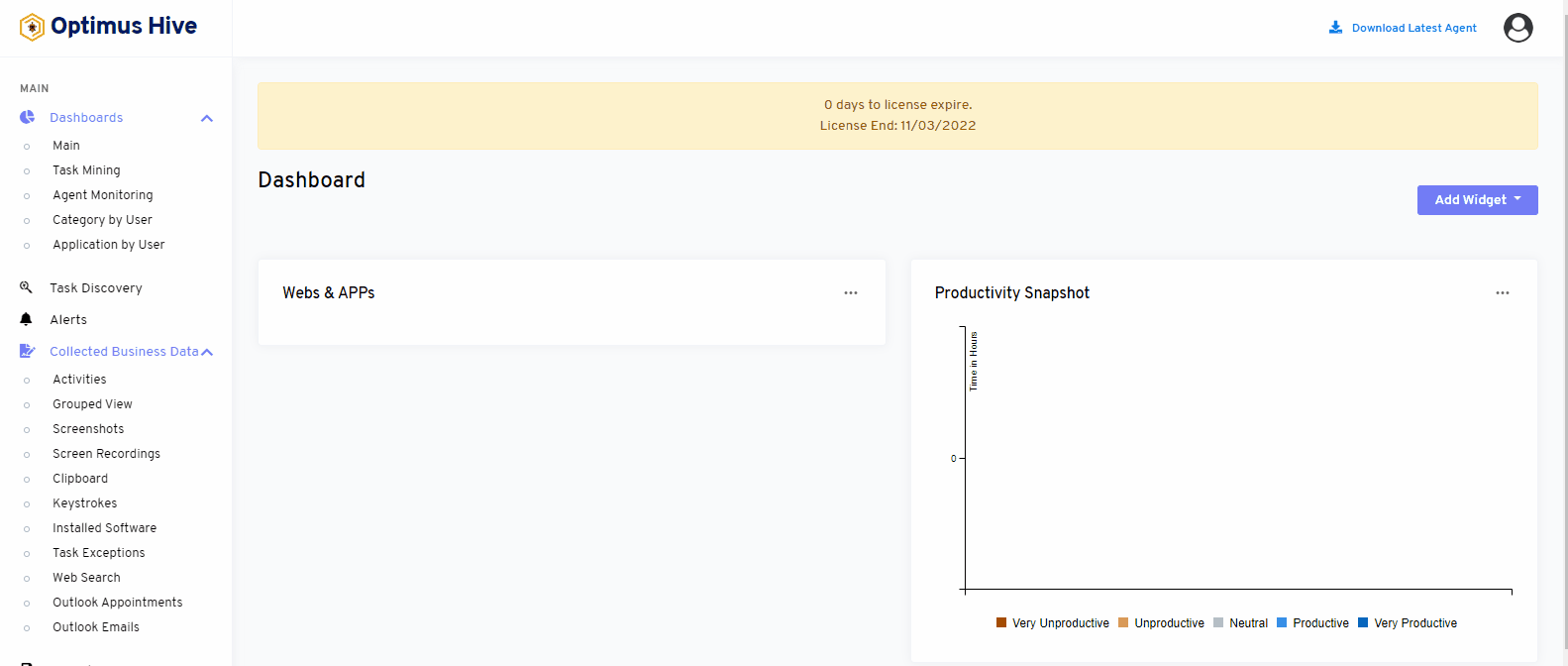
- why do you use it:
We can see all details of things and persons involved in combining a group.
- how you do it:
We can enable this feature by clicking on grouped view option in the dashboard. Different search features can be used as shown below image.
Users can search grouped view detail by date, by department, or by the user agent. This process is also shown in the following images.
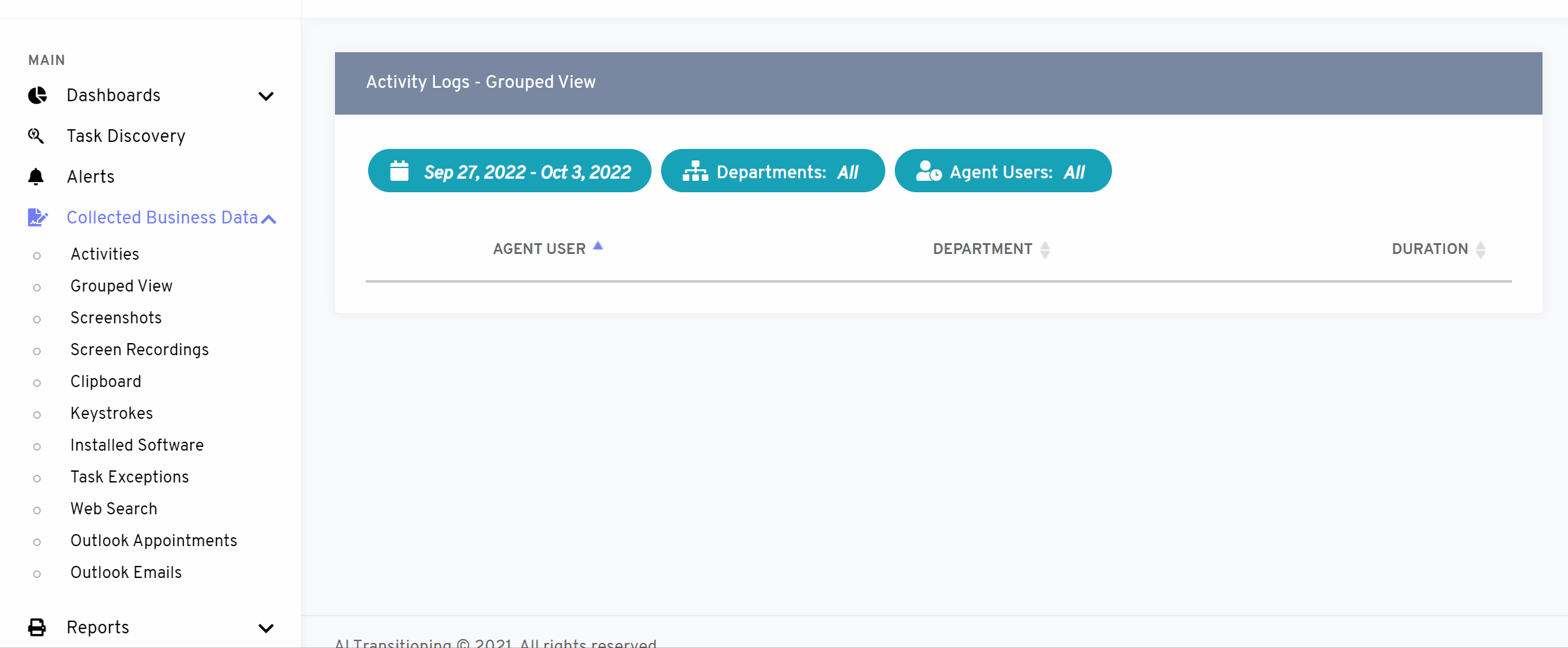
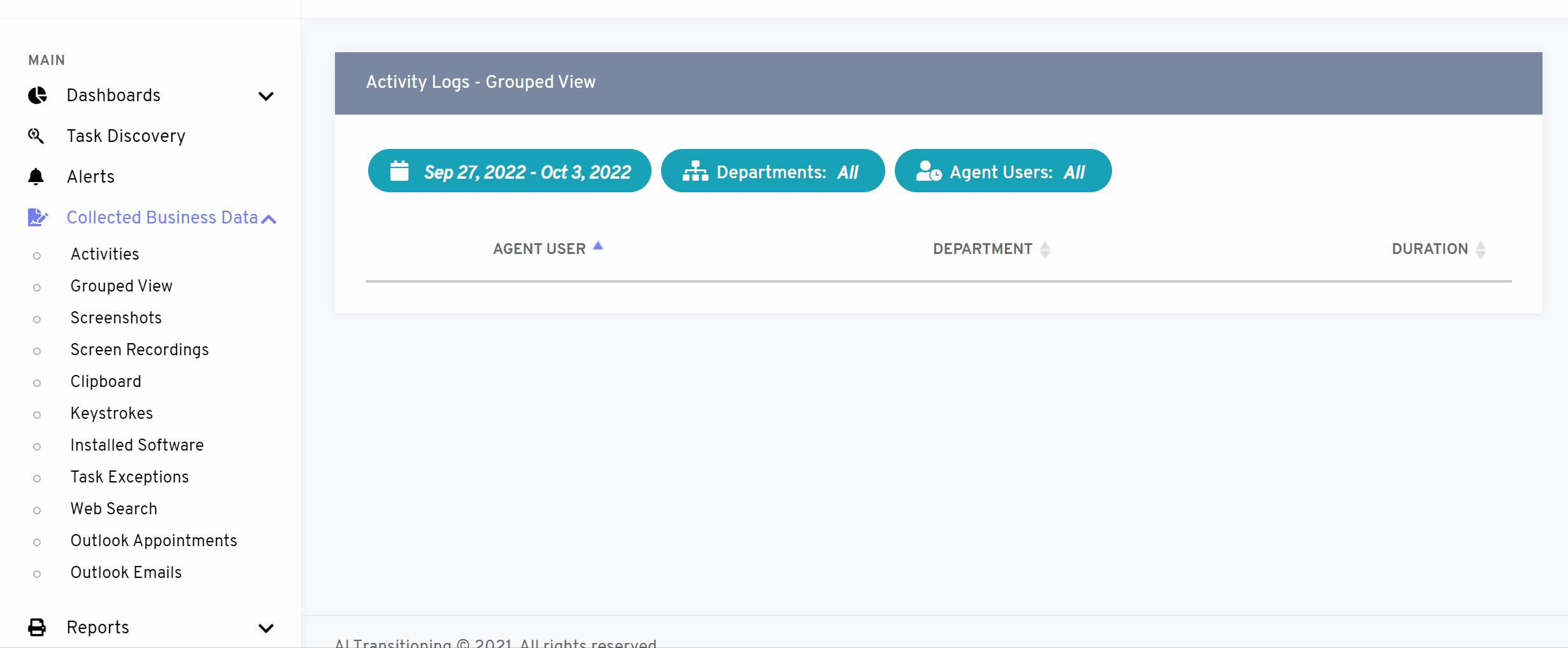
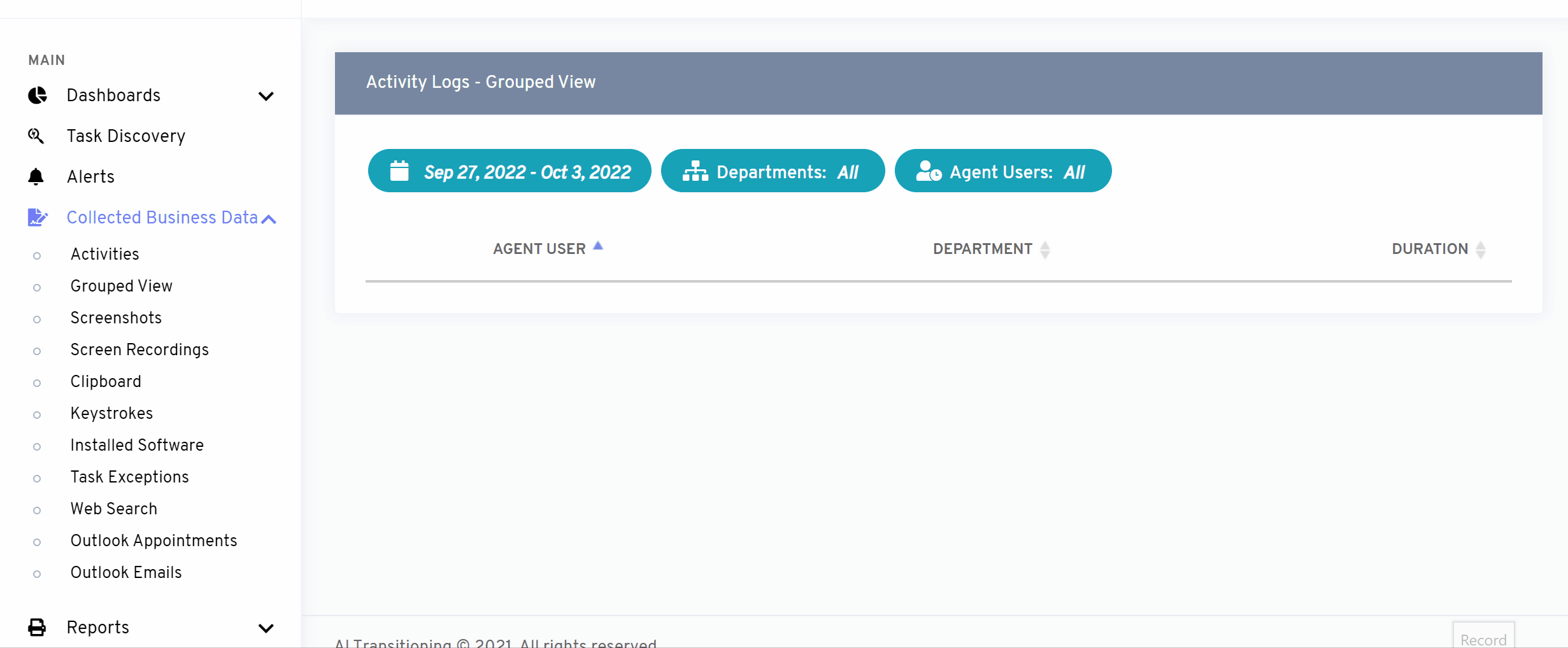
special notes
