How can we help?
Agent Users
What is it?
Agent users are the targeted users performing multiple activities the authority assign.
what it looks like:
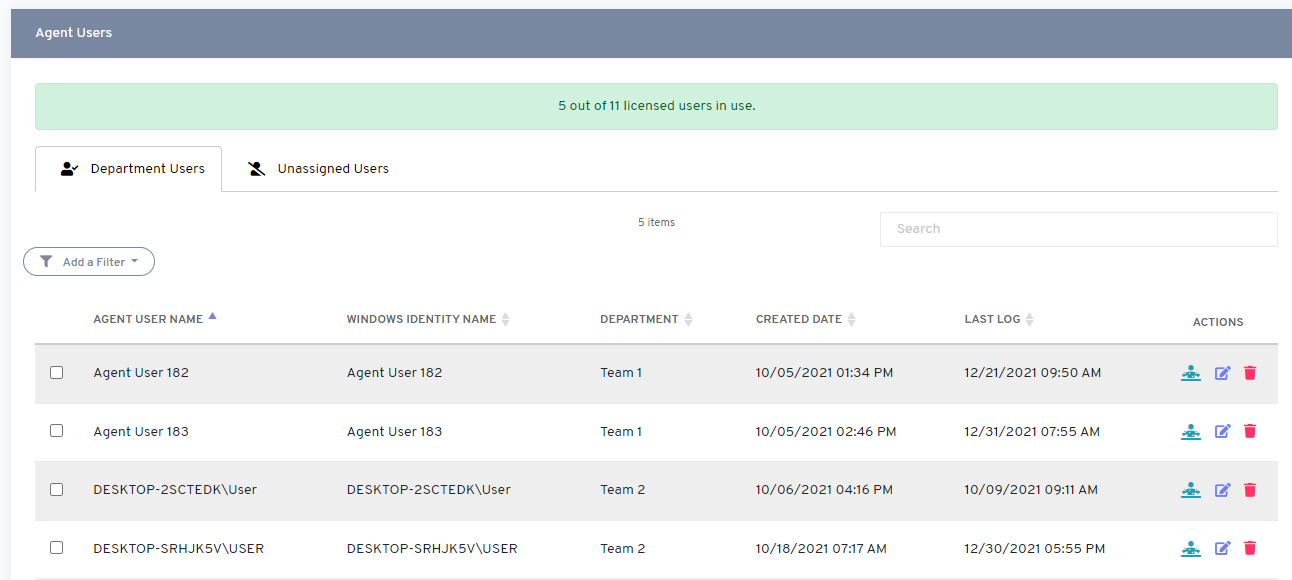
why do you use it:
This tab contains a link that allows the admin to manage target users for whom data needs to be captured. The users can be added, updated, and deleted. Admin can change the configurations for each user using the link available on this page.
how you do it:
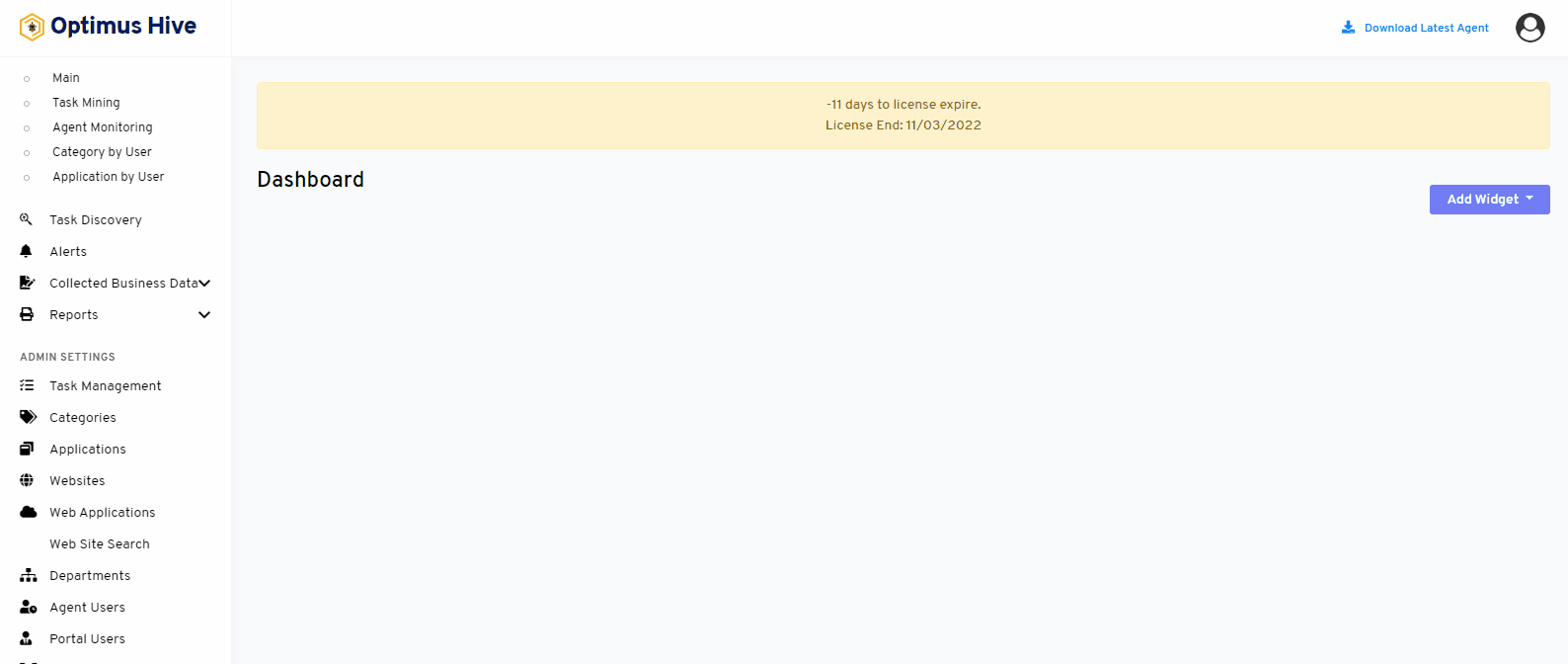
View unassigned User:
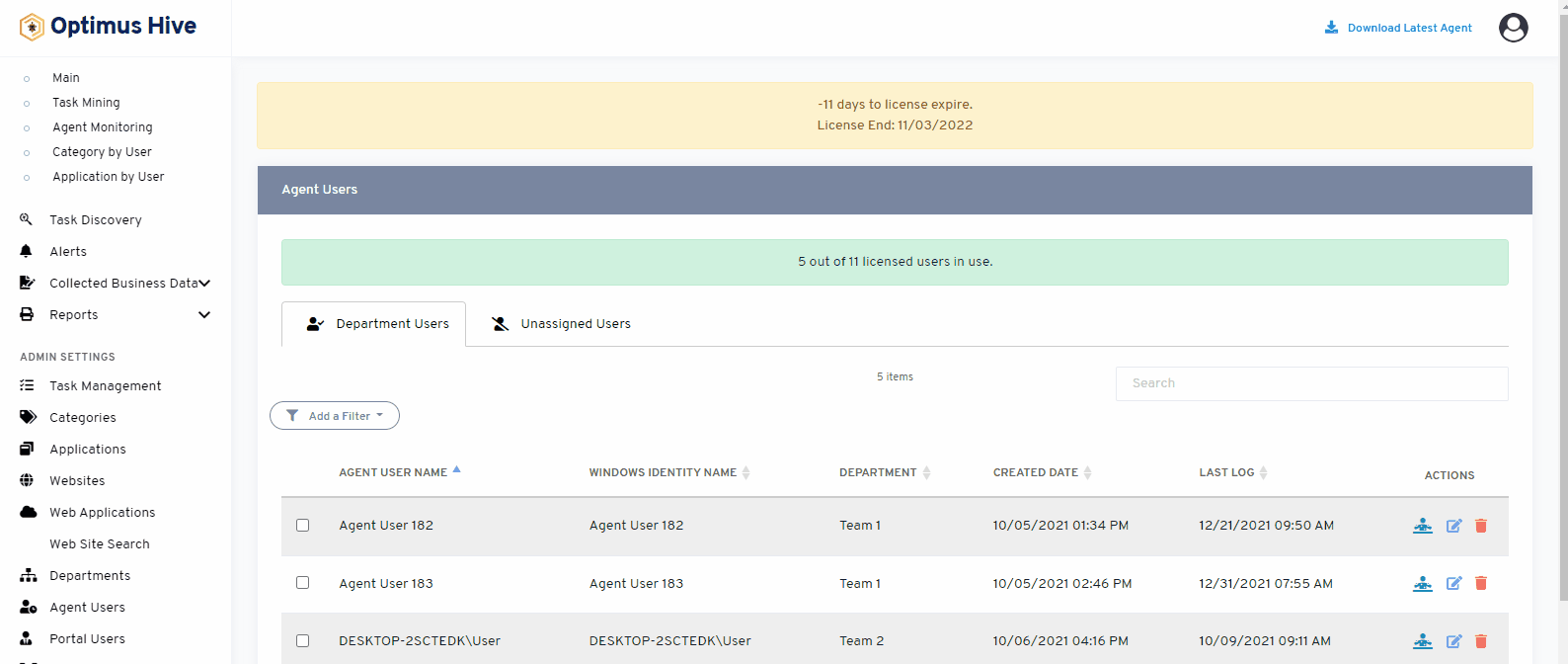
How to request for status Report:
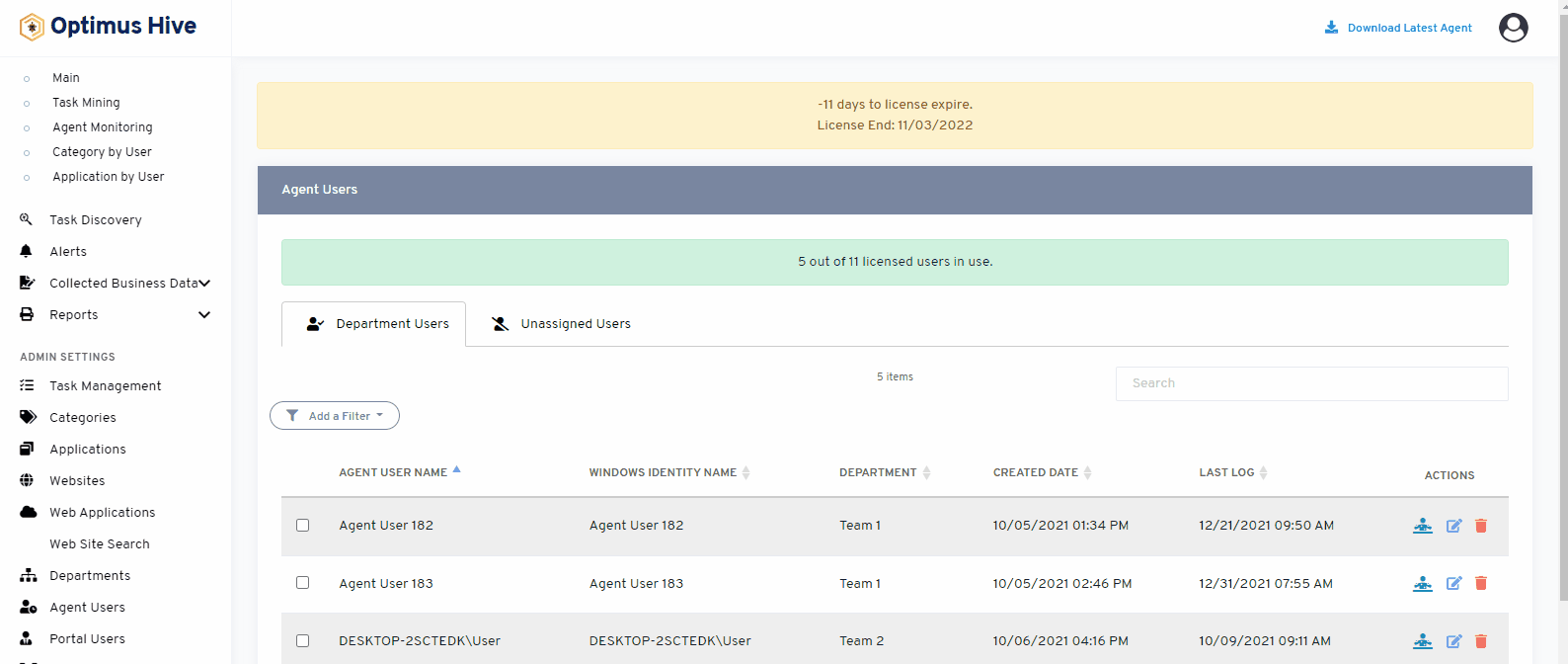
How to edit the Agent user:
Editing the Agent user helps the admin update the agent’s record. You can edit numerous fields that include:
What is each of the FIeld in the list?
- Windows Identity Name: This is the unique employee identifier that can be used to display on various windows.
- Name The unique name for each agent.
- Allocation: Employment nature of the agent
- Resource Type: Agent’s job status
- Work Location: Agent’s job location
- Profile: Job Traits and skills associated with the employee/agent
- Retention: Current score of the employee’s retention in the organization
Example: How to edit the agent user:
Let’s say you want to edit the resource type “full-time”.
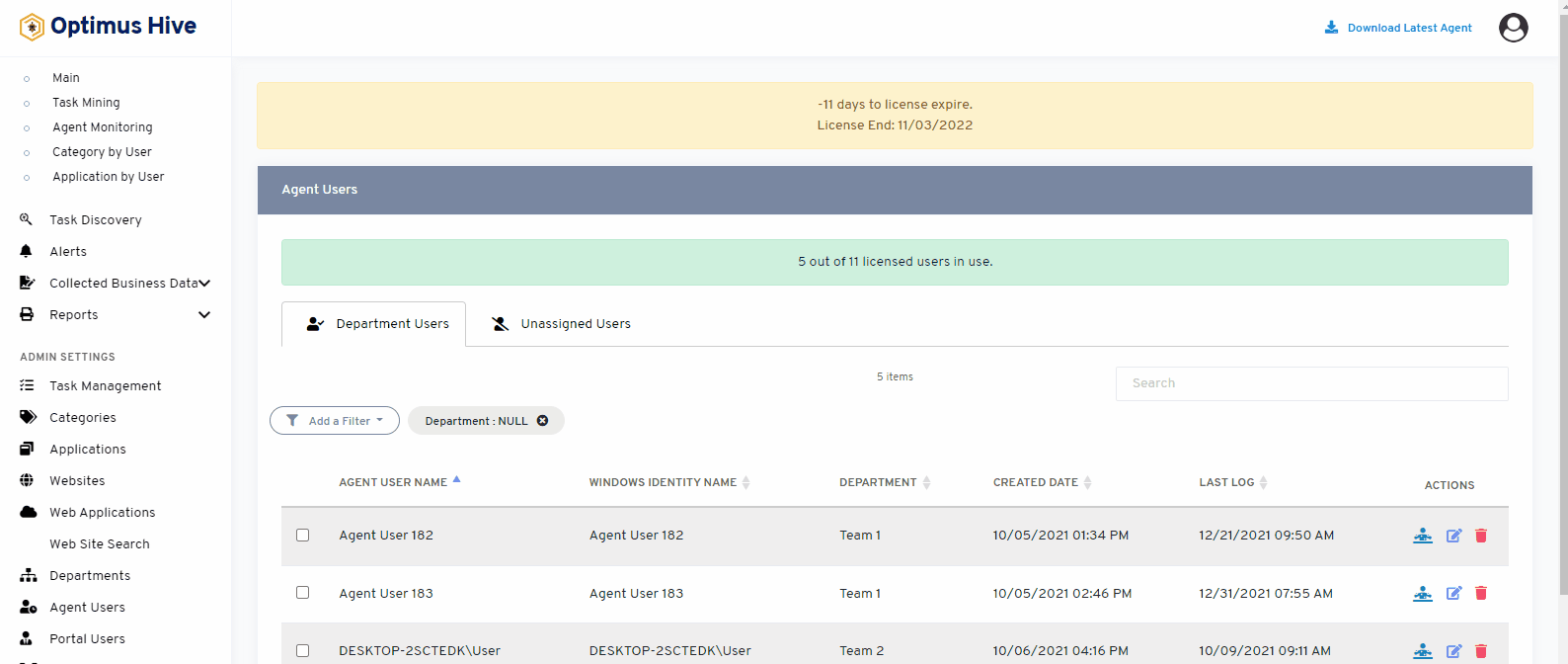
How to edit Multiple Agent Users:
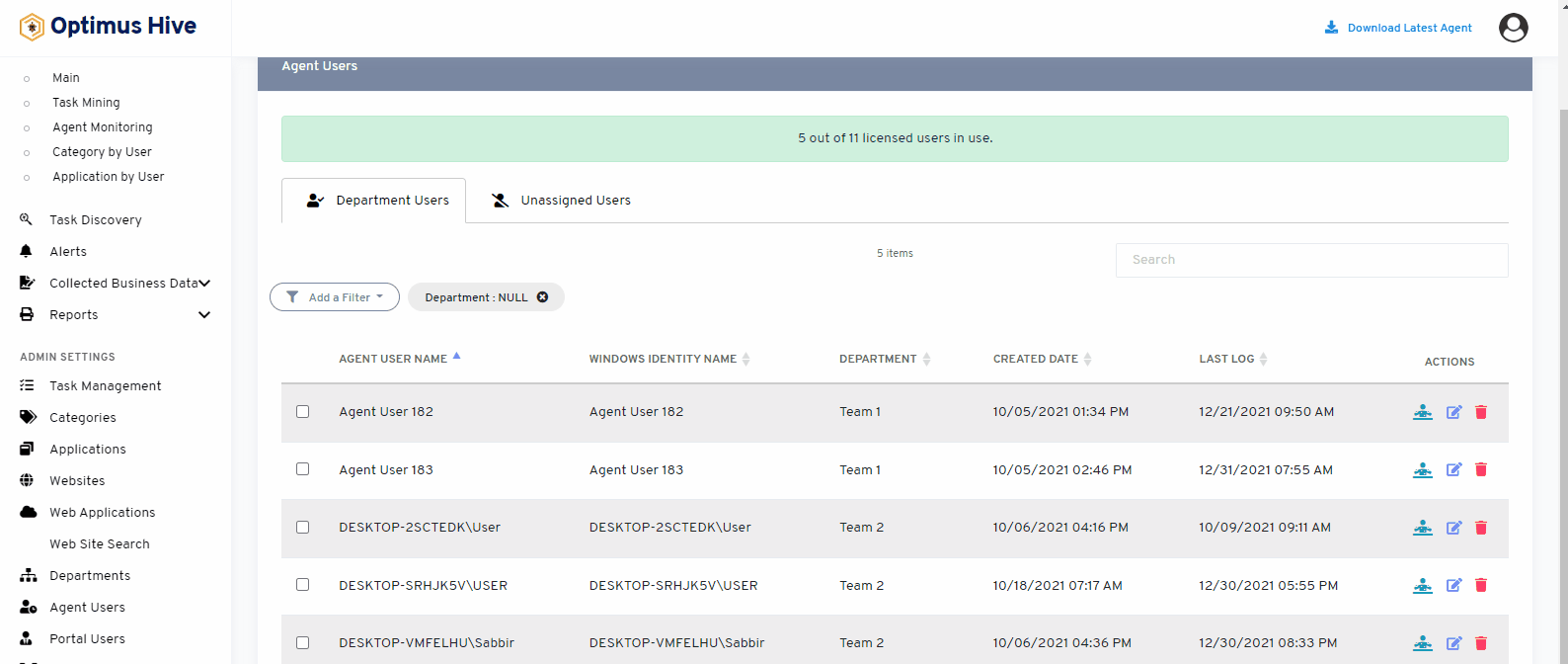
Deleting Multiple Agent users:
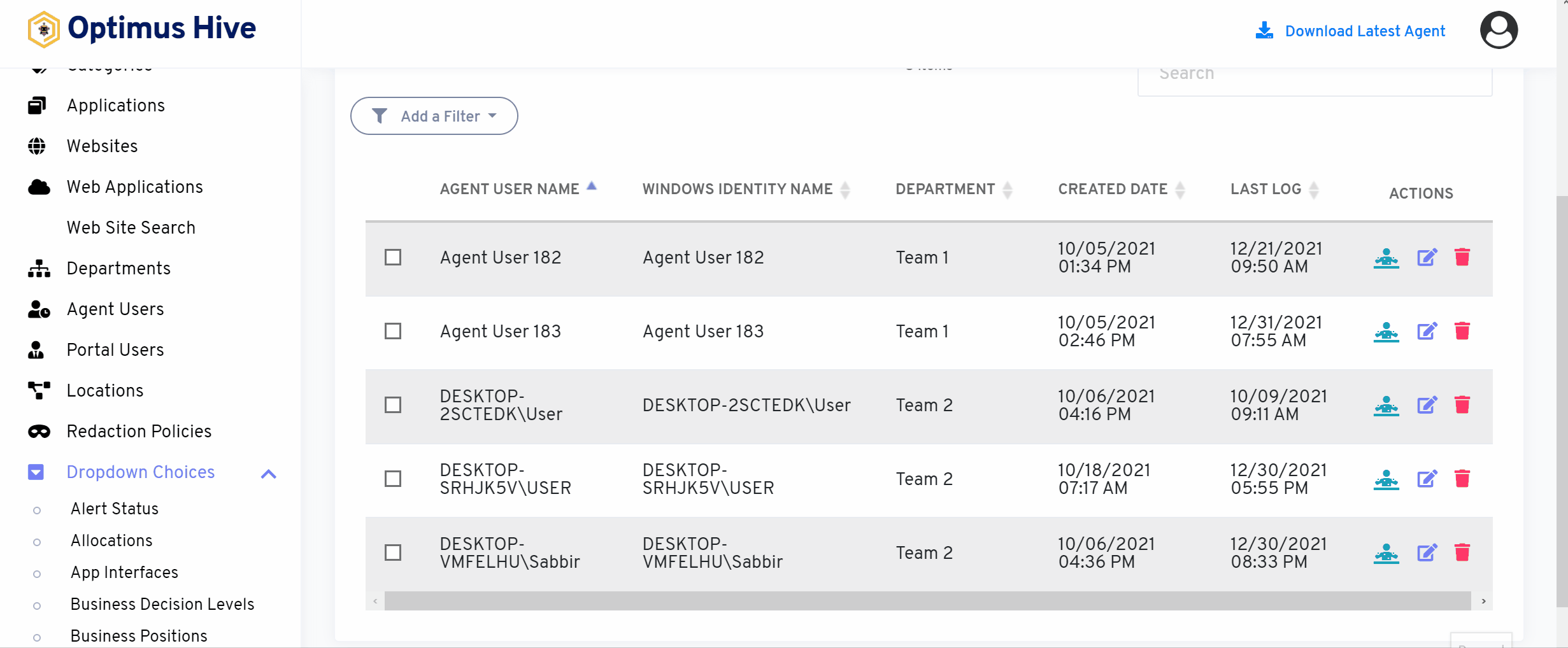
Deleting Single Agent user:
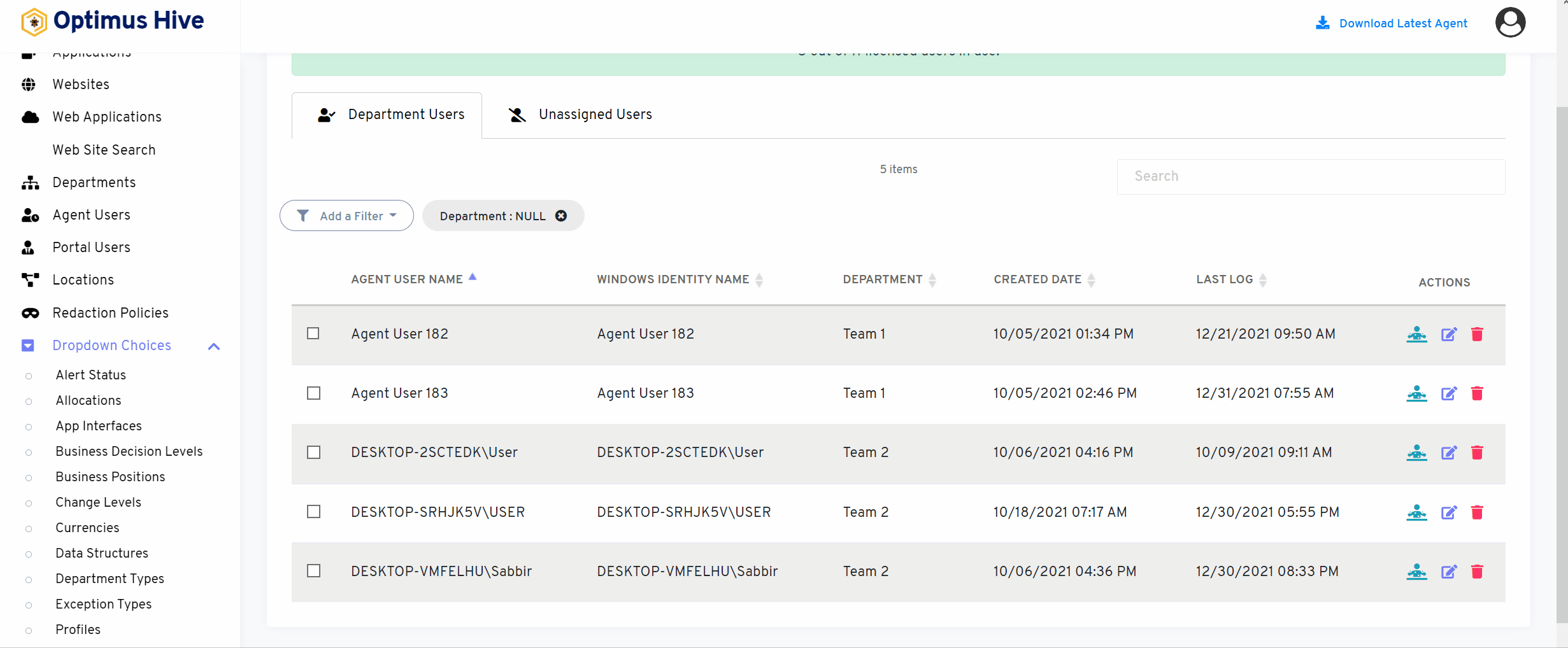
How to add a new filter:
Users can access this feature by clicking on the add a filter of Agent User tab.
What is each of the columns in the list?
- Agent User Name: The unique name for each agent.
- Windows Identity Name: This is the unique employee identifier that can be used to display on various windows.
- Department: Department associated with Agent User
- Created Date: Time agent user has been created
- Last Log: Time span for the previous log-in.
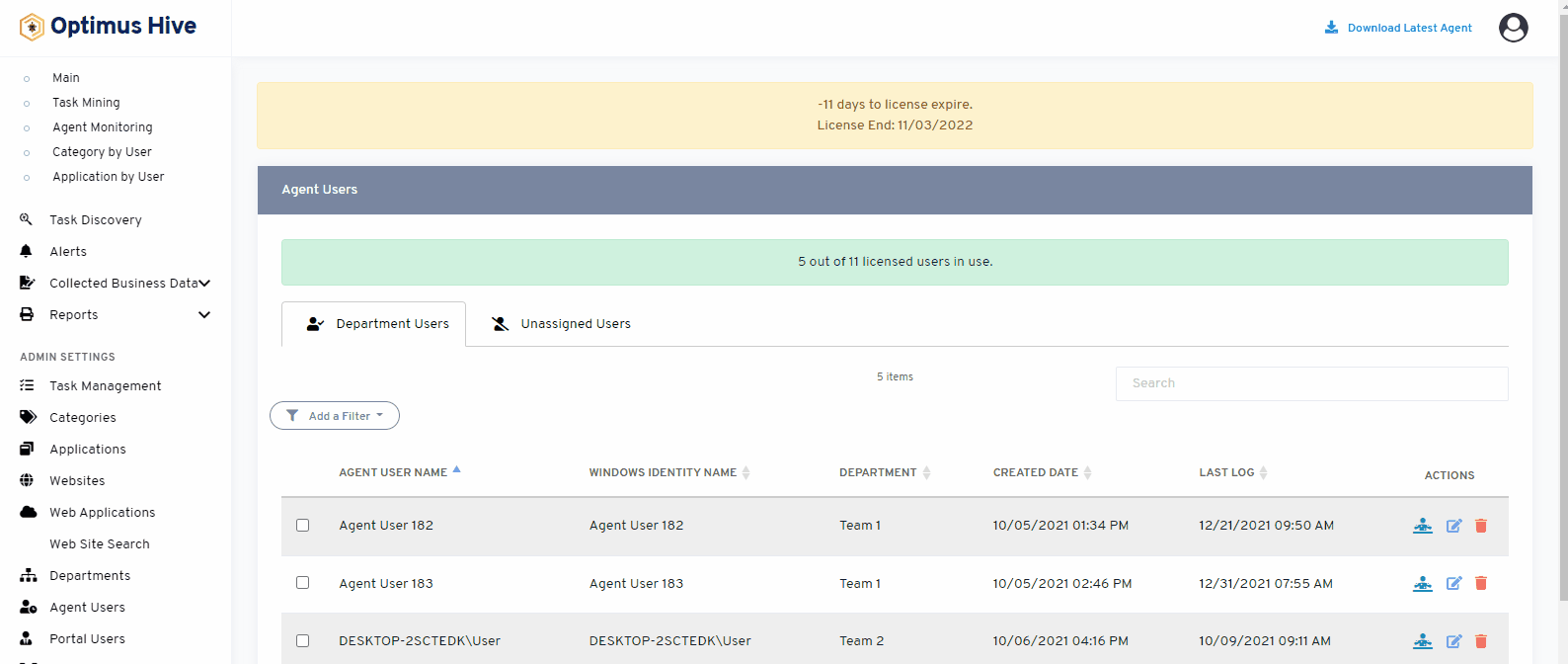
Click here to learn how to apply a list filter to the Agent Users:
