How can we help?
Location
What it is?
The location is used to identify the agent’s device details.
what it looks like :
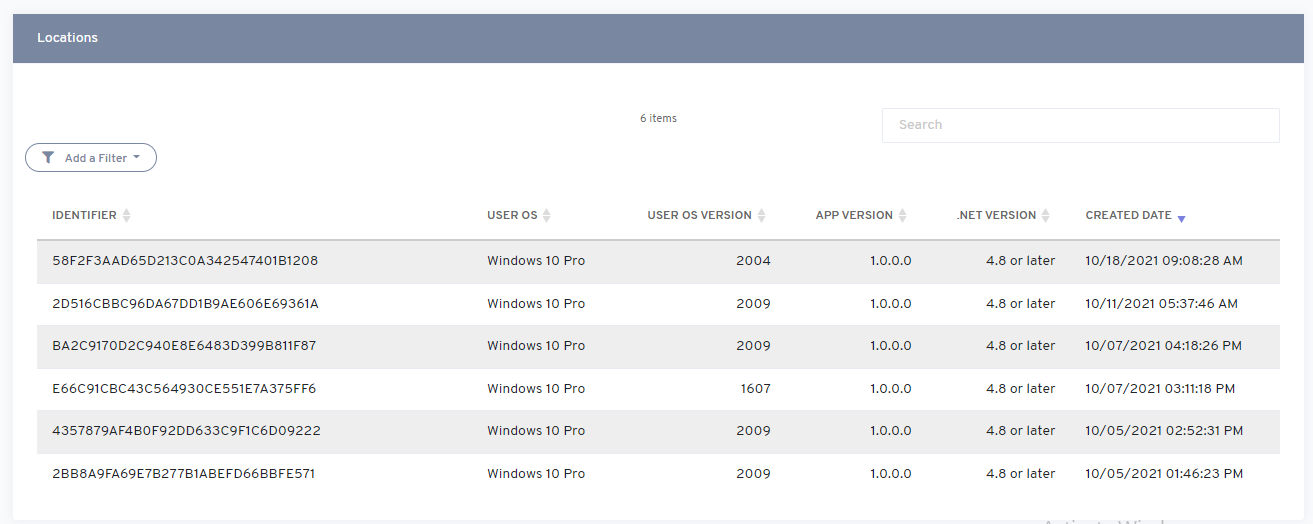
why do you use it :
The location specifies the details of the device agent is using. You can view multiple pieces of information regarding devices used by agents. It contains the complete record.
how you do it:
The location can be accessed from the left main menu under admin settings.
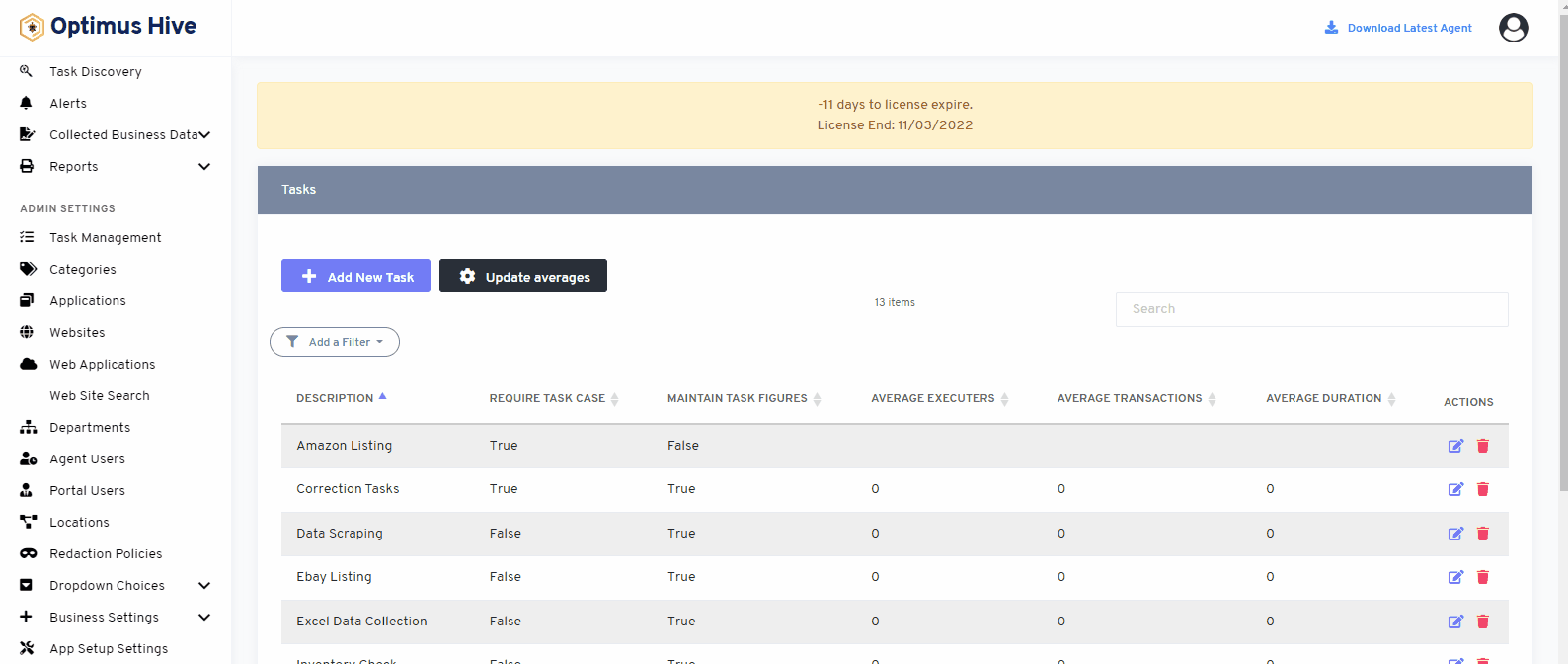
How to add a new filter:
This location can also be filtered to show the location’s IDENTIFIER, USER OS, USER OS VERSION, APP VERSION, .NET VERSION, and CREATED DATE. Once the filter has been set, the agent can view the filtered data.
What is each of the columns in the list?
- Identifier: This is the unique employee identifier that can be used to display various reports.
- User OS: The Operating System used by the agent to log in
- User OS Version: Version of the user’s OS
- App Version: This is the Optimus Hive client component version assigned to a target user.
- .NET Version: The.NET Framework version used by the agent
- Created Date: Date/Time created associated with the location of an agent.
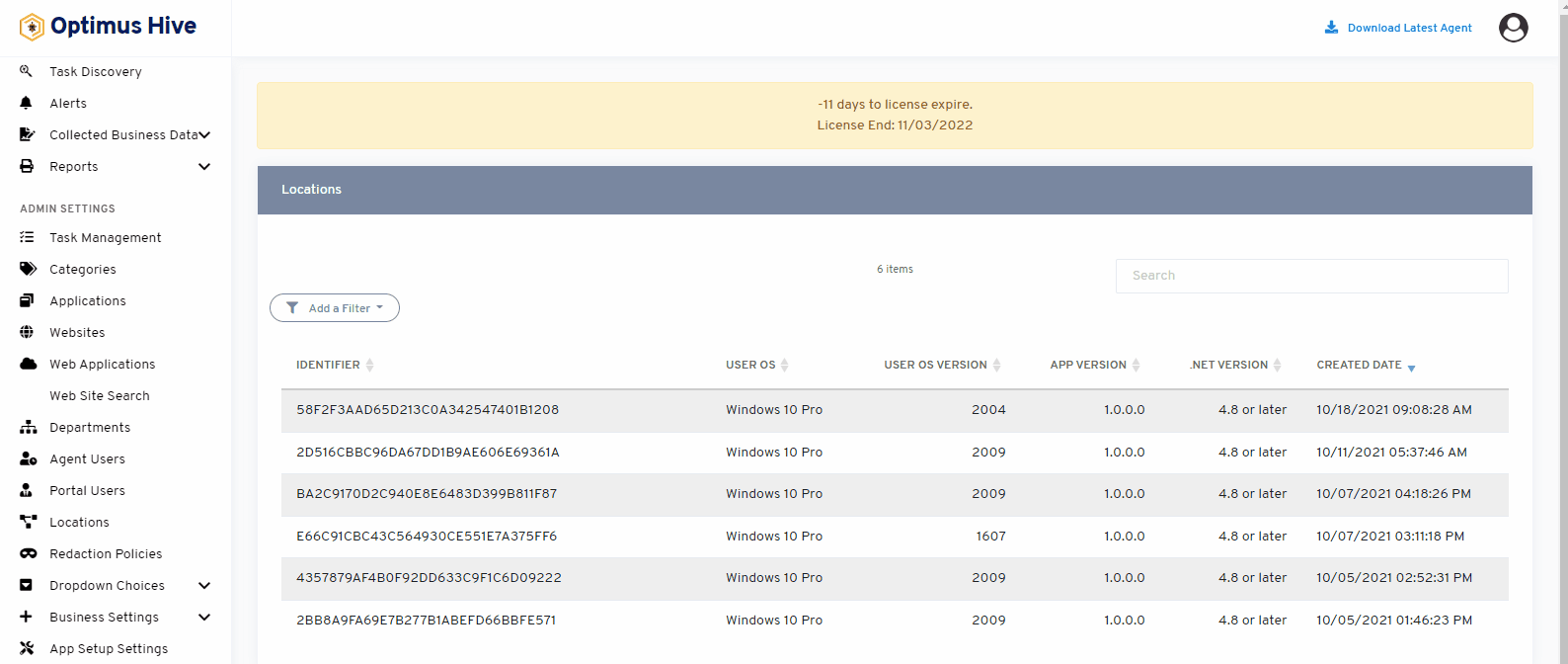
Click here to learn how to apply a list filter to Location
