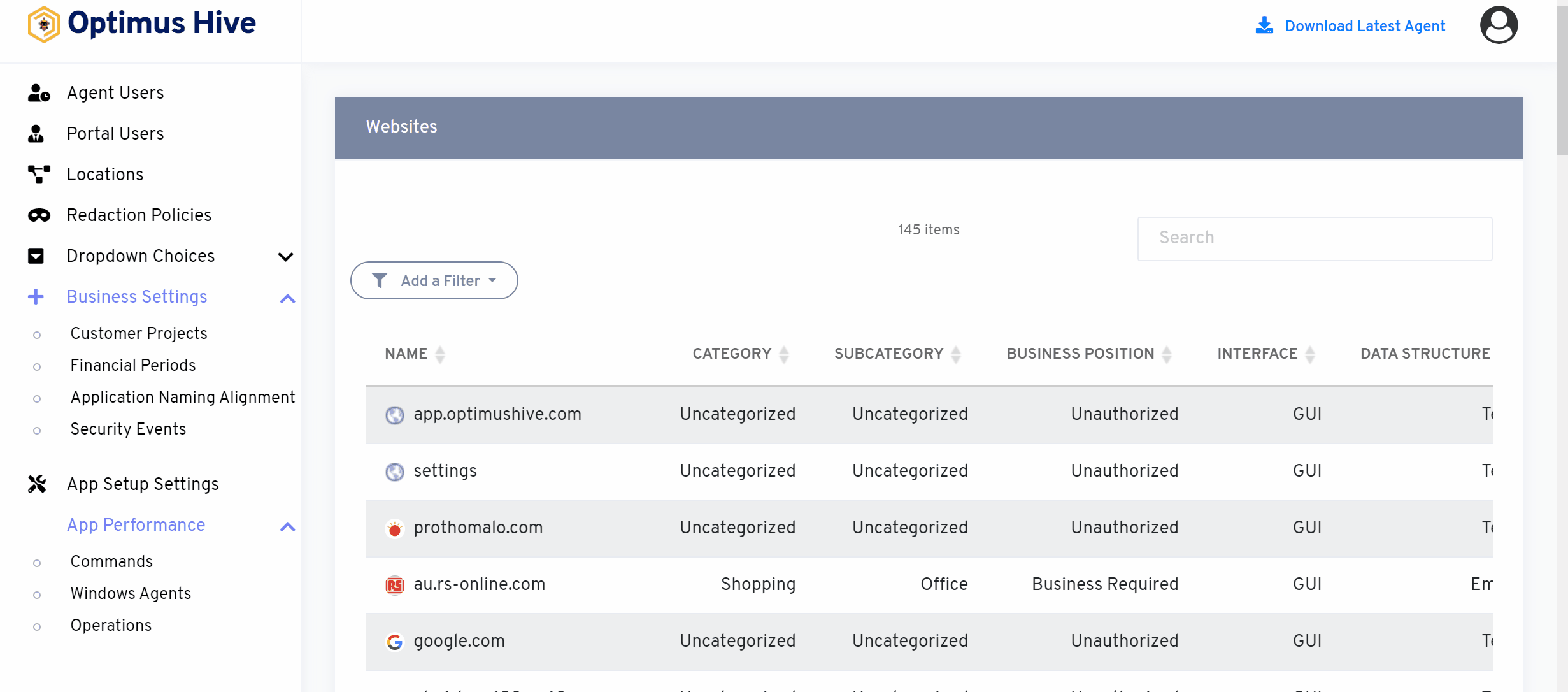How can we help?
< All Topics
You are here:
Print
How to set up basic settings in dropdown choices:
Posted
Updated
Byadmin
With OptimusHive, you can now enjoy the amazing features of setting up the different options at one point. Thus, by using a “Dropdown choice” option in the admin setting you can easily handle
- Alert Status
- Allocations
- App Interfaces
- Business Decision Levels
- Business Positions
- Change Levels
- Currencies
- Data Structures
- Department Types
- Exception Types
- Profiles
- Resource Types
- Retention Types
- Work Locations
Simply click on the specific option such as alert status and then select the “add alert status” button.
Add the Description as mandatory information and save the data.
Table of Contents