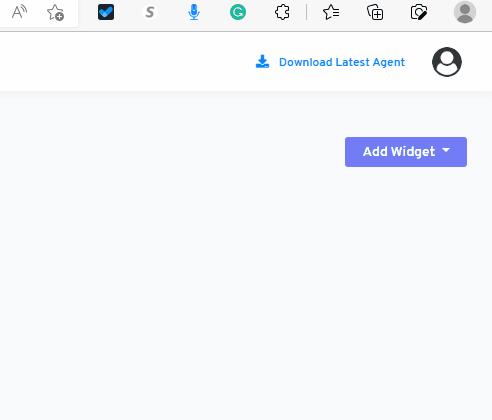How can we help?
How to Download the Agent
How To:
- Log into the Optimus Hive.
- Click on ‘Download Latest Agent’ button in the upper-right corner of the screen. The app will detect the workstation’s operating system and automatically push the appropriate Agent version.
- Open the downloaded file
- Copy both files to a location to be used for installation. This could be:
- Locally on the device you are using
- Network drive to be reachable by other devices
- USB drive to be used as you go device by device
Please note if you are going to email the files to others to install please leave the files zipped together. The end-user will have to unzip the files before installation.