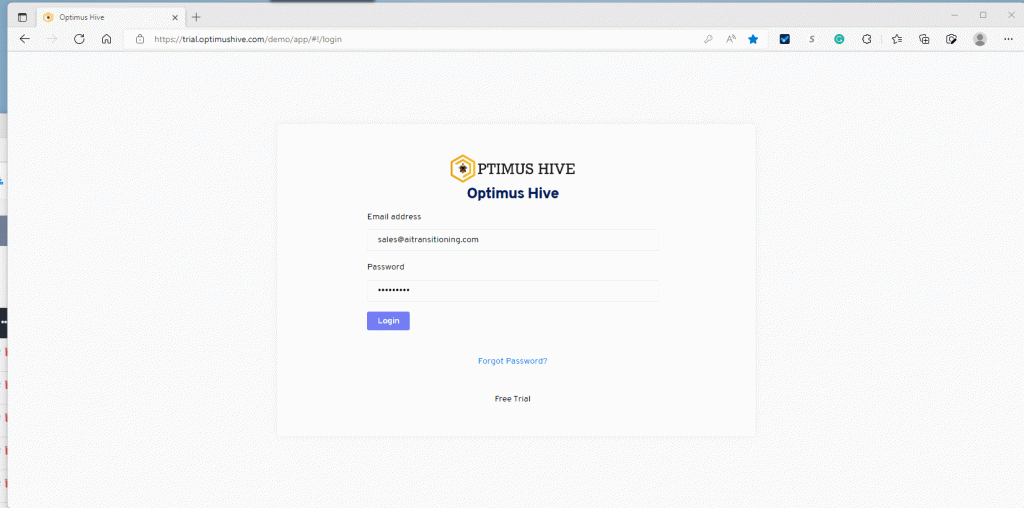How can we help?
< All Topics
You are here:
Print
Deploying the Agent Directly
PostedJuly 18, 2022
UpdatedOctober 1, 2022
Byadmin
The Agent may be installed the most simply by a direct install. It’s crucial to note, however, that if you don’t want the user know what you re doing, this installation technique is not the best choice because it leaves a browser history that may be used to identify Optimus Hive. The browser history may be deleted after installation if you decide to utilize the direct install option.
What to do:
- Open the browser on the device you want to install the Agent on and go to the Optimus Hive website.
- Log in the site with an account that has site access.
- Download the Agent by clicking on “Download Latest Agent” button located in the top-right corner of the Optimus Hive screen.
- The software will automatically determine the OS of the workstation and download the relevant Agent version.
- Go to the location where the file was downloaded.
- Unzip the file
- Double-click the OptimusHiveAgentInstaller.msi and follow the installer’s instructions.
- Go to the browser and log out of Optimushive.com
- Close the browser.
Table of Contents