How can we help?
< All Topics
You are here:
Print
Departments
Posted
Updated
Byadmin
Once you have modified the displayed text in the Description field, click the Save department type button at the bottom of the screen.
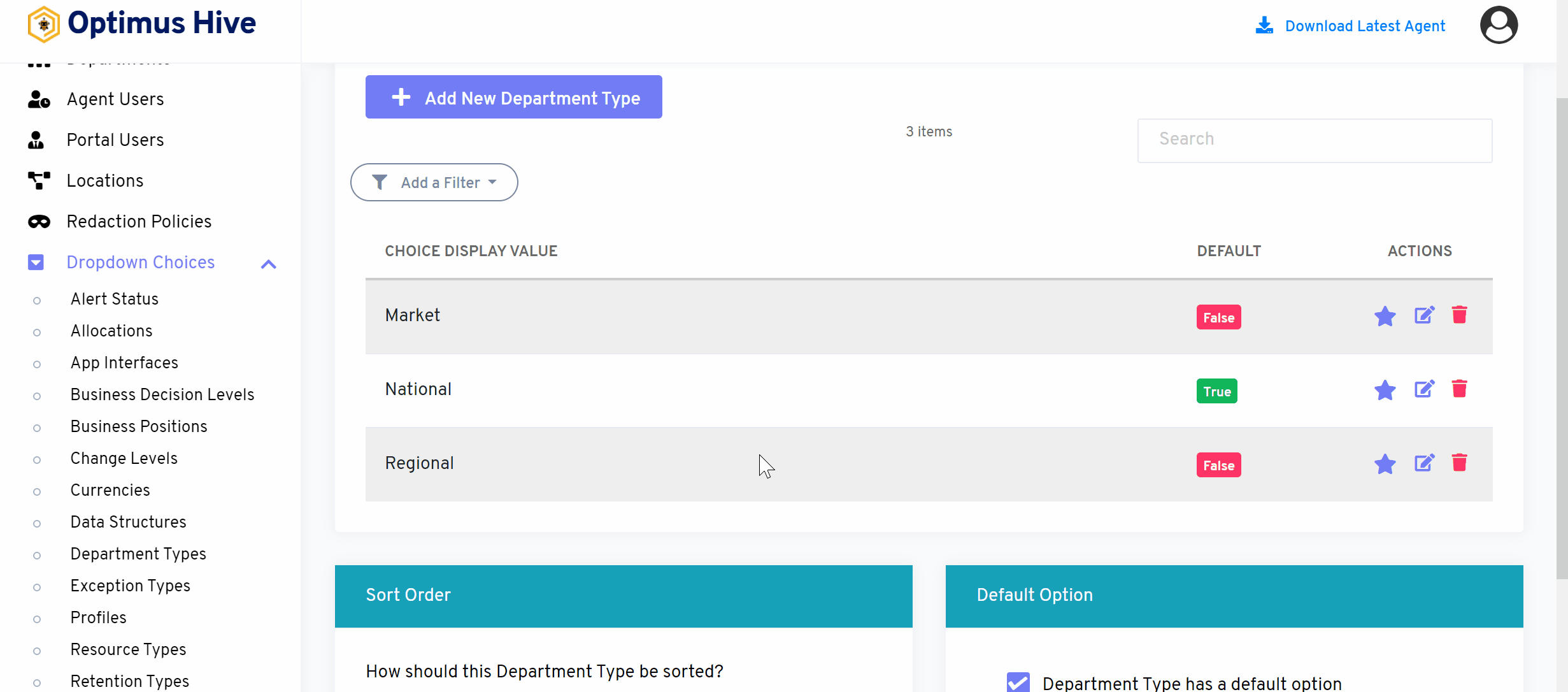
Click in the Description field and type in the name of the new department type and click the Save department type button.
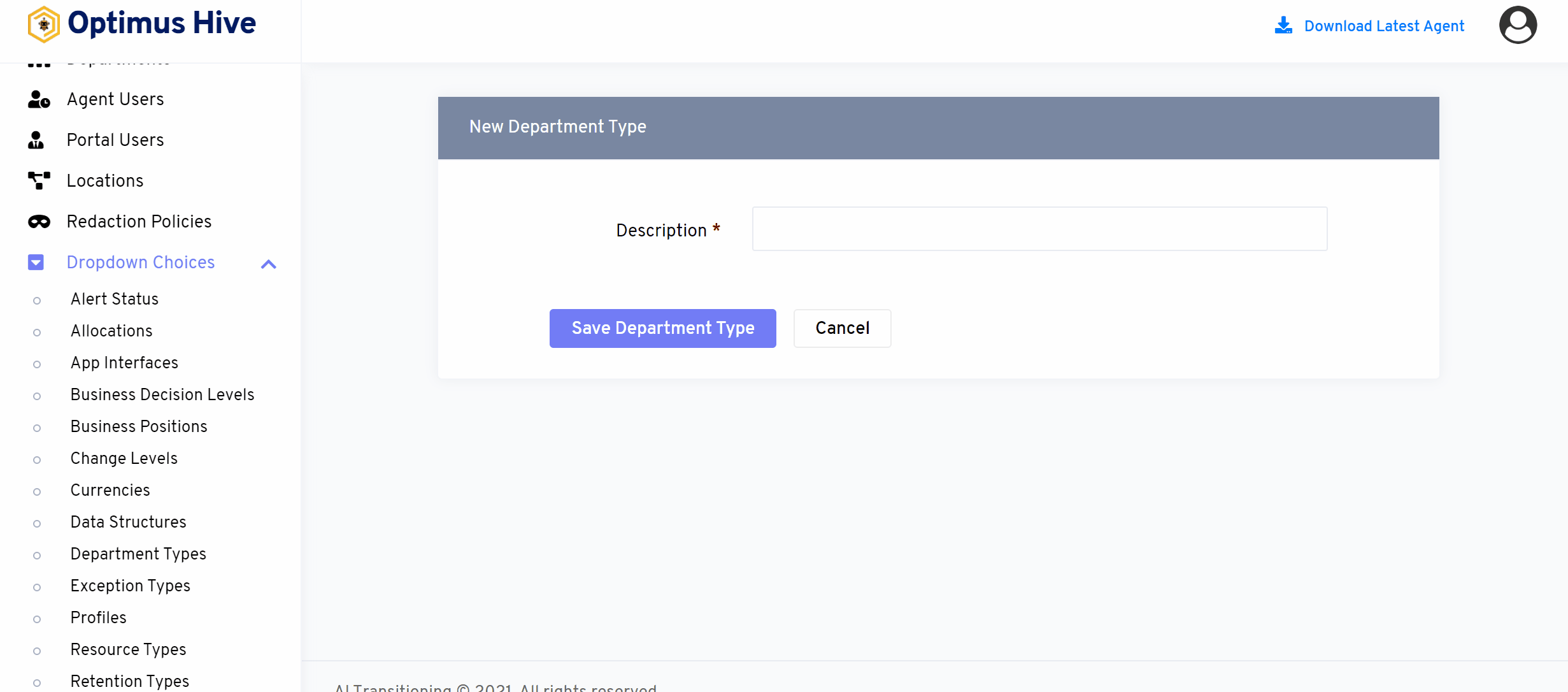
There are two options to sort values of department type. If user wants to show values in alphabetically, then click on alphabetical button from right side of the screen as shown in below image.
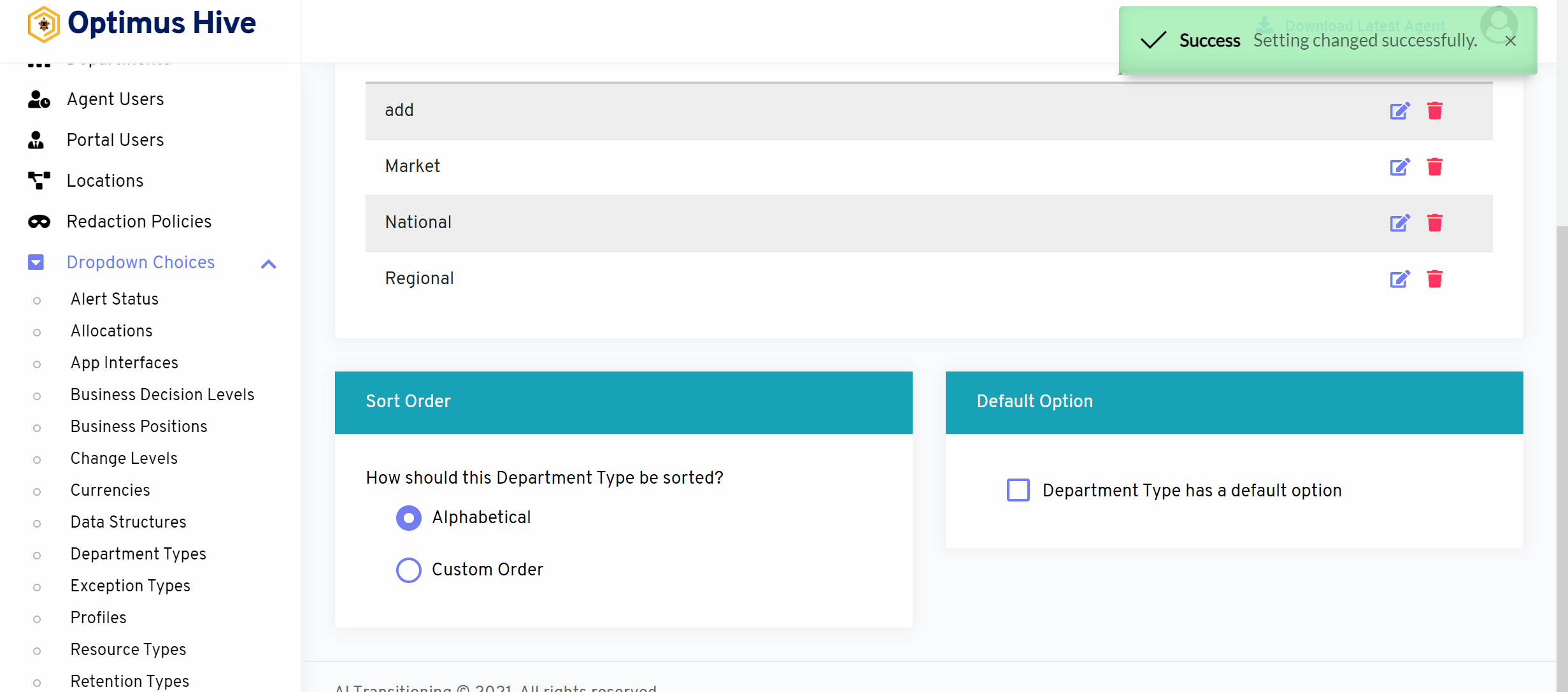
If user wants to show values in custom order, then click on alphabetical button from right side of the screen as shown in below image.
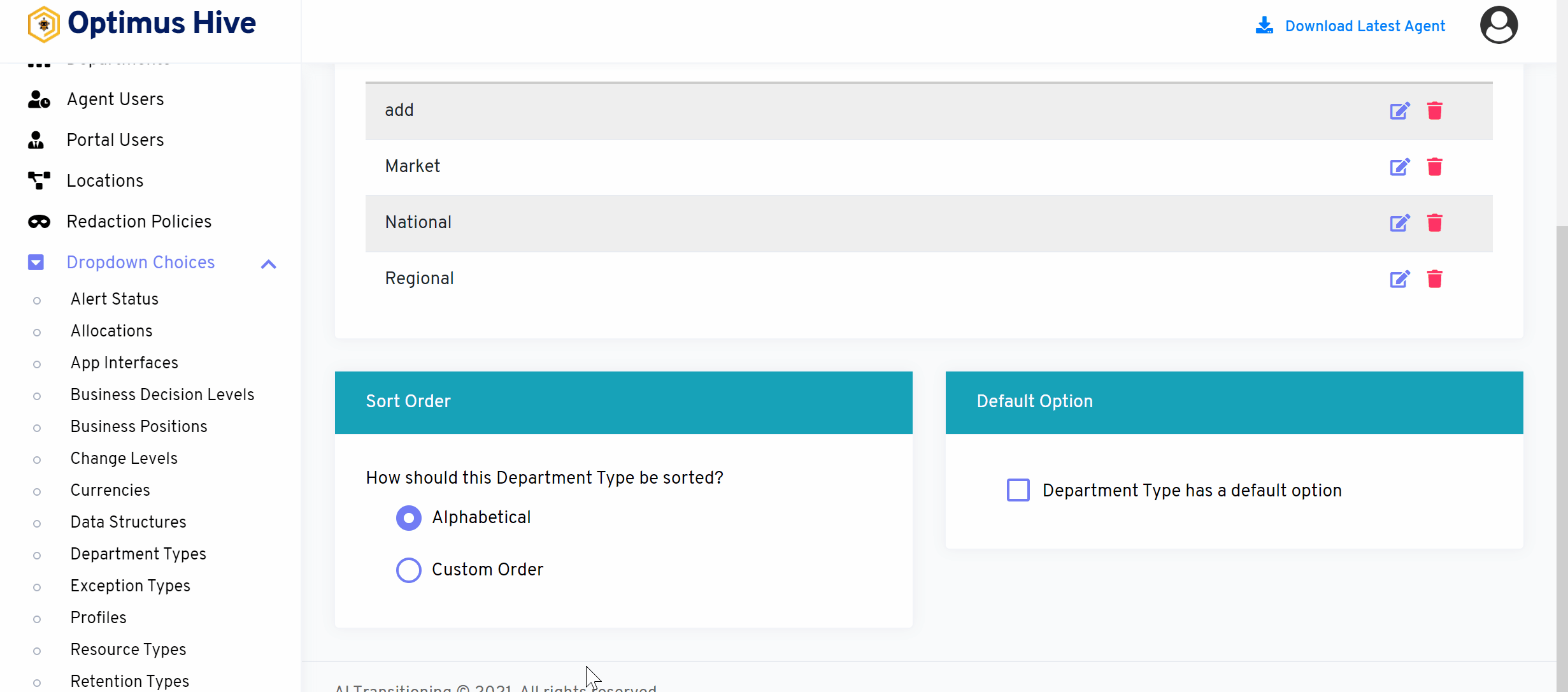
If user would like to select default values then click on As default option button to select default values as mentioned in below image.
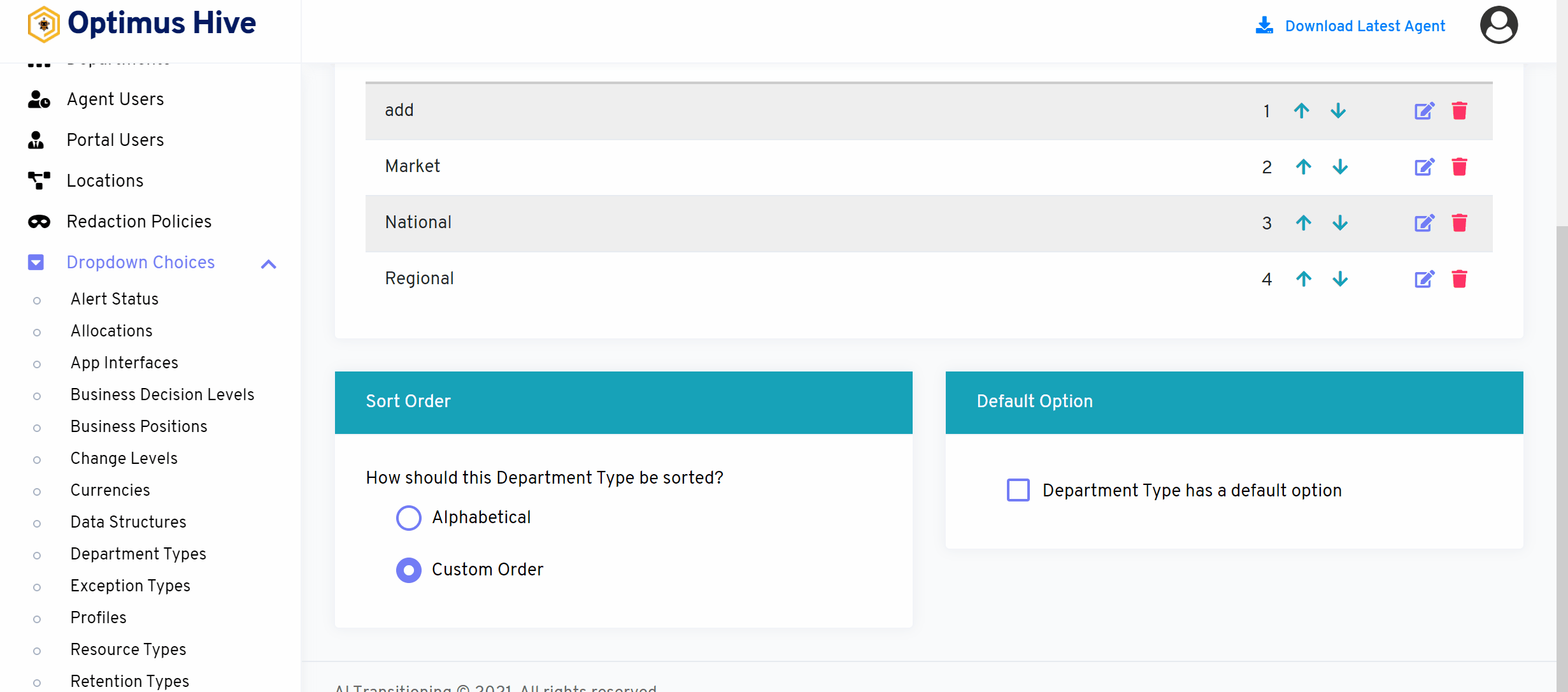
Table of Contents
