Millions of people were compelled to start working from their homes during the COVID-19 epidemic hit its stride. Organizations naturally sought measures to guarantee that these remote employees were not wasting their time. After all, according to a Robert Half Technology analysis, time theft costs businesses 4 – 5 hrs./week for each employee.
The need for time tracking & staff monitoring software skyrocketed in a matter of weeks. Although many have raised concerns about the system’s tricky privacy issues, others have discovered ways how to trick employee monitoring software.
Admittedly, it’s human nature to want to defeat technology that interferes with individuals’ daily lives.
You must not let your standards slip, even though you know what to do to track your workers’ online usage. You’d be shocked at what individuals can do to get around time-tracking software.
Continue reading this article to see how your staff may deceive your time clock software.
how to trick employee monitoring software
1) Automating/Controlling Mouse/cursor Movement
Users can automate cursor movement by using a battery-operated toy attached to a mouse. This might appear absurd and implausible. They connect this toy to the mouse making it swivel the peripheral. As a consequence, they deceive the monitoring software by believing that mouse movement or activity is being detected.
You’d think that your worker was doing some office work or anything constructive just on a short look at the data. They’ve just discovered a technique to mislead the personnel employee monitoring system. However, as you look at the captured screenshots, you’ll see what’s going on. You’ll get authentic evidence of your remote teammates’ activity and what they are doing at any given time. So, by letting the software take random screenshots.
2) To use a Window screen as a Red Herring

how to cheat screenshot monitor: Some folks discover a method to watch different stuff on their displays while pretending to be productive. They achieve this by bringing up a full-screen version of the material they wish to see. Then they open a new window screen for an employment application.
For example, someone may be watching Game of Thrones while working on Excel, Office, or CRM in another window. The other window screen will serve as a ‘red herring,’ diverting the tracking tool’s attention and fooling this into a detecting activity. To avoid concealing another screen holding the movie, the employee will make that window screen as short as feasible. Simultaneously, the monitor will record the constructive things of the short window.
You’ll be capable to see whether your worker is utilizing other screens as a distraction by using the Optimushive time tracking system. Sophisticated algorithms under this tracking tool detect multiple activity levels depending on the movements of the keyboard and mouse. how to cheat time tracking software?
Optimushive will evaluate if there are true work-related activities on the worker’s smartphone, even if they utilize a “red herring.”
3) Utilizing a Secondary Monitor as a

Many people believe that using a dual-monitor arrangement is beneficial. As a result, you can go for a specialized, high-quality professional monitoring software that supports dual-monitor setups. There’ll be fewer risks of your staff deceiving you in this manner.
Related Post. How to Monitor Employees Working From Home
4) Taking Screenshots at the Right Moment
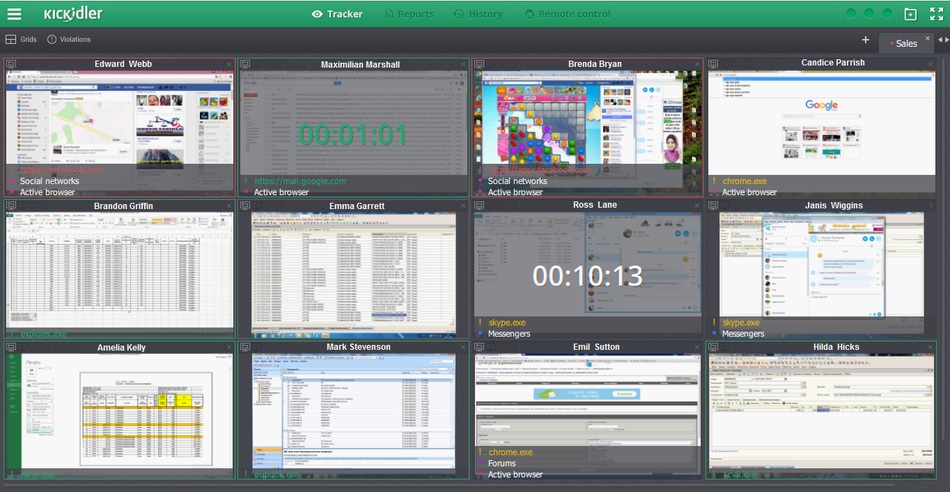
A screenshot option is included in most employee monitoring software. Some people, though, have discovered that the shots are spaced at a specific spacing.
Therefore, they schedule this interval and deceive the software by posing as a worker at the precise moment of the screenshots. The worker returns to being unproductive again when the software has taken the screenshot.
With all that in mind, think about investing in an employee monitoring solution that isn’t purely based on screenshots. One should select a software solution that allows you to get a visual depiction of the team’s activity levels.
In this approach, they simply wouldn’t be able to falsify the productiveness even when they use the screenshot capability to deceive.
Employ Optimushive when you’re concerned about your staff finding out the screenshot patterns. This employee tracking software was created with the intention of capturing random shots and videos. Your worker will be unable to schedule and arrange any such things.
5) Utilizing Remote Access

Although using multiple computers might seem a little inconvenient, some employees are ready to go to tremendous efforts to deceive remote employee monitoring software. They’ll download the time tracker and install it on their work computers. They’ll install a remote access client upon the device and then link it to the second computer.
6) Changing the Software’s Source Code
Several tech-savvy staff may go so far as to meddle with the code of surveillance software. They may configure it to only recognize and then track particular activity when they get the proper resources and expertise. We are not implying that doing this is simple or that everyone can do it. In actuality, it’s incredibly difficult. Nonetheless, this option cannot be ruled out.
If you feel that anything similar occurred in your company, you should notify the monitoring device’s customer service department. They’ll be able to figure out what’s wrong and how to fix it for you. As a result, while choosing an employee tracking software, make sure the company’s customer support staff is trustworthy.
You must also pick a computer monitoring software that has a robust and secure encryption technique. Optimushive uses high-grade encryption to safeguard information from being tampered with. While the hacking situation is plausible, it would require extremely advanced equipment and a large sum of money to access the software. To carry this off, the employee needs to be wealthier than Tony Stark.
The majority of employee monitoring tools are ineffective.
Since most of these applications are defective, employees may simply find easy and inventive methods to track employee monitoring trackers. These are among the most typical problems with popular employee tracking software:
- They aren’t able to track in real-time.
- They do not even categorize the time that has been manually added.
- They will not provide managers with any information about employees’ activity.

