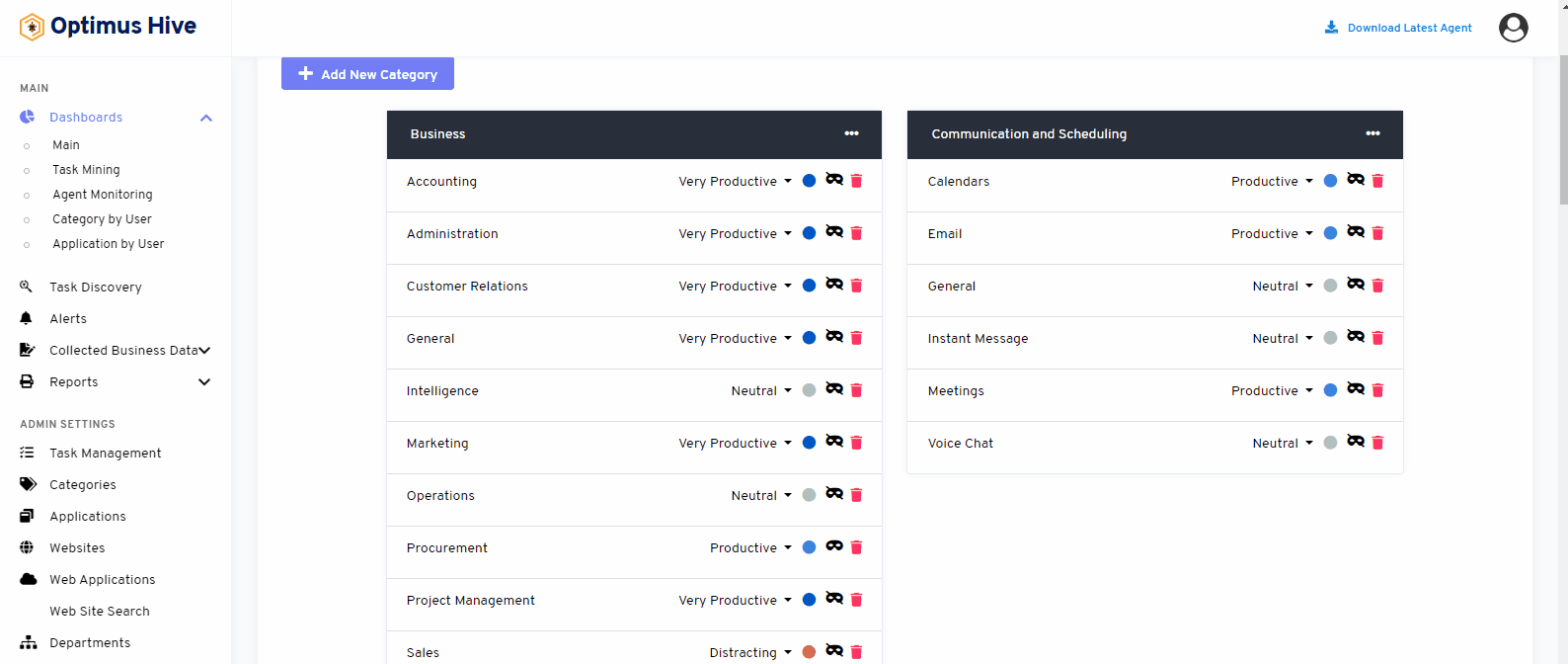How can we help?
Categories
- what it is :
This admin setting enables the user to streamline different departments and their duties.
what it looks like :
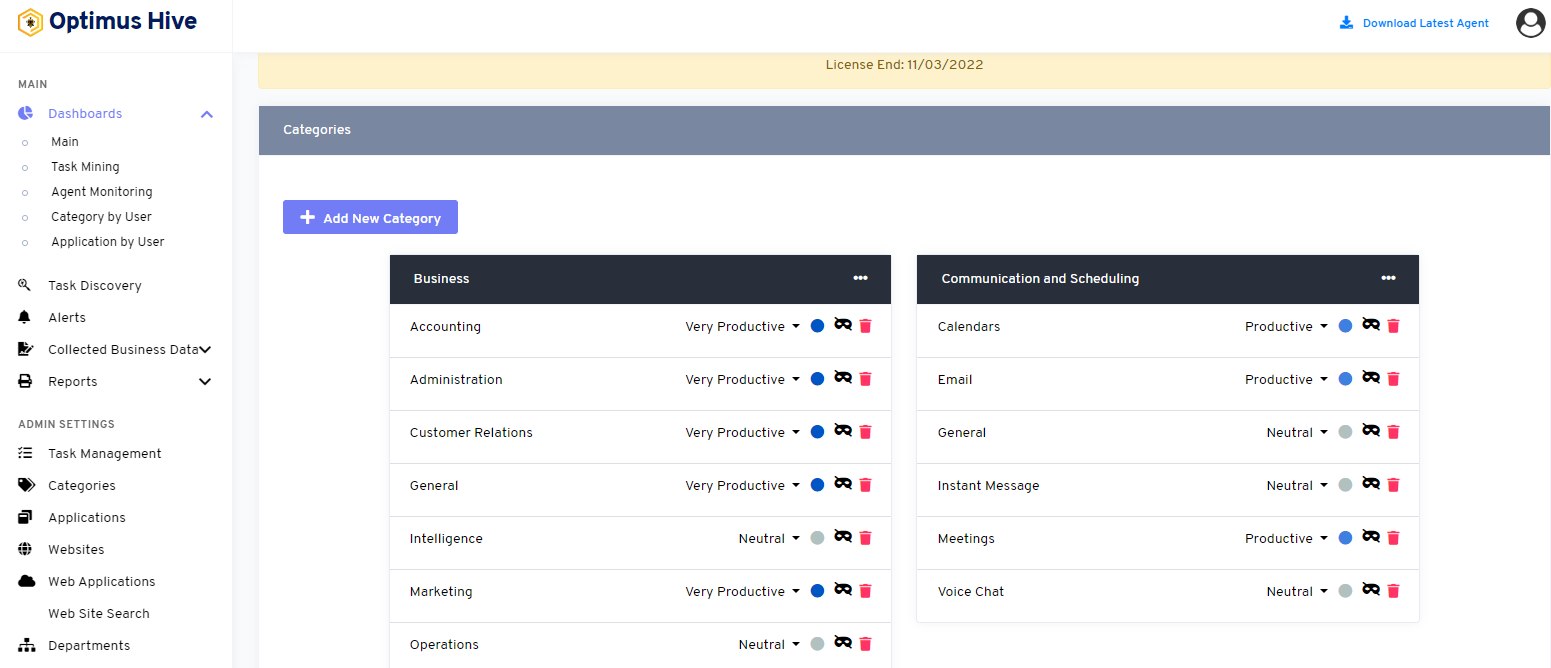
why do you use it :
By using this setting, you can get an overall hierarchy for all the users and make it easy to assign the duties to them associated with their departments.
how you do it:
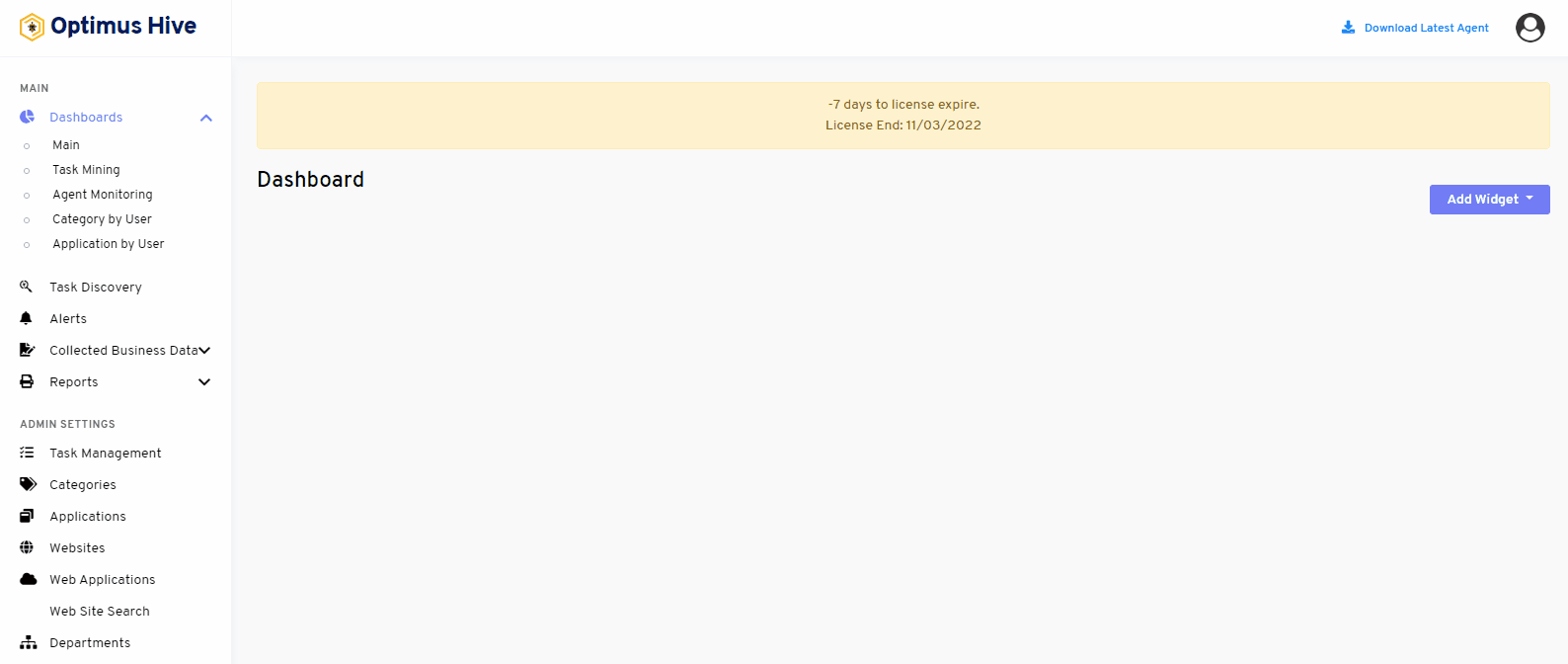
How to add a new Category:
Let’s add a new category “Pre-Sale” with “Marketing budget” as a sub-category
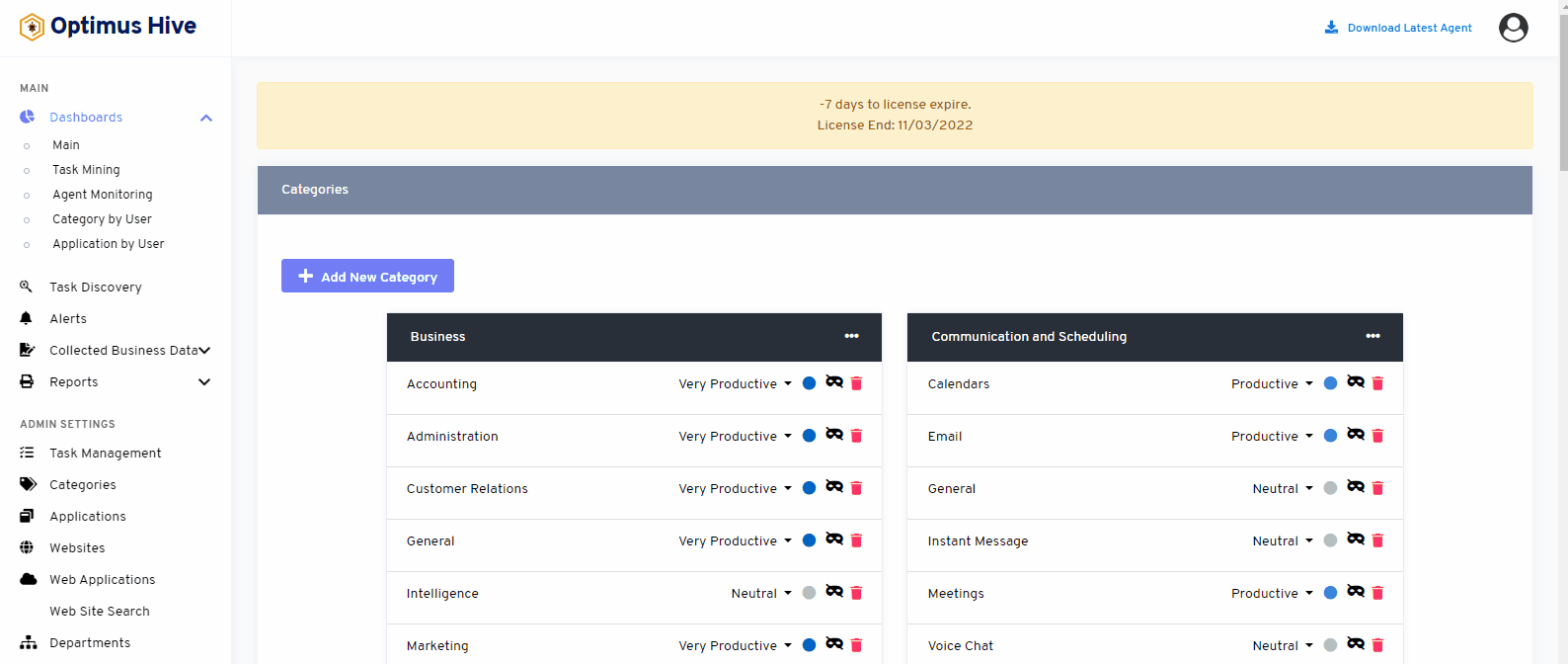
How to delete a Category:
Let’s add a new category “Pre-Sale”
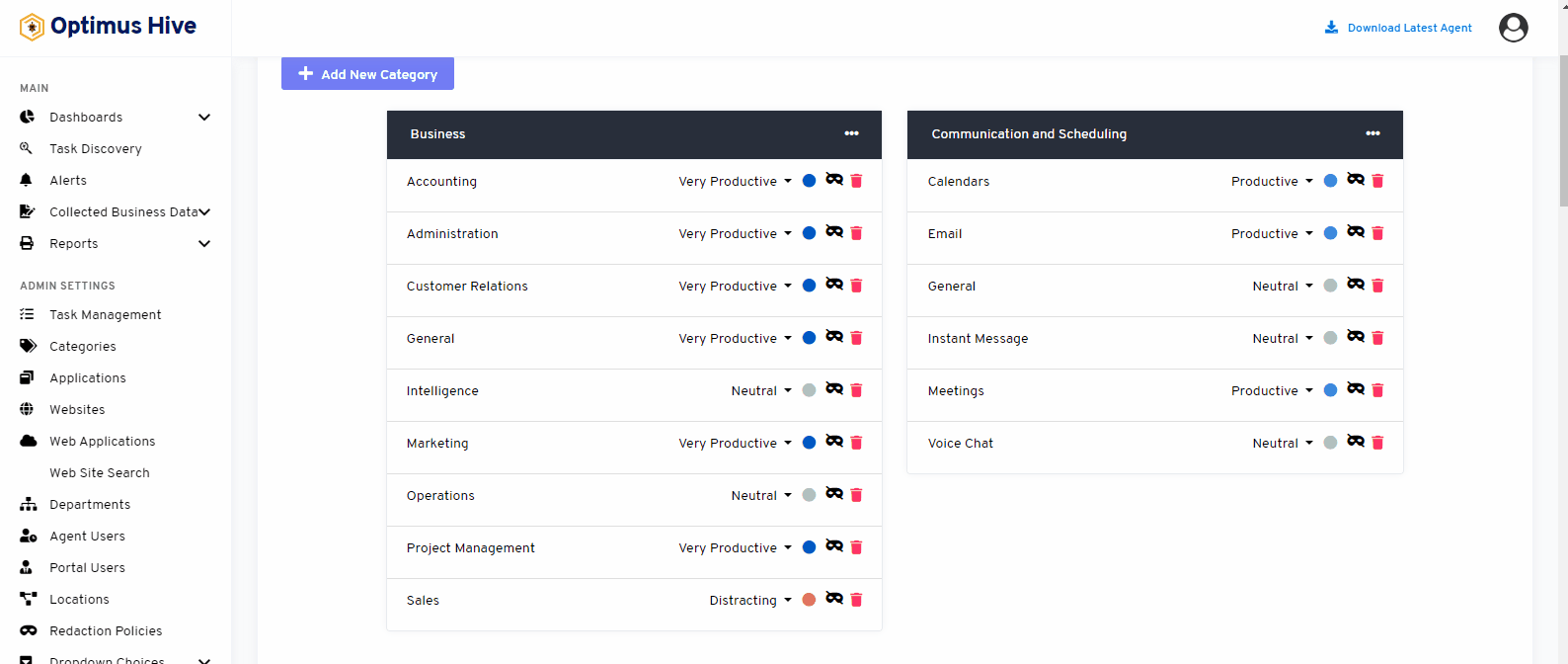
How to add/edit the Sub-category in the category:
Let’s add the sub-category “Procurement” in Business Category. and Edit it.
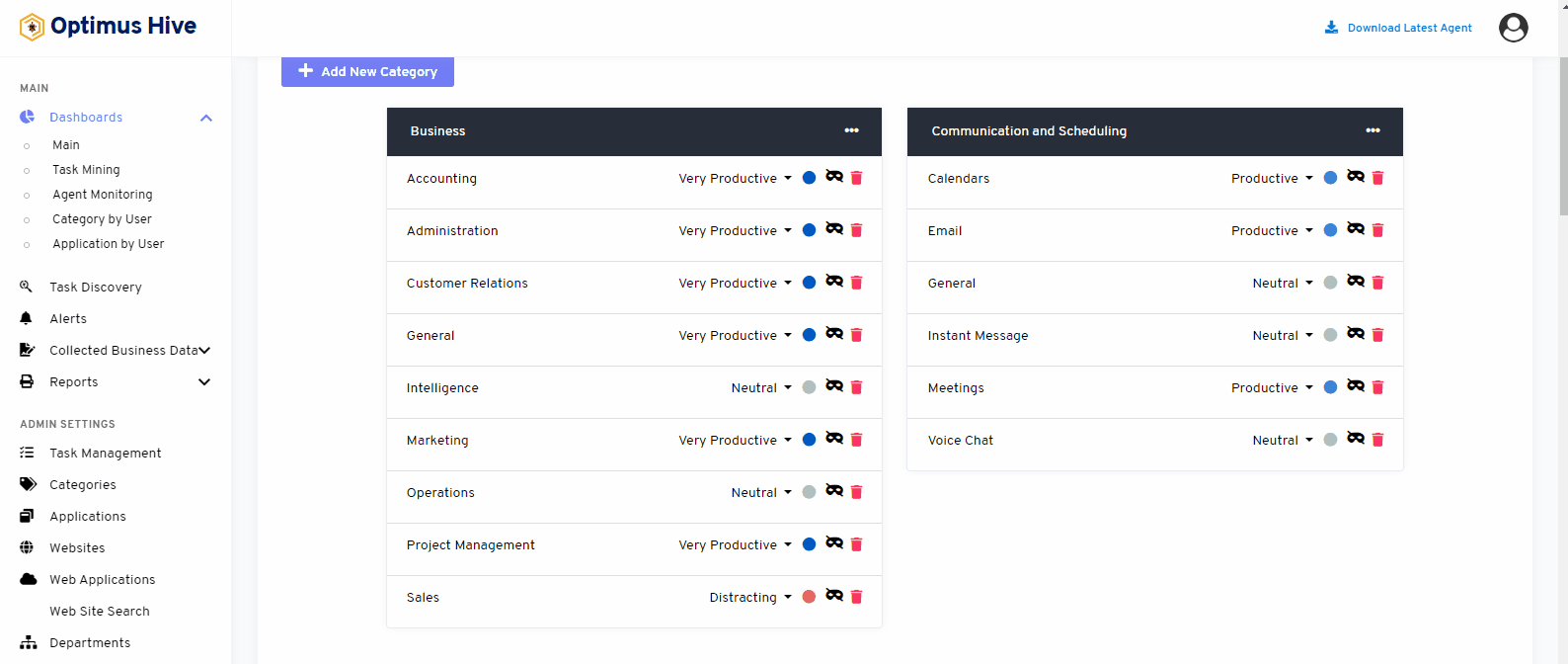
How to delete the Sub-category in the category:
Let’s delete the sub-category “Procurement” in Business Category