Optimus Hive is the #1 Task Mining Solution
The beauty of task mining is discovering the actions that have a significant impact on the business’s performance amidst the noise. In addition, by case-matching the actions to the business process, you can ultimately track effectiveness in relation to the outcomes that truly matter. This is what Optimus Hive does, and no one else does it!
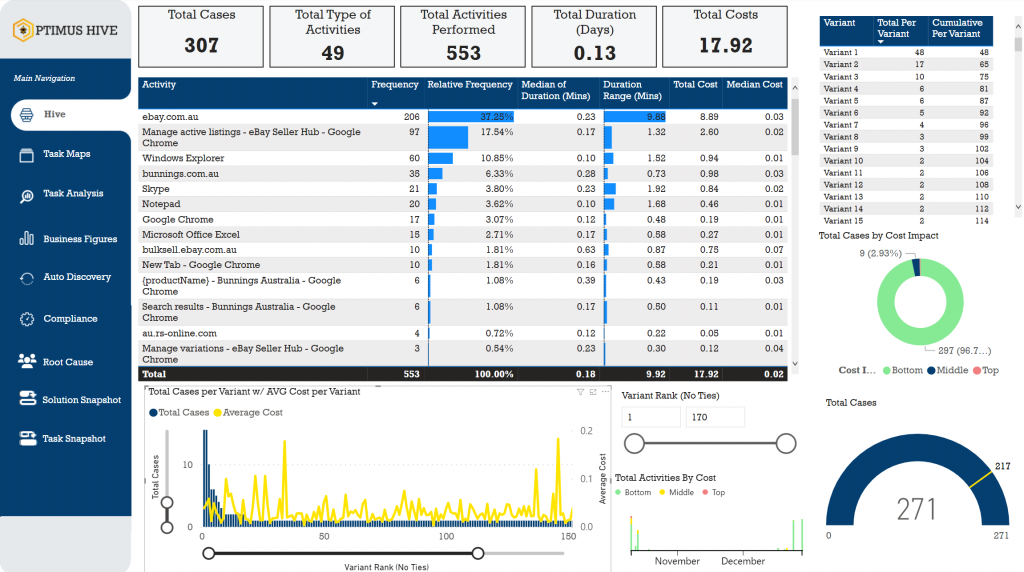
Optimus Hive Task Mining Solution – Future Of Task Analytics
Optimus Hive task mining solution can build advanced task analysis powered by AI along with high-ROI automation techniques.
Optimus Hive Task Mining solutions are successfully providing:
- Uninterrupted discovery
- Transform your automation workflow into results in seconds.
- With built-in security and privacy, you can have ease and peace.
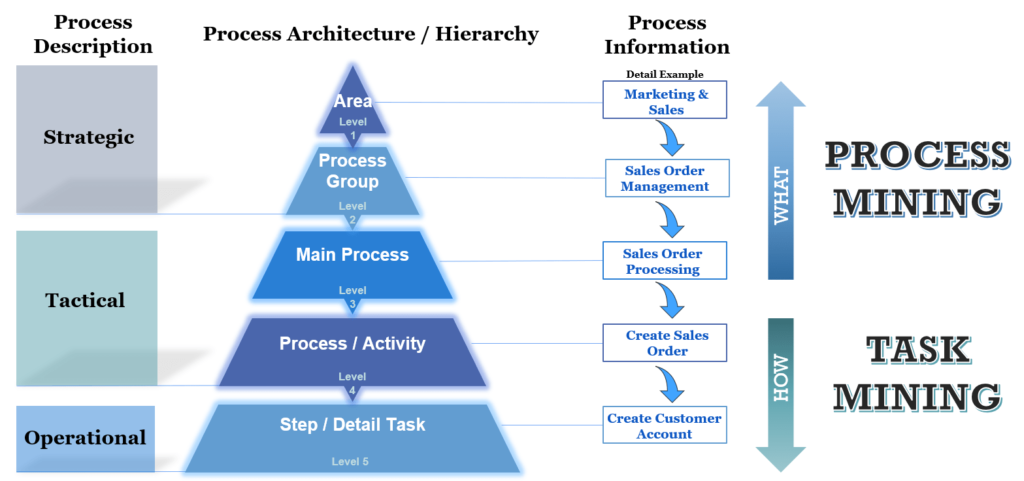
What Is Task Mining?
Task Mining is the method that allows your business to capture your resources’ actions as they perform them, so the steps can be analyzed and provide you with tons of data to transform your business.
Process Mining Vs. Task Mining
What is process and task mining?
Typically, task mining and Process mining are two different types of data mining. In terms of general strategy, technological design, and outcome. However, these two are complementary solutions.
Learn more about both data mining types’ differences, benefits, and critical features in process mining vs. task mining.
Tasking mining provides you with the level 4 & 5 details. It is everything your resources do to create a sales order, see if the customer needs added or associate the sales to an existing customer, etc. This data is the true cost of doing business. Why? It’s because this is what the resources you paying are doing data in, day out.
What Are The Advantages Of Task Mining?
Task Mining lets any business summarize manual work transactions to make process flows to allow your subject matter experts to identity inefficiencies. This information can be used to:
- Measure and optimize the productivity of your resources using un-bias data.
- Identify resources that require better training or a reminder to adapt to the new business process.
- Insights to perform process optimization.
- Identify manual work that could be automated.
- Assist with prioritizing all the changes you and the platform identify as opportunities.
- Automatically generate Task Design documentation for your automation experts without interrupting your resources.
How Does Task Mining Work?
In principle, a project management software application is installed on your business devices to collect the click and typing actions the agents (resources) perform, thus automatically documenting the systems that agents are interacting with and how long the agents take while using them.
Task Mining and Data Security
CAN TASK MINE BE PERFORMED WHILE MAKING MY BUSINESS’S DATA SECURE AND GIVING MY RESOURCES SOME PRIVACY?
The answer is yes!
- Security is covered by using data encryption. The data is stored locally on the employee’s device when transmitted to the core platform and then permanently stored in the core platform.
- Security is covered by using through access limitation. As access limitations indicate, the system creates different roles for employees and gives them specific rights to see the information related to their job function.
- Privacy is covered using concepts like white & black-listing applications that can only capture data from the business applications you authorize.
- Privacy is covered by using OCR & logging redaction services to hide sensitive and confidential information.
- Measure and optimize the productivity of your resources using un-bias data.
- Identify resources that require better training or a reminder to adapt to the new business process.
- Insights to perform process optimization.
- Identify manual work that could be automated.
- Assist with prioritizing all the changes you and the platform identify as opportunities.
- Automatically generate Task Design documentation for your automation experts without interrupting your resources.
Gamechanger Solution: Optimushive Task Mining Tool
OptimusHive Task Mining tool will build a systematic and safe enterprise-wide pipeline through its finest automation initiatives. Hence, your enterprise will have cutting edge features:
- To acquire the required facts without disturbing the users, employ a scalable centralized capture procedure and elegant selection technology
- Security and privacy features, for instance, irreversible screen transformation, safe upload, and blurring, bring peace of mind to the employees.
- Use powerful machine learning to gain automation recommendations and task mapping.
- With the only complete platform for end-to-end hyper-automation, you can go from discovery to automation.
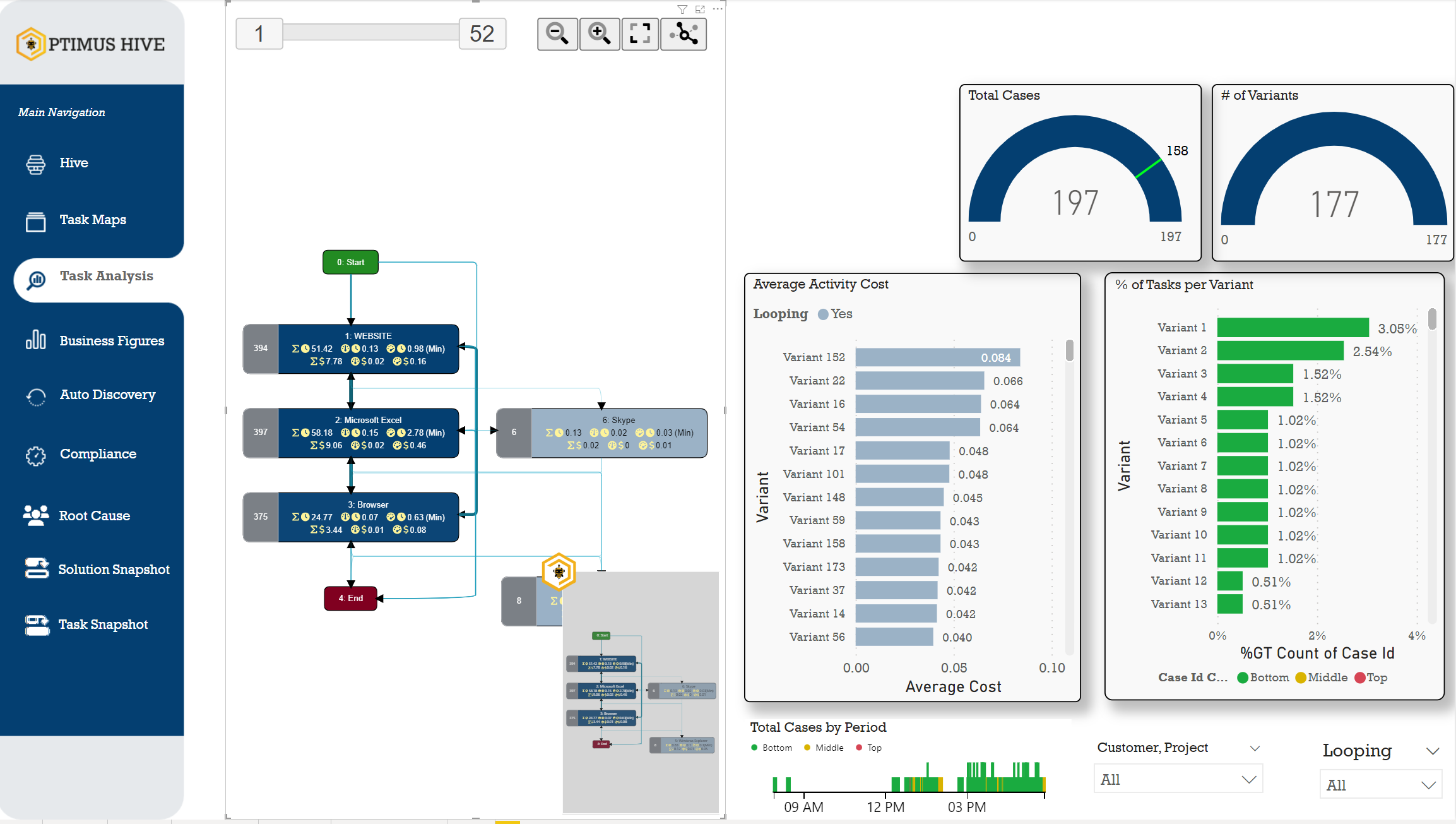
How It Works: Let Task Mining Find The Insights
A corporation may use Task Mining to look into the work habits of its workers to discover what a typical weekday looks like. Then, using OptimusHive’s business insights, you can continually enhance and boost overall effectiveness and efficiency, leading to operational excellence for your firm.
Does it do it?
- A software application needs to be installed on the agent’s device.
- The application monitors the system and captures what window (application) is active, where the agent clicks if the agent typed something, and how long the window was active.
- Additional metadata can be captured, such as screenshots, typed characters, video recordings, and agent attributes.
- This data is sent back to a centralized platform that performs complex and advanced technical and analytical calculations to summarize vast amounts of data.
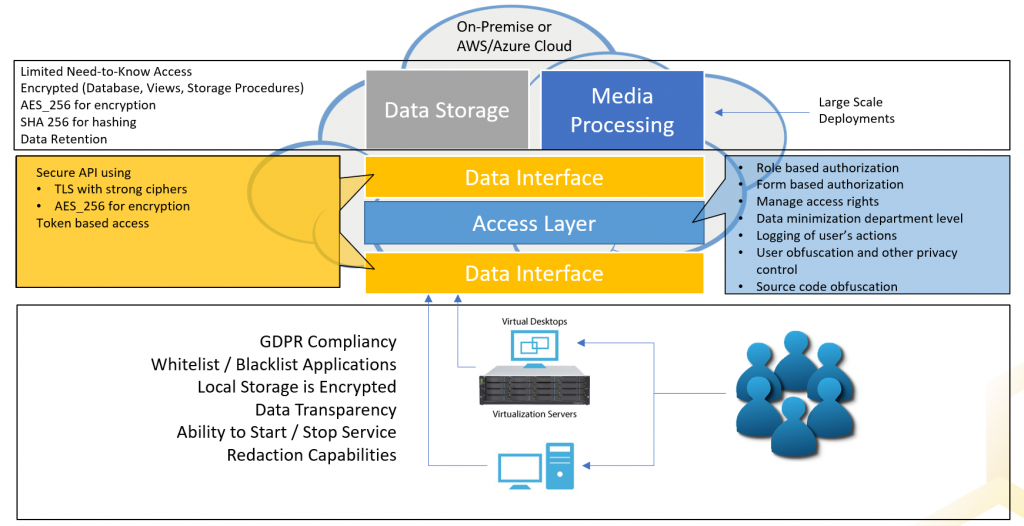
Visualizing How Work Is Done
Robust process graphs can help you visualize the most common pathways and process variations. Drill-down and replays provide precise information about your company’s operations.
- Security is covered by using data encryption. This includes the data being stored locally on the agent’s device when transmitted to the core platform and stored in the core platform.
- Security is covered by using Access limitation. The system includes different roles to provide the ability for only people to see the information their job function allows them to see. No more than that!
- Privacy is covered using concepts like white & black-listing applications to only capture data from the business applications you authorize.
- Privacy is covered by using OCR & logging redaction services to hide sensitive and confidential information.
Investigating Processes From All Aspects
- Complementary solutions that operate together to speed up automation and process optimization:
- Task in data mining analyzing people’s work to uncover typical, recurring jobs.
- Process mining is analyzing data from business applications to understand end-to-end processes better.
- Organizations can document and map their business workflows easily.
- Using an automation hub, you can centrally record and manage automation possibilities and process improvements prioritized based on their effectiveness and return on investment.
