Optimus Hive - Features
Optimus Hive is a Revolutionary Business Productivity Application! The Software Solution performs Employee Monitoring, Task Mining, & Data Mining solution.
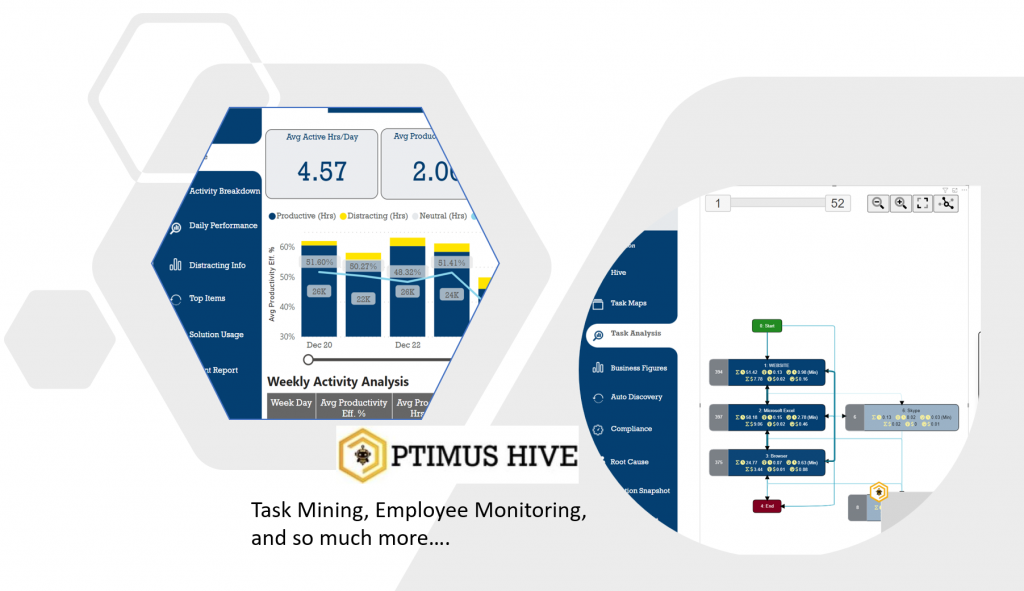
Task mining Modules
Task Mining helps you discover opportunities to improve business processes. Optimus Hive can analyze user interaction data.
TASK DATA GROUPING
Optimus Hive supports different stages in activity analysis, such as gathering activity data, calculating characteristics, task monitoring, and process visualization.
VARIANT CALCULATIONS
A variant is a sequence of activities with a start event and a final event with any number of activities in between. The number of variants represents the total number of unique ways a task is performed. Each variant differs from the others by at least one activity.
COST PER ACTIVITY
Optimus Hive allows you to enter hourly or annual wages for your teams so it can calculate how much each activity, task, or variant of a task is costing your business.
Employee Monitoring Modules
Employee Monitoring helps manage your digital resources, employee time and online activities. Optimus Hive can monitor activity across websites, applications, and email.
APPLICATION/WEBSITE MONITORING
Optimus Hive tracks user activity in installed applications, web applications, and websites, including time and duration. This collected data is then used for building time tracking reports for the evaluation of employee productivity.
APPLICATION/WEBSITE WARNING
Optimus Hive can track an application’s or website’s activity and inform a user that a specified application or website is not authorized. For example, if your business policy forbids the usage of non-authorized instant messenger clients, the solution can warn the user anytime they use one.
APPLICATION/WEBSITE EXCLUSIONS
If your business or team has specific applications/websites that should not be monitored either due to the sensitivity of the information or its private (personal bank account), Optimus Hive provides “Whitelisting” or “Backlisting” to address the issue.
Blacklisting – This will capture the activities from ALL applications or websites EXCEPT those listed in the blacklisting settings.
Whitelisting – This will capture the activities ONLY applications or websites listed in the Whitelisting settings.
SCREENSHOTS
If knowing the application’s window title or the web URL is insufficient and more detailed information is required for examination, Optimus Hive can take automatic screenshots. Besides the common option of taking screenshots at a specific interval, Optimus Hive can be set up to take screenshots when a click occurs or the enter key is pressed. The solution specifies why the screenshot was taken and where the user clicked.
PRODUCTIVITY TRACKING & BILLABLE HOURS
Optimus Hive takes the application’s and website site’s assigned categories to build a user or group productivity report.
Optimus Hive allows your resources to record billable hours against specific customers or projects. This is helpful when you’re managing multiple projects concurrently.
HANDS FREE MONITORING
The tool gathers data on employees without a manager always watching it
EMAIL MONITORING OUTLOOK
Email is the most important channel for business data leaks and virus threats. The monitoring email exchange option enables to detection and elimination of such threats. You can monitor all messages, attachments, and meeting makers the user receives.
Optimus Hive allows you to pull all the items or only the items containing keywords.
What information does Optimus Hive collect?
Date & time (email or meeting maker received/scheduled)
- Subject
- Body
- Sender and recipient’s email addresses
- Attachment Name
Software Licensing Management Modules
Software Licensing Management helps consolidate license administration, conserve license usage, and reduce unauthorized applications.
Optimus Hive can reduce software costs and improve IT security.
SOFTWARE INVENTORY
With Optimus Hive you can get detailed information about the software that has been installed or uninstalled on your business machines. This can be very useful for system administrators as they don’t have physical access to each device to get the list of software users have installed.
What can be inventoried by Optimus Hive?
- Application Name installed
- Updates of applications installed
- Version Number
- Vendor of the application
REDUCE LICENSES
Optimus Hive exposes software licensing waste. It does this by allowing the business to flag licensed software by name and then Optimus Hive monitors its usage. It will provide a report that exposes how many licenses your business is paying for that are being used very little or not at all.
UNAUTHORIZED APPLICATIONS
Optimus Hive can provide you the ability to look for software that violates your business policy or when a licensed software is supposed to have a limited number of copies that the company can install.
Integration Capabilities
Integration helps to simplify the visualization of change data. Optimus Hive can pull data from, and share data with, other business software solutions.
ACTIVE DIRECTORY
Optimus Hive allows you to link to your Active Directory to pull in key user information, so your setup aligns with your business. The system will automate pulling in the user’s name, email, position title, and department.
Power BI
Privacy & Security Capabilities
Business security and personal privacy ensure compliance and minimize risk. Optimus Hive takes privacy and security very seriously!
DEPLOYMENT ON PREMISE / SECURE CLOUD
Database & Network transmission encryption
The data is encrpyed from the point its collected up to the time your review the results.
Whitelisting
Capture only the data from your business applications & websites. Allowing your employees to still do things privately..
Blacklisting
Capture all the data you want except for the websites & applications you want to deam as sensitive or private.